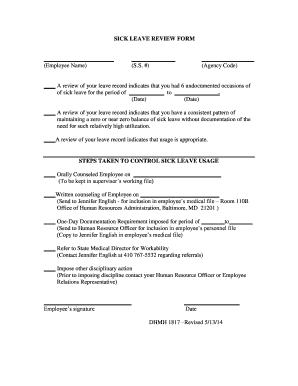
Dhmh Leave Types Form


What is the Dhmh Leave Types Form
The Dhmh Leave Types Form is a crucial document used by employees to request various types of leave from their workplace. This form typically covers several leave categories, including medical leave, family leave, and personal leave. It is essential for employees to understand the specific types of leave available to them and the proper procedures for requesting these leaves. The form serves as a formal request that must be completed and submitted to the appropriate department within the organization.
How to use the Dhmh Leave Types Form
Using the Dhmh Leave Types Form involves several straightforward steps. First, employees should obtain the form from their human resources department or the company’s internal website. Next, they need to fill out the required fields, including personal information, the type of leave requested, and the dates for the leave period. Once completed, the form should be submitted to the designated HR representative or through the specified online system. It is important to retain a copy of the submitted form for personal records.
Steps to complete the Dhmh Leave Types Form
Completing the Dhmh Leave Types Form requires careful attention to detail. Here are the steps to follow:
- Obtain the form from the human resources department or the company’s website.
- Fill in your personal information, including your name, employee ID, and contact details.
- Select the type of leave you are requesting from the available options.
- Specify the start and end dates for your leave.
- Provide any additional information or documentation required for your leave request.
- Review the completed form for accuracy before submission.
- Submit the form to the appropriate HR representative or through the designated online portal.
Legal use of the Dhmh Leave Types Form
The legal use of the Dhmh Leave Types Form is governed by employment laws and regulations that protect employees’ rights to take leave. It is important for employees to understand their rights under the Family and Medical Leave Act (FMLA) and other relevant laws. Properly completing and submitting the form ensures that the request is legally recognized and that the employee is protected during their leave period. Employers are also required to maintain compliance with these laws when processing leave requests.
Key elements of the Dhmh Leave Types Form
Several key elements are essential for the Dhmh Leave Types Form to be valid and effective:
- Employee Information: Accurate personal details of the employee submitting the request.
- Leave Type: Clear indication of the specific type of leave being requested.
- Leave Dates: Start and end dates for the requested leave period.
- Supporting Documentation: Any required documentation that supports the leave request.
- Signature: The employee’s signature, which may be electronic, confirming the request.
Form Submission Methods
The Dhmh Leave Types Form can typically be submitted through various methods, depending on the organization’s policies. Common submission methods include:
- Online Submission: Many companies have digital platforms where employees can fill out and submit the form electronically.
- Mail: Employees may also have the option to print the form, complete it manually, and send it via postal mail to the HR department.
- In-Person: Submitting the form in person can be an option, allowing employees to discuss their request directly with HR.
Quick guide on how to complete dhmh leave types form
Effortlessly prepare Dhmh Leave Types Form on any device
Managing documents online has gained popularity among businesses and individuals. It offers an ideal eco-conscious alternative to conventional printed and signed documents, allowing you to locate the correct form and securely store it online. airSlate SignNow equips you with all the necessary tools to create, edit, and electronically sign your documents quickly without delays. Manage Dhmh Leave Types Form on any device using airSlate SignNow's Android or iOS applications and simplify any document-related process today.
The easiest way to edit and electronically sign Dhmh Leave Types Form without effort
- Obtain Dhmh Leave Types Form and click on Get Form to begin.
- Employ the tools we offer to complete your document.
- Highlight important sections of the documents or redact sensitive information with tools specifically provided by airSlate SignNow for that purpose.
- Create your signature using the Sign tool, which takes moments and holds the same legal validity as a traditional handwritten signature.
- Review the information and click on the Done button to save your changes.
- Choose how you wish to share your form, whether via email, text message (SMS), or an invitation link, or download it to your computer.
Say goodbye to lost or mislaid documents, tedious form searching, or errors that necessitate printing new document copies. airSlate SignNow meets all your document management needs in just a few clicks from any preferred device. Edit and electronically sign Dhmh Leave Types Form and ensure effective communication at any stage of your form preparation process with airSlate SignNow.
Create this form in 5 minutes or less
Create this form in 5 minutes!
How to create an eSignature for the dhmh leave types form
How to create an electronic signature for a PDF online
How to create an electronic signature for a PDF in Google Chrome
How to create an e-signature for signing PDFs in Gmail
How to create an e-signature right from your smartphone
How to create an e-signature for a PDF on iOS
How to create an e-signature for a PDF on Android
People also ask
-
What is the Dhmh Leave Types Form?
The Dhmh Leave Types Form is a customizable document used by organizations to specify and manage various leave types for employees. It streamlines the process of requesting and approving leave, making it easier for HR departments to handle employee absences efficiently.
-
How can I create a Dhmh Leave Types Form using airSlate SignNow?
Creating a Dhmh Leave Types Form with airSlate SignNow is straightforward. Simply log in to your account, select the option to create a new document, and utilize our templates or design your form from scratch to cater to your organization's needs.
-
What are the benefits of using the Dhmh Leave Types Form in airSlate SignNow?
Using the Dhmh Leave Types Form in airSlate SignNow can signNowly enhance your document management process. It allows for quick leave requests, real-time tracking, eSigning capabilities, and ensures compliance with your company's leave policies, ultimately saving time and improving productivity.
-
Is airSlate SignNow cost-effective for managing Dhmh Leave Types Form?
Yes, airSlate SignNow offers various pricing plans that cater to different budgets, making it a cost-effective solution for managing your Dhmh Leave Types Form. You can choose a plan that aligns with your organization's requirements, ensuring you get the maximum value for your investment.
-
Can the Dhmh Leave Types Form be integrated with other applications?
Absolutely! The Dhmh Leave Types Form created on airSlate SignNow can be integrated with various applications such as HR management systems, CRM software, and cloud storage solutions. This seamless integration ensures document consistency and improves overall workflow efficiency.
-
What features does airSlate SignNow offer for the Dhmh Leave Types Form?
airSlate SignNow provides a wide range of features for the Dhmh Leave Types Form, including eSigning, automated workflows, secure storage, and customizable templates. These features enhance the usability and effectiveness of your leave management process.
-
How secure is the Dhmh Leave Types Form in airSlate SignNow?
Security is a top priority at airSlate SignNow. The Dhmh Leave Types Form is protected with advanced encryption and security protocols, ensuring that all sensitive employee data is kept safe and confidential throughout the signing process.
Get more for Dhmh Leave Types Form
- 55b23 58090593 form
- Patients may or may not meet eligibility requirements as form
- Form drc 10 exam scheduling request exam scheduling request
- Form drc 10 exam scheduling request exam scheduling request bcit
- Change of scope application pain medicine form
- Community pharmacy assessment criteria category ontario form
- Community pharmacy assessment criteria ontario college form
- Cpso renewal form
Find out other Dhmh Leave Types Form
- How To eSign Wisconsin Education PDF
- Help Me With eSign Nebraska Finance & Tax Accounting PDF
- How To eSign North Carolina Finance & Tax Accounting Presentation
- How To eSign North Dakota Finance & Tax Accounting Presentation
- Help Me With eSign Alabama Healthcare / Medical PDF
- How To eSign Hawaii Government Word
- Can I eSign Hawaii Government Word
- How To eSign Hawaii Government Document
- How To eSign Hawaii Government Document
- How Can I eSign Hawaii Government Document
- Can I eSign Hawaii Government Document
- How Can I eSign Hawaii Government Document
- How To eSign Hawaii Government Document
- How To eSign Hawaii Government Form
- How Can I eSign Hawaii Government Form
- Help Me With eSign Hawaii Healthcare / Medical PDF
- How To eSign Arizona High Tech Document
- How Can I eSign Illinois Healthcare / Medical Presentation
- Can I eSign Hawaii High Tech Document
- How Can I eSign Hawaii High Tech Document