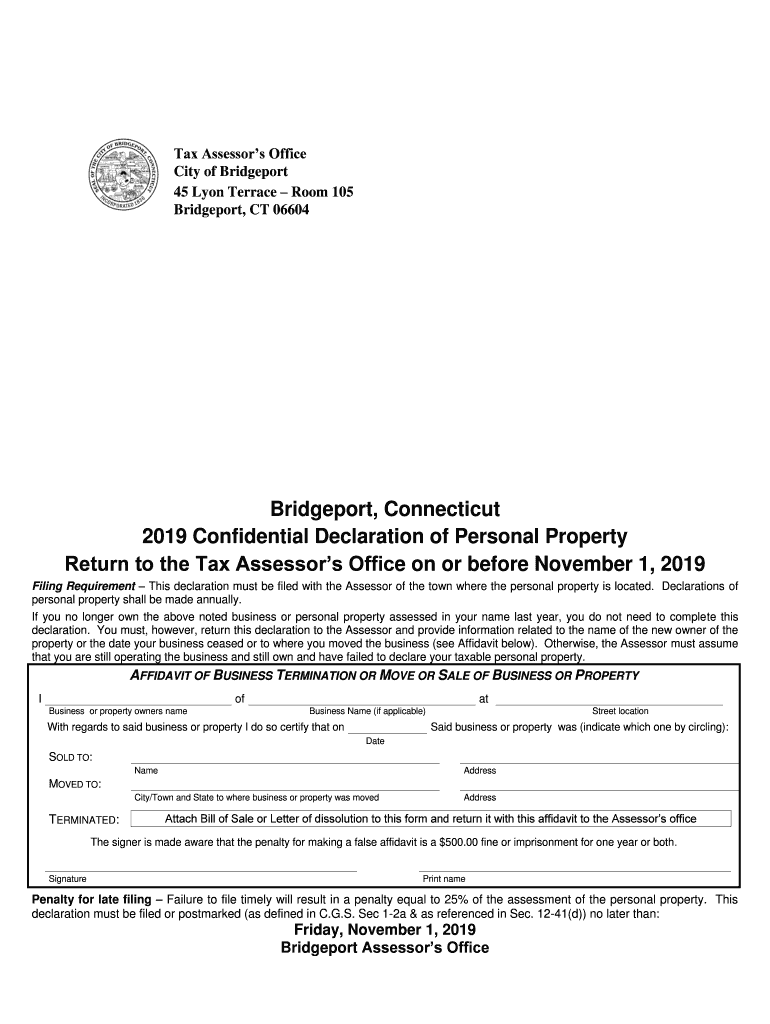
Bridgeport Ct Personal Property Declaration Form


What is the Bridgeport CT Personal Property Declaration
The Bridgeport CT Personal Property Declaration is a crucial document used by property owners to report their personal property to the local tax assessor. This declaration helps the Bridgeport tax assessor determine the value of personal property for taxation purposes. It typically includes information about various types of personal property, such as furniture, equipment, and machinery owned by individuals or businesses. Accurate completion of this form is essential to ensure fair taxation and compliance with local regulations.
How to use the Bridgeport CT Personal Property Declaration
Using the Bridgeport CT Personal Property Declaration involves several steps to ensure accurate reporting. First, gather all relevant information regarding your personal property, including purchase dates, values, and descriptions. Next, access the form through the Bridgeport tax assessor's office or online resources. Fill out the form with the required details, ensuring that all information is accurate and complete. Finally, submit the declaration to the tax assessor's office by the designated deadline, either online or by mail.
Steps to complete the Bridgeport CT Personal Property Declaration
Completing the Bridgeport CT Personal Property Declaration involves a systematic approach:
- Gather documentation related to your personal property, including invoices and purchase agreements.
- Obtain the declaration form from the Bridgeport tax assessor's office or their official website.
- Carefully fill out the form, providing details such as the type of property, its value, and any applicable exemptions.
- Review the completed form for accuracy before submission.
- Submit the form by the specified deadline, ensuring you keep a copy for your records.
Legal use of the Bridgeport CT Personal Property Declaration
The legal use of the Bridgeport CT Personal Property Declaration is governed by local tax laws and regulations. This form serves as an official record of personal property ownership and is used by the Bridgeport tax assessor to assess property taxes. Accurate and timely submission of this declaration is essential to avoid penalties and ensure compliance with local tax laws. Failure to file the declaration may result in estimated assessments or fines.
Filing Deadlines / Important Dates
Filing deadlines for the Bridgeport CT Personal Property Declaration are critical to ensure compliance. Typically, the declaration must be submitted by a specific date each year, often aligned with the local tax calendar. It is important for property owners to stay informed about these deadlines to avoid late fees or penalties. Property owners should check with the Bridgeport tax assessor's office for the exact dates and any changes that may occur annually.
Required Documents
When completing the Bridgeport CT Personal Property Declaration, certain documents are necessary to support the information provided. These may include:
- Purchase invoices for personal property items.
- Previous tax assessments or declarations.
- Documentation of any exemptions or deductions claimed.
- Identification information, such as a driver's license or Social Security number.
Having these documents ready can streamline the completion process and ensure accuracy in reporting.
Quick guide on how to complete bridgeport ct personal property declaration
Effortlessly Prepare Bridgeport Ct Personal Property Declaration on Any Device
Digital document management has become increasingly favored by businesses and individuals alike. It serves as an ideal environmentally-friendly alternative to traditional printed and signed documents, allowing you to locate the correct form and securely store it online. airSlate SignNow equips you with all the tools necessary to create, modify, and electronically sign your documents promptly without waiting. Manage Bridgeport Ct Personal Property Declaration on any platform with airSlate SignNow's Android or iOS applications and streamline any document-related task today.
The Easiest Way to Edit and Electronically Sign Bridgeport Ct Personal Property Declaration
- Obtain Bridgeport Ct Personal Property Declaration and click on Get Form to begin.
- Utilize the tools provided to complete your form.
- Highlight important sections of the documents or obscure sensitive content with tools specifically designed for that purpose by airSlate SignNow.
- Create your signature using the Sign tool, which takes mere seconds and holds the same legal validity as an original wet ink signature.
- Review the details and click on the Done button to save your modifications.
- Choose how you wish to share your form, whether by email, SMS, or invitation link, or download it to your computer.
Eliminate worries over lost or misplaced documents, cumbersome form navigation, or mistakes that necessitate printing additional copies. airSlate SignNow addresses your document management needs in just a few clicks from any device you prefer. Modify and electronically sign Bridgeport Ct Personal Property Declaration to ensure exceptional communication throughout the entire form preparation process with airSlate SignNow.
Create this form in 5 minutes or less
Create this form in 5 minutes!
How to create an eSignature for the bridgeport ct personal property declaration
How to create an electronic signature for a PDF online
How to create an electronic signature for a PDF in Google Chrome
How to create an e-signature for signing PDFs in Gmail
How to create an e-signature right from your smartphone
How to create an e-signature for a PDF on iOS
How to create an e-signature for a PDF on Android
People also ask
-
What is a Bridgeport CT personal property declaration?
A Bridgeport CT personal property declaration is a form that residents must file to report personal property owned as of October 1st each year. This declaration helps the city assess property taxes accurately based on the reported values of personal assets. Using airSlate SignNow, you can easily eSign and submit your declaration online.
-
How can airSlate SignNow help with my Bridgeport CT personal property declaration?
airSlate SignNow provides a user-friendly platform that allows you to create, send, and eSign your Bridgeport CT personal property declaration effortlessly. With its intuitive interface, you can efficiently manage your documents and ensure timely submissions. Additionally, the platform offers secure storage for all your signed documents.
-
What are the pricing options for using airSlate SignNow for my personal property declaration?
airSlate SignNow offers flexible pricing plans to accommodate different business needs, starting from a basic plan that includes features necessary for managing your Bridgeport CT personal property declaration. The cost-effective solution not only saves you time but also helps you avoid potential fines from late submissions. For detailed pricing, visit our website or contact sales.
-
Are there any benefits to using airSlate SignNow for a Bridgeport CT personal property declaration?
Yes, there are numerous benefits to using airSlate SignNow for your Bridgeport CT personal property declaration. It simplifies the process through easy document management and eSigning capabilities, which saves you time and reduces paperwork. Plus, its secure features ensure your sensitive data is protected throughout the submission process.
-
Can I integrate airSlate SignNow with other software for my Bridgeport CT personal property declaration?
Absolutely! airSlate SignNow integrates seamlessly with various software platforms, allowing you to connect your existing tools for enhanced workflow efficiency. Whether you're using accounting software or CRMs, these integrations help you streamline the process of submitting your Bridgeport CT personal property declaration while keeping your records organized.
-
Is airSlate SignNow easy to use for filing a Bridgeport CT personal property declaration?
Yes, airSlate SignNow is designed with user-friendliness in mind, making it accessible for everyone, even those with little technical knowledge. The platform's simple interface guides you through the steps required to complete your Bridgeport CT personal property declaration. With quick instructions and support, you'll be ready to submit your declaration in no time.
-
What security measures are in place for the Bridgeport CT personal property declaration using airSlate SignNow?
Security is a top priority for airSlate SignNow. When submitting your Bridgeport CT personal property declaration, you can rest assured that your documents are protected with industry-standard encryption and secure access controls. Our platform ensures that your sensitive information remains confidential during the eSigning process.
Get more for Bridgeport Ct Personal Property Declaration
Find out other Bridgeport Ct Personal Property Declaration
- Sign Police Word Missouri Computer
- Sign Missouri Police Resignation Letter Fast
- Sign Ohio Police Promissory Note Template Easy
- Sign Alabama Courts Affidavit Of Heirship Simple
- How To Sign Arizona Courts Residential Lease Agreement
- How Do I Sign Arizona Courts Residential Lease Agreement
- Help Me With Sign Arizona Courts Residential Lease Agreement
- How Can I Sign Arizona Courts Residential Lease Agreement
- Sign Colorado Courts LLC Operating Agreement Mobile
- Sign Connecticut Courts Living Will Computer
- How Do I Sign Connecticut Courts Quitclaim Deed
- eSign Colorado Banking Rental Application Online
- Can I eSign Colorado Banking Medical History
- eSign Connecticut Banking Quitclaim Deed Free
- eSign Connecticut Banking Business Associate Agreement Secure
- Sign Georgia Courts Moving Checklist Simple
- Sign Georgia Courts IOU Mobile
- How Can I Sign Georgia Courts Lease Termination Letter
- eSign Hawaii Banking Agreement Simple
- eSign Hawaii Banking Rental Application Computer