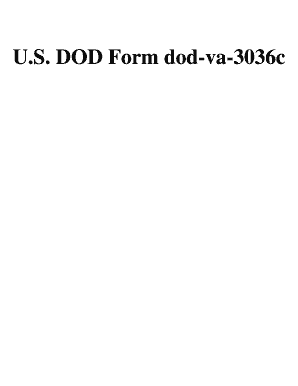
Va Form 3036


What is the VA Form 3036
The VA Form 3036, also known as the "Certification of Service-Connected Disability," is a document used by veterans to certify their service-connected disabilities for various benefits. This form is essential for veterans seeking assistance from the Department of Veterans Affairs (VA) and helps establish eligibility for compensation and services. Completing this form accurately is crucial for ensuring that veterans receive the benefits they deserve based on their service-related conditions.
How to use the VA Form 3036
Using the VA Form 3036 involves several steps to ensure that all necessary information is accurately provided. Veterans should first gather relevant documentation, including medical records and service history, to support their claims. Once the form is obtained, it should be filled out completely and clearly. After completing the form, veterans can submit it to the appropriate VA office for processing. Understanding the purpose of each section on the form can enhance the chances of a successful claim.
Steps to complete the VA Form 3036
Completing the VA Form 3036 requires careful attention to detail. Here are the key steps:
- Gather Documentation: Collect all necessary medical and service-related documents.
- Fill Out the Form: Provide accurate personal information, including name, address, and service details.
- Detail Disabilities: Clearly describe the service-connected disabilities, including dates of diagnosis.
- Review for Accuracy: Double-check all entries to ensure there are no errors or omissions.
- Submit the Form: Send the completed form to the designated VA office, either online or by mail.
Legal use of the VA Form 3036
The VA Form 3036 is legally binding when completed and submitted according to the guidelines set forth by the VA. It is essential that veterans understand the legal implications of the information provided. Misrepresentation or failure to disclose relevant information can lead to penalties, including denial of benefits. Therefore, veterans should ensure that all claims are truthful and supported by documentation.
Key elements of the VA Form 3036
Several key elements must be included in the VA Form 3036 for it to be valid:
- Personal Information: Full name, contact details, and Social Security number.
- Service History: Dates of service, branch of military, and discharge status.
- Disability Information: Detailed descriptions of service-connected disabilities and their impact on daily life.
- Signature: The veteran's signature certifying the accuracy of the information provided.
Form Submission Methods
Veterans can submit the VA Form 3036 through various methods to ensure it reaches the appropriate office. The primary submission methods include:
- Online Submission: Using the VA's official website to submit the form electronically.
- Mail: Sending a physical copy of the completed form to the designated VA office.
- In-Person: Delivering the form directly to a local VA office for immediate processing.
Quick guide on how to complete va form 3036
Complete Va Form 3036 effortlessly on any device
Managing documents online has become increasingly common among businesses and individuals. It offers an ideal sustainable alternative to conventional printed and signed paperwork, as you can easily access the correct form and securely store it online. airSlate SignNow provides all the tools you require to create, modify, and electronically sign your documents swiftly without delays. Handle Va Form 3036 on any platform using airSlate SignNow's Android or iOS applications and enhance any document-focused process today.
The simplest way to modify and electronically sign Va Form 3036 with ease
- Locate Va Form 3036 and click Get Form to begin.
- Utilize the tools we offer to fill out your document.
- Emphasize important sections of your documents or obscure sensitive information with tools that airSlate SignNow provides specifically for that task.
- Create your signature using the Sign feature, which takes mere seconds and carries the same legal validity as a traditional handwritten signature.
- Review all the details and then click the Done button to save your changes.
- Select your preferred method to deliver your form, whether by email, SMS, or invitation link, or download it to your computer.
Eliminate concerns regarding lost or misplaced files, tedious document searches, or errors that necessitate printing new document copies. airSlate SignNow fulfills all your document management needs in just a few clicks from any device you choose. Modify and electronically sign Va Form 3036 and ensure excellent communication throughout your form preparation process with airSlate SignNow.
Create this form in 5 minutes or less
Create this form in 5 minutes!
How to create an eSignature for the va form 3036
How to create an electronic signature for a PDF online
How to create an electronic signature for a PDF in Google Chrome
How to create an e-signature for signing PDFs in Gmail
How to create an e-signature right from your smartphone
How to create an e-signature for a PDF on iOS
How to create an e-signature for a PDF on Android
People also ask
-
What is VA Form 3036?
VA Form 3036 is a document used by the Department of Veterans Affairs to collect information relevant to certain veteran benefits. airSlate SignNow streamlines the signing process for VA Form 3036, allowing users to electronically sign and send documents securely and efficiently.
-
How can airSlate SignNow help with completing VA Form 3036?
With airSlate SignNow, you can easily fill out and sign VA Form 3036 online, eliminating the need to print, scan, or fax. Our platform provides a user-friendly interface that guides you through the process, ensuring that completion of VA Form 3036 is straightforward and hassle-free.
-
Is there a free trial available for airSlate SignNow when using VA Form 3036?
Yes, airSlate SignNow offers a free trial that allows users to experience the benefits of our eSignature platform. During the trial, you can complete and sign VA Form 3036 without any initial costs, helping you assess if our solution fits your needs.
-
What pricing plans does airSlate SignNow offer for using VA Form 3036?
airSlate SignNow provides flexible pricing plans that cater to different business sizes and needs. You can choose from monthly or annual subscriptions that include features for efficiently managing VA Form 3036 and other documents at competitive rates.
-
Are there any features specifically useful for managing VA Form 3036?
Absolutely! airSlate SignNow offers a range of features to enhance your experience with VA Form 3036, including templates, custom workflows, and automated reminders. These tools signNowly reduce the time it takes to process documents.
-
Can I integrate airSlate SignNow with other applications while working with VA Form 3036?
Yes, airSlate SignNow provides seamless integrations with popular applications like Google Drive, Salesforce, and more. This allows users to manage VA Form 3036 alongside their existing workflows and systems efficiently.
-
What are the security measures in place for signing VA Form 3036?
AirSlate SignNow takes security seriously. We utilize industry-leading encryption and comply with global security standards to protect your data when signing VA Form 3036 and other documents, ensuring your information remains confidential.
Get more for Va Form 3036
- Letterhead guidelines unc lineberger comprehensive cancer form
- Dialectical journal template pdf form
- Agreement to provide insurance pdf 5462361 form
- State of california health and human services agency department of child support services visitation verification dcss 0053 form
- Eligibility certificate format
- Solve by factoring worksheet form
- Artist performance contract template
- Artist management contract template form
Find out other Va Form 3036
- Sign Arizona Insurance Moving Checklist Secure
- Sign New Mexico High Tech Limited Power Of Attorney Simple
- Sign Oregon High Tech POA Free
- Sign South Carolina High Tech Moving Checklist Now
- Sign South Carolina High Tech Limited Power Of Attorney Free
- Sign West Virginia High Tech Quitclaim Deed Myself
- Sign Delaware Insurance Claim Online
- Sign Delaware Insurance Contract Later
- Sign Hawaii Insurance NDA Safe
- Sign Georgia Insurance POA Later
- How Can I Sign Alabama Lawers Lease Agreement
- How Can I Sign California Lawers Lease Agreement
- Sign Colorado Lawers Operating Agreement Later
- Sign Connecticut Lawers Limited Power Of Attorney Online
- Sign Hawaii Lawers Cease And Desist Letter Easy
- Sign Kansas Insurance Rental Lease Agreement Mobile
- Sign Kansas Insurance Rental Lease Agreement Free
- Sign Kansas Insurance Rental Lease Agreement Fast
- Sign Kansas Insurance Rental Lease Agreement Safe
- How To Sign Kansas Insurance Rental Lease Agreement