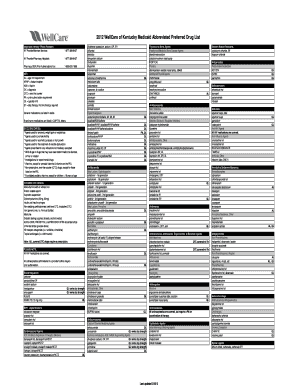
Welcare of Ky Form


What is the Wellcare of KY?
The Wellcare of KY is a health insurance program designed to provide Medicaid services to eligible residents in Kentucky. It offers a range of benefits, including medical, dental, and vision care, aimed at improving the overall health of its members. The program is part of the larger Medicaid system, which is funded by both state and federal governments. Wellcare focuses on providing accessible healthcare services to low-income individuals and families, ensuring that they receive the necessary support for their health needs.
How to use the Wellcare of KY
Using the Wellcare of KY involves understanding your benefits and how to access services. Members can begin by reviewing their benefits booklet, which outlines covered services and providers. To access care, individuals can select a primary care physician (PCP) from the Wellcare network. Appointments can be made directly with the chosen provider. Additionally, members can utilize the Wellcare member portal to manage appointments, view claims, and access health resources.
Steps to complete the Wellcare of KY
Completing the Wellcare of KY process involves several key steps:
- Determine eligibility by reviewing income and residency requirements.
- Gather necessary documentation, such as proof of income and identification.
- Complete the application form, ensuring all information is accurate and up to date.
- Submit the application online, by mail, or in person at designated locations.
- Await confirmation of enrollment and review your benefits once approved.
Legal use of the Wellcare of KY
The legal use of the Wellcare of KY requires compliance with state and federal regulations governing Medicaid programs. Members must provide truthful information during the application process and report any changes in income or household status. Misrepresentation can lead to penalties, including loss of benefits. It is essential to understand the rights and responsibilities associated with the program to ensure proper use and avoid legal complications.
Eligibility Criteria
To qualify for Wellcare of KY, applicants must meet specific eligibility criteria, including:
- Residency in Kentucky.
- Income below a certain threshold, which varies based on household size.
- Age, disability status, or pregnancy may also be factors in eligibility.
Individuals can check their eligibility through the Wellcare website or by contacting customer service for assistance.
Required Documents
When applying for Wellcare of KY, applicants need to provide several key documents, including:
- Proof of income, such as pay stubs or tax returns.
- Identification, such as a driver's license or state ID.
- Social Security numbers for all household members.
Having these documents ready can streamline the application process and help ensure a successful enrollment.
Quick guide on how to complete wellcare of ky phone number
Effortlessly prepare wellcare of ky phone number on any device
The management of documents online has become increasingly popular among businesses and individuals alike. It serves as an ideal environmentally friendly alternative to conventional printed and signed paperwork, allowing you to locate the necessary form and securely keep it online. airSlate SignNow provides you with all the resources necessary to create, edit, and electronically sign your documents quickly and without delays. Handle wellcare of ky otc on any platform with airSlate SignNow's Android or iOS applications and enhance any document-related process today.
How to edit and electronically sign wellcare of ky with ease
- Obtain wellcare ky medicaid prior authorization form and then click Get Form to begin.
- Utilize the tools we provide to fill out your form.
- Emphasize important sections of your documents or redact sensitive information using the tools specifically offered by airSlate SignNow for this purpose.
- Create your signature using the Sign tool, which takes mere seconds and holds the same legal validity as a traditional handwritten signature.
- Review the information and click on the Done button to save your changes.
- Decide how you want to send your form, whether by email, text message (SMS), invitation link, or download it to your computer.
Eliminate the hassle of lost or misplaced files, tedious searches for forms, or mistakes that necessitate printing new document copies. airSlate SignNow addresses your document management needs in just a few clicks from any device you choose. Edit and electronically sign wellcare medicaid ky and ensure effective communication at every stage of your form preparation process with airSlate SignNow.
Create this form in 5 minutes or less
Related searches to wellcare medicare ky prior authorization form
Create this form in 5 minutes!
How to create an eSignature for the welcare of ky
How to create an electronic signature for a PDF online
How to create an electronic signature for a PDF in Google Chrome
How to create an e-signature for signing PDFs in Gmail
How to create an e-signature right from your smartphone
How to create an e-signature for a PDF on iOS
How to create an e-signature for a PDF on Android
People also ask wellcare of ky
-
What is the Wellcare of KY sign-up process?
The Wellcare of KY sign-up process is straightforward and can be completed online. Prospective customers can visit the Wellcare of KY website, fill out the necessary information, and select a plan that fits their needs. This user-friendly approach ensures that individuals can easily access healthcare services.
-
What are the key features of Wellcare of KY plans?
Wellcare of KY plans offer a range of features, including comprehensive healthcare coverage, prescription drug benefits, and access to a wide network of providers. Additionally, members can access telehealth services, preventive care, and wellness programs designed to improve overall health. These features make Wellcare of KY a valuable option for many families.
-
How does Wellcare of KY compare in terms of pricing?
Wellcare of KY is known for its competitive pricing and various plan options to suit different budgets. Customers can choose from low-cost plans that still provide essential coverage. Exploring these options can help you find a suitable plan without compromising on the quality of care.
-
What are the benefits of choosing Wellcare of KY?
Choosing Wellcare of KY provides numerous benefits, including access to quality healthcare services and personalized support. Members enjoy preventive services at no additional cost, which helps in maintaining overall health. With Wellcare of KY, individuals can have peace of mind knowing they are covered in times of need.
-
Can I easily integrate Wellcare of KY services with my existing healthcare providers?
Yes, you can integrate Wellcare of KY services with your existing healthcare providers. Wellcare of KY has a vast network of providers, making it convenient to access services without switching doctors. This flexibility allows members to continue their existing healthcare relationships while enjoying Wellcare of KY benefits.
-
What types of plans does Wellcare of KY offer?
Wellcare of KY offers several types of plans, including Medicaid and Medicare Advantage plans. Each plan is tailored to meet the specific needs of different customer segments, providing an array of services and coverage options. Therefore, finding a plan that aligns with your healthcare needs and preferences is possible.
-
How can I contact Wellcare of KY for assistance?
You can contact Wellcare of KY for assistance through their dedicated customer service hotline, available on their website. Additionally, members can use online chat features or submit inquiries via email. The support team is trained to help address any questions or concerns regarding your healthcare needs with Wellcare of KY.
Get more for wellcare ky medicaid prior authorization form
- Virginia dmv vision form
- Sample advisory notice form
- Compliance monitoring report template form
- Overtime request form 11 1 2011docxdocx
- Department of health services act dane county form
- Application for scholarshipaward foundation for pierce college foundation piercecollege form
- Divorce order form 25a
- Nombre a completa escribe ba be bi bo o bu form
Find out other wellcare medicaid ky
- How To eSign Wisconsin Education PDF
- Help Me With eSign Nebraska Finance & Tax Accounting PDF
- How To eSign North Carolina Finance & Tax Accounting Presentation
- How To eSign North Dakota Finance & Tax Accounting Presentation
- Help Me With eSign Alabama Healthcare / Medical PDF
- How To eSign Hawaii Government Word
- Can I eSign Hawaii Government Word
- How To eSign Hawaii Government Document
- How To eSign Hawaii Government Document
- How Can I eSign Hawaii Government Document
- Can I eSign Hawaii Government Document
- How Can I eSign Hawaii Government Document
- How To eSign Hawaii Government Document
- How To eSign Hawaii Government Form
- How Can I eSign Hawaii Government Form
- Help Me With eSign Hawaii Healthcare / Medical PDF
- How To eSign Arizona High Tech Document
- How Can I eSign Illinois Healthcare / Medical Presentation
- Can I eSign Hawaii High Tech Document
- How Can I eSign Hawaii High Tech Document