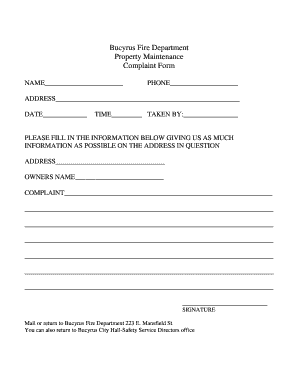
Maintenance Complaint Form


What is the Maintenance Complaint Form
The maintenance complaint form is a document used by tenants or residents to formally report issues related to property maintenance. This form serves as a record of complaints, ensuring that problems such as plumbing leaks, electrical failures, or heating issues are documented and addressed by property management. By utilizing this form, residents can communicate their concerns clearly and efficiently, promoting a timely resolution to maintenance problems.
How to use the Maintenance Complaint Form
To effectively use the maintenance complaint form, begin by clearly identifying the issue you are experiencing. Fill in your contact information, including your name, address, and phone number. Describe the maintenance issue in detail, including the location and nature of the problem. Be specific about any urgency or safety concerns. Once completed, submit the form to your property management or landlord through the preferred method, which may include email, online submission, or physical delivery.
Steps to complete the Maintenance Complaint Form
Completing the maintenance complaint form involves several straightforward steps:
- Gather necessary information, including your contact details and the specifics of the maintenance issue.
- Clearly describe the problem, noting any relevant details such as the date it occurred and any previous attempts to resolve the issue.
- Review the form for accuracy, ensuring all required fields are filled out.
- Submit the form according to your property management's guidelines, keeping a copy for your records.
Legal use of the Maintenance Complaint Form
The maintenance complaint form is legally recognized as a formal document that can protect tenants' rights. When completed accurately and submitted properly, it serves as evidence that the tenant has reported a maintenance issue. This can be important in disputes regarding habitability standards or when seeking remedies for unresolved complaints. It is crucial that tenants retain copies of submitted forms for their records, as these documents may be referenced in legal situations.
Key elements of the Maintenance Complaint Form
Essential components of the maintenance complaint form include:
- Contact Information: Tenant's name, address, and phone number.
- Property Details: Information about the property, including unit number and management contact.
- Description of the Issue: A detailed account of the maintenance problem.
- Date of Occurrence: When the issue was first noticed.
- Signature: Tenant's signature to validate the complaint.
Examples of using the Maintenance Complaint Form
Examples of situations where a maintenance complaint form may be utilized include:
- Reporting a broken heater during winter months.
- Notifying management of persistent plumbing leaks.
- Requesting repairs for damaged electrical outlets.
- Documenting issues with pest infestations.
Quick guide on how to complete maintenance complaint form
Prepare Maintenance Complaint Form effortlessly on any device
Online document management has become increasingly popular among businesses and individuals. It offers an excellent eco-friendly alternative to traditional printed and signed paperwork, allowing you to locate the right form and securely store it online. airSlate SignNow provides you with all the tools needed to create, edit, and eSign your documents quickly without delays. Manage Maintenance Complaint Form on any device using airSlate SignNow's Android or iOS applications and enhance any document-centered process today.
The easiest way to modify and eSign Maintenance Complaint Form without stress
- Obtain Maintenance Complaint Form and click Get Form to begin.
- Utilize the tools we offer to fill out your document.
- Emphasize important sections of your documents or redact sensitive information with tools that airSlate SignNow offers specifically for that purpose.
- Create your eSignature with the Sign feature, which takes mere seconds and holds the same legal significance as a conventional wet ink signature.
- Review the details and click on the Done button to save your changes.
- Select your preferred method of delivering your form, whether by email, SMS, or invitation link, or download it to your computer.
Eliminate concerns about lost or misplaced documents, tedious form searches, or mistakes that require printing new document copies. airSlate SignNow meets all your document management needs in just a few clicks from your selected device. Modify and eSign Maintenance Complaint Form and ensure excellent communication at every step of the form preparation process with airSlate SignNow.
Create this form in 5 minutes or less
Create this form in 5 minutes!
How to create an eSignature for the maintenance complaint form
How to create an electronic signature for a PDF online
How to create an electronic signature for a PDF in Google Chrome
How to create an e-signature for signing PDFs in Gmail
How to create an e-signature right from your smartphone
How to create an e-signature for a PDF on iOS
How to create an e-signature for a PDF on Android
People also ask
-
What is a maintenance complaint form and how does it work?
A maintenance complaint form is a document used to report issues needing attention in facilities or properties. With airSlate SignNow, this form can easily be created, shared, and signed electronically. This streamlines communication and ensures that maintenance requests are documented efficiently.
-
How can I create a maintenance complaint form using airSlate SignNow?
Creating a maintenance complaint form in airSlate SignNow is simple. You can either choose from our template library or design your own form from scratch using our drag-and-drop editor. This user-friendly interface allows you to tailor the form to meet your specific needs.
-
What are the pricing options for using airSlate SignNow’s maintenance complaint form features?
airSlate SignNow offers various pricing plans that cater to different business sizes and needs. Our basic plan includes essential features for creating and managing a maintenance complaint form, while premium plans offer advanced functionalities like integrations and enhanced support. Visit our pricing page for detailed information.
-
Can I integrate my maintenance complaint form with other software?
Yes, airSlate SignNow allows for easy integration with a variety of third-party applications. This means you can connect your maintenance complaint form with tools like CRM systems and property management software, maximizing the efficiency of your workflow and data management.
-
What are the benefits of using airSlate SignNow for handling maintenance complaint forms?
Using airSlate SignNow for your maintenance complaint forms offers numerous benefits, including faster processing times and improved accuracy in handling requests. You can track submissions in real-time and receive notifications when a form is signed, ensuring timely responses to maintenance issues.
-
How secure is the maintenance complaint form process on airSlate SignNow?
Security is a top priority at airSlate SignNow. Our maintenance complaint forms are encrypted and comply with industry standards to protect sensitive information. Additionally, we offer features like user authentication and audit trails to enhance security further.
-
Can I customize my maintenance complaint form to include specific fields?
Absolutely! airSlate SignNow's maintenance complaint form can be fully customized to include various fields such as drop-down menus, checkboxes, and text boxes. This flexibility ensures that the form gathers all necessary information relevant to your maintenance requests.
Get more for Maintenance Complaint Form
- Fillable online intelligent polymers ltd form sc 13e3a
- Do i need both a power of attorney and an executormarshall form
- Sit300 form
- Form rugby ontario
- Sk dischargetransfer medication reconciliation form
- Sample iv form
- General application form professional liabilityerrors and
- Emergency departmentcamh form
Find out other Maintenance Complaint Form
- How Do I eSignature North Carolina Construction LLC Operating Agreement
- eSignature Arkansas Doctors LLC Operating Agreement Later
- eSignature Tennessee Construction Contract Safe
- eSignature West Virginia Construction Lease Agreement Myself
- How To eSignature Alabama Education POA
- How To eSignature California Education Separation Agreement
- eSignature Arizona Education POA Simple
- eSignature Idaho Education Lease Termination Letter Secure
- eSignature Colorado Doctors Business Letter Template Now
- eSignature Iowa Education Last Will And Testament Computer
- How To eSignature Iowa Doctors Business Letter Template
- Help Me With eSignature Indiana Doctors Notice To Quit
- eSignature Ohio Education Purchase Order Template Easy
- eSignature South Dakota Education Confidentiality Agreement Later
- eSignature South Carolina Education Executive Summary Template Easy
- eSignature Michigan Doctors Living Will Simple
- How Do I eSignature Michigan Doctors LLC Operating Agreement
- How To eSignature Vermont Education Residential Lease Agreement
- eSignature Alabama Finance & Tax Accounting Quitclaim Deed Easy
- eSignature West Virginia Education Quitclaim Deed Fast