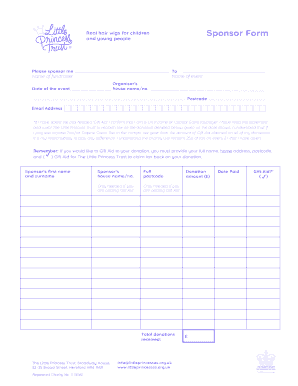
Princess Trust Hair Donation Form


What is the Little Princess Trust Hair Donation Form
The Little Princess Trust Hair Donation Form is a specific document designed for individuals who wish to donate their hair to support children suffering from hair loss due to medical conditions. This form ensures that donors provide all necessary information and consent for their hair to be used in the creation of wigs for children. It is an essential part of the donation process, helping to streamline the collection and processing of donated hair.
How to Use the Little Princess Trust Hair Donation Form
Using the Little Princess Trust Hair Donation Form is straightforward. Donors should first download the form, which is often available in PDF format. After completing the required fields, including personal details and hair specifications, donors can sign the form electronically. This digital signature is legally binding and ensures that the donation process is secure and compliant with relevant regulations.
Steps to Complete the Little Princess Trust Hair Donation Form
Completing the Little Princess Trust Hair Donation Form involves several key steps:
- Download the form from the official Little Princess Trust website.
- Fill in your personal information, including your name, address, and contact details.
- Specify the length and condition of the hair you are donating.
- Sign the form electronically to confirm your consent for the hair donation.
- Submit the completed form along with your hair donation according to the provided instructions.
Legal Use of the Little Princess Trust Hair Donation Form
The Little Princess Trust Hair Donation Form serves as a legal document that outlines the terms of the hair donation. By signing this form, donors agree to the use of their hair for wig production, ensuring that all parties understand the intentions behind the donation. Compliance with local and federal regulations regarding hair donations is crucial, and this form helps to establish that compliance.
Key Elements of the Little Princess Trust Hair Donation Form
Several key elements are included in the Little Princess Trust Hair Donation Form to ensure clarity and compliance:
- Donor Information: Personal details of the donor, including contact information.
- Hair Specifications: Information about the hair being donated, such as length and condition.
- Consent Statement: A declaration that the donor agrees to the terms of the donation.
- Signature Section: A space for the donor's electronic signature, confirming their consent.
Form Submission Methods
Donors can submit the Little Princess Trust Hair Donation Form through various methods. The most common methods include:
- Online Submission: Many donors choose to submit their forms electronically for convenience.
- Mail: Donors can print the completed form and send it via postal service along with their hair donation.
- In-Person: Some may opt to deliver their form and donation directly to a designated location.
Quick guide on how to complete princess trust hair donation form
Effortlessly Prepare Princess Trust Hair Donation Form on Any Device
Digital document management has become increasingly favored by both companies and individuals. It offers an ideal eco-friendly substitute for conventional printed and signed documents, as you can find the necessary form and securely store it online. airSlate SignNow equips you with all the features required to create, edit, and eSign your documents swiftly without delays. Manage Princess Trust Hair Donation Form on any device through airSlate SignNow Android or iOS applications and streamline any document-related process today.
How to Edit and eSign Princess Trust Hair Donation Form with Ease
- Find Princess Trust Hair Donation Form and click on Get Form to begin.
- Utilize the tools we offer to complete your document.
- Emphasize important sections of your documents or redact sensitive information with the tools that airSlate SignNow provides specifically for that purpose.
- Generate your signature using the Sign feature, which takes moments and carries the same legal validity as a conventional wet ink signature.
- Review the details and then select the Done button to save your changes.
- Choose your preferred method to send your form, via email, text message (SMS), or invitation link, or download it to your computer.
Eliminate concerns about lost or misplaced documents, tedious form searches, or mistakes that necessitate reprinting new document copies. airSlate SignNow manages all your document administration needs in just a few clicks from any device you prefer. Modify and eSign Princess Trust Hair Donation Form and guarantee effective communication at every stage of your document preparation process with airSlate SignNow.
Create this form in 5 minutes or less
Create this form in 5 minutes!
How to create an eSignature for the princess trust hair donation form
How to create an electronic signature for a PDF online
How to create an electronic signature for a PDF in Google Chrome
How to create an e-signature for signing PDFs in Gmail
How to create an e-signature right from your smartphone
How to create an e-signature for a PDF on iOS
How to create an e-signature for a PDF on Android
People also ask
-
What is the little princess trust hair donation form?
The little princess trust hair donation form is a dedicated document used for initiating the hair donation process. This form ensures that your donation to help create wigs for children in need is done correctly and efficiently. By using the little princess trust hair donation form, you contribute to a meaningful cause while making the process simple.
-
How can I access the little princess trust hair donation form?
You can easily access the little princess trust hair donation form by visiting our website or the official Little Princess Trust site. This form is available in both online and printable formats, allowing you to choose the method that works best for you. By completing this form, you ensure a smooth donation experience.
-
Are there any costs associated with the little princess trust hair donation form?
There are no costs associated with obtaining the little princess trust hair donation form. The process of donating your hair is entirely free, as the Little Princess Trust covers the costs of the wig-making process for the children. Your generous hair donation can help transform lives without any fees.
-
What details are required on the little princess trust hair donation form?
The little princess trust hair donation form typically requires your personal information, such as your name, contact details, and a brief message if desired. Specific instructions regarding how to prepare your hair for donation are also included. This ensures that your donation meets the requirements for creating high-quality wigs.
-
How does airSlate SignNow integrate with the little princess trust hair donation form?
airSlate SignNow enhances the process of managing the little princess trust hair donation form by providing eSignature capabilities. This allows donors to digitally sign the form, ensuring a seamless experience from the submission to the confirmation of donation. Our platform simplifies document management while supporting charitable efforts.
-
What are the benefits of using the little princess trust hair donation form?
Using the little princess trust hair donation form streamlines the donation process, making it easier for you to contribute to a valuable cause. It provides clear instructions and helps ensure your hair meets specific donation standards. Overall, this form supports both the donor’s intentions and the needs of children affected by hair loss.
-
How will my hair donation impact children in need?
By completing the little princess trust hair donation form and donating your hair, you play a crucial role in providing wigs for children who have lost their hair due to medical conditions. Each donation can signNowly improve a child’s confidence and self-esteem. Your generosity makes a direct and meaningful impact on their lives.
Get more for Princess Trust Hair Donation Form
- 30 day notice to landlord form
- Rf111a 14330907 form
- 12 1 the arithmetic of equations answers pdf form
- Form 11r
- Sfaa agreement to rent parking space cloudfront net form
- Western reserve port authority trumbull county single audit for the year ended december 31 western reserve port authority form
- Baseball player contract template form
- Cloth brand ambassador contract template form
Find out other Princess Trust Hair Donation Form
- How To eSign Arkansas Legal Residential Lease Agreement
- Help Me With eSign California Legal Promissory Note Template
- eSign Colorado Legal Operating Agreement Safe
- How To eSign Colorado Legal POA
- eSign Insurance Document New Jersey Online
- eSign Insurance Form New Jersey Online
- eSign Colorado Life Sciences LLC Operating Agreement Now
- eSign Hawaii Life Sciences Letter Of Intent Easy
- Help Me With eSign Hawaii Life Sciences Cease And Desist Letter
- eSign Hawaii Life Sciences Lease Termination Letter Mobile
- eSign Hawaii Life Sciences Permission Slip Free
- eSign Florida Legal Warranty Deed Safe
- Help Me With eSign North Dakota Insurance Residential Lease Agreement
- eSign Life Sciences Word Kansas Fast
- eSign Georgia Legal Last Will And Testament Fast
- eSign Oklahoma Insurance Business Associate Agreement Mobile
- eSign Louisiana Life Sciences Month To Month Lease Online
- eSign Legal Form Hawaii Secure
- eSign Hawaii Legal RFP Mobile
- How To eSign Hawaii Legal Agreement