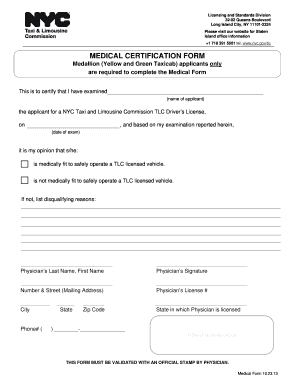
Medical Certification Form


What is the Medical Certification Form
The medical certification form is a vital document used to verify an individual's health status, often required for various purposes such as employment, insurance claims, or legal matters. This form typically includes details about the individual's medical condition, treatment received, and the healthcare provider's assessment. It serves as an official record that can be used to support claims or requests for accommodations related to health issues.
How to Use the Medical Certification Form
Using the medical certification form involves a few straightforward steps. First, ensure that you have the correct version of the form required by the requesting entity, such as an employer or insurance company. Next, fill out the necessary sections, which may include personal information, medical history, and the healthcare provider's details. Once completed, submit the form according to the instructions provided, whether online, by mail, or in person.
Steps to Complete the Medical Certification Form
Completing the medical certification form can be done efficiently by following these steps:
- Gather necessary information, including personal identification and medical history.
- Consult with your healthcare provider to ensure accurate details are included.
- Fill out the form carefully, ensuring all required fields are completed.
- Review the form for accuracy and completeness before submission.
- Submit the form through the specified method, keeping a copy for your records.
Legal Use of the Medical Certification Form
The medical certification form is legally binding when completed correctly. It must meet specific requirements to be accepted by employers or courts. This includes having the healthcare provider's signature and ensuring that the information provided is truthful and accurate. Compliance with relevant laws, such as HIPAA, is essential to protect patient privacy and ensure that the form is used appropriately.
Key Elements of the Medical Certification Form
Several key elements are essential for a valid medical certification form:
- Patient Information: Name, address, and contact details of the individual.
- Healthcare Provider Information: Name, address, and contact details of the medical professional.
- Medical Condition: A clear description of the patient's medical condition and any relevant history.
- Treatment Details: Information on treatments received or recommended.
- Provider's Signature: An official signature from the healthcare provider to validate the form.
Who Issues the Form
The medical certification form is typically issued by healthcare providers, such as doctors, nurses, or clinics. These professionals are responsible for completing the form based on their assessment of the patient's health status. In some cases, specific organizations or institutions may have their own versions of the form, tailored to meet their requirements.
Quick guide on how to complete medical certification form
Finish Medical Certification Form effortlessly on any gadget
Online document administration has gained traction among businesses and individuals alike. It offers an ideal environmentally-friendly substitute for conventional printed and signed documents, as you can locate the necessary form and securely keep it online. airSlate SignNow equips you with all the tools required to create, adjust, and eSign your documents swiftly without delays. Handle Medical Certification Form on any gadget with airSlate SignNow Android or iOS applications and simplify any document-oriented process today.
How to modify and eSign Medical Certification Form without any hassle
- Find Medical Certification Form and then click Get Form to begin.
- Utilize the tools we provide to complete your document.
- Highlight important sections of the documents or obscure sensitive details with tools that airSlate SignNow offers specifically for that purpose.
- Create your signature using the Sign tool, which takes seconds and holds the same legal validity as a traditional wet ink signature.
- Review all the information and then click the Done button to save your changes.
- Select your preferred method to share your form, whether by email, text message (SMS), invitation link, or download it to your computer.
Say goodbye to lost or misplaced documents, time-consuming form searches, or errors that require printing new document copies. airSlate SignNow takes care of all your document management needs in just a few clicks from any device you choose. Modify and eSign Medical Certification Form and ensure excellent communication at any stage of the form preparation process with airSlate SignNow.
Create this form in 5 minutes or less
Create this form in 5 minutes!
How to create an eSignature for the medical certification form
How to create an electronic signature for a PDF online
How to create an electronic signature for a PDF in Google Chrome
How to create an e-signature for signing PDFs in Gmail
How to create an e-signature right from your smartphone
How to create an e-signature for a PDF on iOS
How to create an e-signature for a PDF on Android
People also ask
-
What is a medical certification form and how is it used?
A medical certification form is a document used to confirm a patient's medical condition or need for specific services. This form is essential in various scenarios such as applying for leave, claiming insurance, or verifying eligibility for medical programs. By utilizing airSlate SignNow, you can easily create, send, and eSign medical certification forms securely.
-
How can airSlate SignNow help me manage medical certification forms?
airSlate SignNow provides a user-friendly platform for managing medical certification forms effectively. You can create customizable templates, streamline the signing process, and store completed forms securely in one place. This not only saves time but also enhances compliance and organization.
-
Is there a mobile app for signing medical certification forms?
Yes, airSlate SignNow offers a mobile app that allows you to sign medical certification forms on the go. With the mobile app, you can access and manage your documents from anywhere, making it convenient for healthcare providers and patients alike. This flexibility ensures that important documents are processed quickly and efficiently.
-
What are the pricing options for using airSlate SignNow for medical certification forms?
airSlate SignNow offers several pricing plans that cater to varying business needs, including features for managing medical certification forms. Plans typically include options for individuals, teams, and large organizations. You can choose a plan that fits your budget and includes the necessary features to efficiently manage your medical certification forms.
-
What features does airSlate SignNow offer for medical certification forms?
airSlate SignNow includes robust features like customizable templates, secure eSigning, automated workflows, and document tracking specifically designed for handling medical certification forms. These features streamline the process, reduce errors, and ensure that forms are completed timely and securely. Users can easily collaborate and communicate throughout the signing process.
-
Can I integrate airSlate SignNow with other applications for handling medical certification forms?
Absolutely! airSlate SignNow offers integrations with various applications to facilitate better management of medical certification forms. You can integrate with tools like CRMs, cloud storage services, and productivity software, ensuring your workflow remains seamless and efficient. This enhances your ability to handle documentation across different platforms.
-
What security measures does airSlate SignNow have for medical certification forms?
airSlate SignNow prioritizes the security of your medical certification forms through various measures. The platform employs encryption protocols, secure cloud storage, and two-factor authentication to protect sensitive information. Additionally, compliance with regulations such as HIPAA ensures that your patient data is handled responsibly and securely.
Get more for Medical Certification Form
Find out other Medical Certification Form
- eSign Arkansas Government Affidavit Of Heirship Easy
- eSign California Government LLC Operating Agreement Computer
- eSign Oklahoma Finance & Tax Accounting Executive Summary Template Computer
- eSign Tennessee Finance & Tax Accounting Cease And Desist Letter Myself
- eSign Finance & Tax Accounting Form Texas Now
- eSign Vermont Finance & Tax Accounting Emergency Contact Form Simple
- eSign Delaware Government Stock Certificate Secure
- Can I eSign Vermont Finance & Tax Accounting Emergency Contact Form
- eSign Washington Finance & Tax Accounting Emergency Contact Form Safe
- How To eSign Georgia Government Claim
- How Do I eSign Hawaii Government Contract
- eSign Hawaii Government Contract Now
- Help Me With eSign Hawaii Government Contract
- eSign Hawaii Government Contract Later
- Help Me With eSign California Healthcare / Medical Lease Agreement
- Can I eSign California Healthcare / Medical Lease Agreement
- How To eSign Hawaii Government Bill Of Lading
- How Can I eSign Hawaii Government Bill Of Lading
- eSign Hawaii Government Promissory Note Template Now
- eSign Hawaii Government Work Order Online