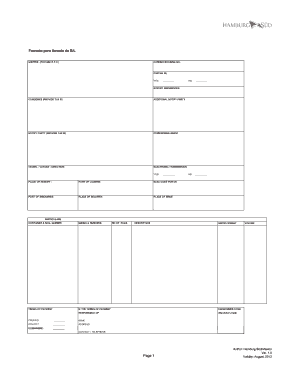
Shipping Instructions Template Form


What is the Shipping Instructions Template
The shipping instructions template is a standardized document that outlines the specific details and requirements for shipping goods. This template serves as a guide for both the sender and the carrier, ensuring that all necessary information is clearly communicated. Key components typically include the shipper's contact information, recipient details, package dimensions, weight, and any special handling instructions. By using a shipping instructions template, businesses can streamline their shipping process and reduce the likelihood of errors.
How to Use the Shipping Instructions Template
To effectively use the shipping instructions template, begin by filling in the required fields with accurate information. This includes details such as the sender's and recipient's addresses, contact numbers, and any specific shipping preferences. After completing the template, review it for accuracy to ensure that all information is correct. Once verified, the completed template can be printed or sent electronically to the shipping carrier. Utilizing this template helps ensure that shipments are processed smoothly and reach their destination without unnecessary delays.
Steps to Complete the Shipping Instructions Template
Completing the shipping instructions template involves several straightforward steps:
- Gather all necessary information, including addresses, contact details, and package specifics.
- Open the shipping instructions template and begin filling in the required fields.
- Double-check all entries for accuracy, ensuring that there are no typos or missing information.
- Include any special instructions or handling requirements that may apply to the shipment.
- Save the completed template for your records and send it to the carrier as needed.
Key Elements of the Shipping Instructions Template
The shipping instructions template should include several key elements to ensure clarity and effectiveness. Essential components are:
- Shipper Information: Name, address, and contact details of the sender.
- Recipient Information: Name, address, and contact details of the recipient.
- Package Details: Description of the items being shipped, including weight and dimensions.
- Shipping Method: Preferred shipping method and any special handling instructions.
- Tracking Information: Space for tracking numbers if applicable.
Legal Use of the Shipping Instructions Template
When using the shipping instructions template, it is important to ensure compliance with legal requirements. The template should accurately reflect the contents of the shipment and adhere to any regulations governing the transportation of specific goods. This includes understanding restrictions on hazardous materials, ensuring proper labeling, and following any state or federal shipping laws. Utilizing a legally compliant shipping instructions template helps protect businesses from potential liabilities and ensures that shipments are handled appropriately.
Examples of Using the Shipping Instructions Template
Examples of using the shipping instructions template can vary widely based on the type of goods being shipped. For instance:
- A business shipping electronics may include specific handling instructions to prevent damage.
- A company sending perishables might specify temperature control requirements.
- When shipping hazardous materials, the template must include necessary safety information and compliance details.
These examples illustrate how tailoring the shipping instructions template to specific needs enhances clarity and ensures safe delivery.
Quick guide on how to complete shipping instructions template 39864418
Complete Shipping Instructions Template seamlessly on any device
Online document management has become increasingly popular among businesses and individuals. It offers an ideal eco-friendly alternative to traditional printed and signed paperwork, allowing you to obtain the appropriate form and safely store it online. airSlate SignNow provides all the tools necessary to create, edit, and electronically sign your documents quickly without interruptions. Handle Shipping Instructions Template on any device with airSlate SignNow Android or iOS applications and streamline any document-related procedure today.
How to edit and eSign Shipping Instructions Template effortlessly
- Find Shipping Instructions Template and click on Get Form to begin.
- Utilize the resources we offer to finalize your document.
- Emphasize important sections of your documents or redact sensitive information with tools that airSlate SignNow specifically provides for this purpose.
- Create your signature using the Sign feature, which takes seconds and holds the same legal validity as a conventional wet ink signature.
- Review all the details and click on the Done button to save your modifications.
- Select how you would like to send your form, by email, text message (SMS), or invite link, or download it to your computer.
Forget about lost or misplaced files, tedious form searching, or mistakes that necessitate printing new document copies. airSlate SignNow meets your document management needs in just a few clicks from any device of your choice. Edit and eSign Shipping Instructions Template and ensure excellent communication throughout the form preparation process with airSlate SignNow.
Create this form in 5 minutes or less
Create this form in 5 minutes!
How to create an eSignature for the shipping instructions template 39864418
How to create an electronic signature for a PDF online
How to create an electronic signature for a PDF in Google Chrome
How to create an e-signature for signing PDFs in Gmail
How to create an e-signature right from your smartphone
How to create an e-signature for a PDF on iOS
How to create an e-signature for a PDF on Android
People also ask
-
What is a shipping instructions template?
A shipping instructions template is a predefined document that outlines the procedures and specific information regarding the shipping of goods. By using a shipping instructions template, businesses can ensure consistency and clarity in their shipping processes, reducing the chances of errors.
-
How can I create a shipping instructions template?
You can create a shipping instructions template easily using airSlate SignNow's intuitive document editor. Simply select from our range of customizable templates, fill in your shipping details, and save it for future use, ensuring streamlined shipping communication.
-
Is there a cost associated with using the shipping instructions template?
airSlate SignNow offers various pricing plans, which include access to a range of templates, including shipping instructions templates. You can choose a plan that fits your budget and enjoy cost-effective solutions for all your document needs.
-
What are the benefits of using a shipping instructions template?
Using a shipping instructions template simplifies the shipping process by providing clear guidelines for all parties involved. It minimizes delays, enhances communication, and helps businesses maintain a professional image by ensuring accurate shipping details.
-
Can I integrate the shipping instructions template with other tools?
Yes, airSlate SignNow supports integrations with various third-party applications, allowing you to utilize your shipping instructions template seamlessly alongside your existing systems. This integration helps improve your workflow and enhances productivity.
-
How does eSigning a shipping instructions template work?
With airSlate SignNow, eSigning a shipping instructions template is fast and secure. Users can send the template to recipients, who can review and electronically sign it from any device, ensuring that shipping instructions are approved promptly.
-
Are there any templates for international shipping instructions?
Yes, airSlate SignNow provides templates that cater specifically to international shipping instructions. These templates include all necessary details, such as customs requirements and delivery protocols, ensuring smooth international logistics.
Get more for Shipping Instructions Template
Find out other Shipping Instructions Template
- Sign South Carolina Non-Profit Promissory Note Template Mobile
- Sign South Carolina Non-Profit Lease Agreement Template Online
- Sign Oregon Life Sciences LLC Operating Agreement Online
- Sign Texas Non-Profit LLC Operating Agreement Online
- Can I Sign Colorado Orthodontists Month To Month Lease
- How Do I Sign Utah Non-Profit Warranty Deed
- Help Me With Sign Colorado Orthodontists Purchase Order Template
- Sign Virginia Non-Profit Living Will Fast
- How To Sign Virginia Non-Profit Lease Agreement Template
- How To Sign Wyoming Non-Profit Business Plan Template
- How To Sign Wyoming Non-Profit Credit Memo
- Sign Wisconsin Non-Profit Rental Lease Agreement Simple
- Sign Wisconsin Non-Profit Lease Agreement Template Safe
- Sign South Dakota Life Sciences Limited Power Of Attorney Mobile
- Sign Alaska Plumbing Moving Checklist Later
- Sign Arkansas Plumbing Business Plan Template Secure
- Sign Arizona Plumbing RFP Mobile
- Sign Arizona Plumbing Rental Application Secure
- Sign Colorado Plumbing Emergency Contact Form Now
- Sign Colorado Plumbing Emergency Contact Form Free