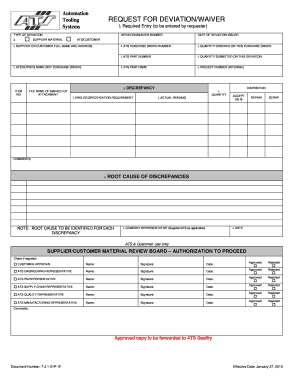
Email to Coustomer for Deviation Form


What is the Email To Customer For Deviation Form
The Email To Customer For Deviation Form is a document used by businesses to formally communicate deviations from standard practices or specifications to customers. This form serves as a record of the deviation and outlines the reasons for the change, ensuring transparency and maintaining trust between the business and its clients. It is essential for quality control and compliance, particularly in industries where adherence to specific standards is critical.
How to Use the Email To Customer For Deviation Form
Using the Email To Customer For Deviation Form involves several straightforward steps. First, gather all relevant information regarding the deviation, including details about the product or service affected, the nature of the deviation, and any implications for the customer. Next, fill out the form with clear and concise information. Ensure that the reasons for the deviation are well-articulated and that any necessary corrective actions are communicated. Finally, send the completed form to the customer via email, ensuring that it is attached or included in the body of the message for easy access.
Steps to Complete the Email To Customer For Deviation Form
Completing the Email To Customer For Deviation Form requires attention to detail. Follow these steps:
- Identify the specific deviation and its impact on the customer.
- Provide a clear explanation of why the deviation occurred.
- Include any relevant documentation or evidence that supports the deviation.
- Outline any corrective actions or next steps that will be taken.
- Review the form for accuracy and completeness before sending.
Legal Use of the Email To Customer For Deviation Form
The Email To Customer For Deviation Form can have legal implications, especially if the deviation affects contractual obligations or product quality. It is important to ensure that the form complies with relevant regulations and industry standards. By documenting deviations properly, businesses can protect themselves from potential disputes and demonstrate their commitment to quality and transparency. This form can serve as evidence in case of legal inquiries or customer complaints.
Key Elements of the Email To Customer For Deviation Form
Key elements of the Email To Customer For Deviation Form include:
- Contact information for both the business and the customer.
- A clear description of the deviation.
- The date of the deviation occurrence.
- Supporting documentation, if applicable.
- Details of any corrective actions taken or planned.
Examples of Using the Email To Customer For Deviation Form
Examples of using the Email To Customer For Deviation Form can vary by industry. For instance, in manufacturing, a company might inform customers about a temporary change in materials used due to supply chain issues. In the service sector, a business might notify clients about adjustments to service delivery timelines. Each example illustrates the importance of clear communication and documentation in maintaining customer relationships.
Quick guide on how to complete email to coustomer for deviation form
Effortlessly Prepare Email To Coustomer For Deviation Form on Any Device
Digital document management has gained popularity among businesses and individuals alike. It serves as an ideal eco-friendly substitute for conventional printed and signed documents, allowing you to access the necessary format and securely save it online. airSlate SignNow provides you with all the resources you need to create, modify, and electronically sign your documents swiftly without delays. Manage Email To Coustomer For Deviation Form on any device using airSlate SignNow's Android or iOS applications and enhance any document-related workflow today.
How to Edit and Electronically Sign Email To Coustomer For Deviation Form with Ease
- Obtain Email To Coustomer For Deviation Form and click Get Form to begin.
- Utilize the tools we provide to complete your document.
- Emphasize important sections of the documents or conceal sensitive information using tools specifically designed by airSlate SignNow for that purpose.
- Create your signature using the Sign tool, which takes just seconds and holds the same legal validity as a traditional handwritten signature.
- Review the details and click the Done button to save your changes.
- Choose your preferred method for submitting your form, whether by email, text message (SMS), invitation link, or download it to your computer.
Leave behind the hassle of misplaced files, tedious document searches, or mistakes that require new copies. airSlate SignNow meets your document management needs in just a few clicks from any device you choose. Modify and electronically sign Email To Coustomer For Deviation Form for outstanding communication at every step of your document preparation process with airSlate SignNow.
Create this form in 5 minutes or less
Create this form in 5 minutes!
How to create an eSignature for the email to coustomer for deviation form
How to create an electronic signature for a PDF online
How to create an electronic signature for a PDF in Google Chrome
How to create an e-signature for signing PDFs in Gmail
How to create an e-signature right from your smartphone
How to create an e-signature for a PDF on iOS
How to create an e-signature for a PDF on Android
People also ask
-
What is a deviation template in airSlate SignNow?
A deviation template in airSlate SignNow is a customizable document format designed to streamline the process of managing contract deviations and approvals. It allows users to easily draft, send, and eSign documents while ensuring compliance and consistency. By utilizing a deviation template, businesses reduce errors and improve efficiency in their documentation processes.
-
How can I create a deviation template in airSlate SignNow?
Creating a deviation template in airSlate SignNow is simple and straightforward. Users can start by selecting a pre-designed template or create one from scratch, allowing for personalized fields and branding. The intuitive interface guides you through adding conditions and rules, ensuring the final template meets your specific needs.
-
What are the benefits of using a deviation template?
Using a deviation template provides several benefits, including increased efficiency and reduced turnaround times for document approvals. It helps maintain a consistent format, making it easier for teams to understand and process deviations. Additionally, it minimizes the risk of errors, improving compliance and quality control across your documentation.
-
Is there a cost associated with using deviation templates?
Pricing for using deviation templates in airSlate SignNow varies based on the subscription plan you choose. While there may be different tiers available, businesses can access powerful features at competitive rates, ensuring value for their investment. It’s advisable to review the pricing page for specific details related to your needs.
-
Can the deviation template be integrated with other applications?
Yes, the deviation template in airSlate SignNow can be easily integrated with various third-party applications like CRM and workflow management tools. This seamless integration allows for automatic data transfer and synchronization, enhancing productivity and ensuring that your documentation process is efficient. Users can customize integrations based on their specific business needs.
-
Are there any security features with deviation templates?
Absolutely! airSlate SignNow prioritizes security with robust measures safeguarding your deviation templates and sensitive documents. Features like encryption, user authentication, and audit trails ensure that your data remains protected throughout the signing process. This gives users peace of mind that their documents are secure and compliant.
-
How can I customize my deviation template?
Customizing your deviation template in airSlate SignNow is user-friendly and flexible. You can add specific fields, set permissions, and incorporate branding elements to match your company's identity. Moreover, the platform allows for real-time editing so you can update your template as needed based on evolving business requirements.
Get more for Email To Coustomer For Deviation Form
Find out other Email To Coustomer For Deviation Form
- Sign Texas Insurance Business Plan Template Later
- Sign Ohio Legal Last Will And Testament Mobile
- Sign Ohio Legal LLC Operating Agreement Mobile
- Sign Oklahoma Legal Cease And Desist Letter Fast
- Sign Oregon Legal LLC Operating Agreement Computer
- Sign Pennsylvania Legal Moving Checklist Easy
- Sign Pennsylvania Legal Affidavit Of Heirship Computer
- Sign Connecticut Life Sciences Rental Lease Agreement Online
- Sign Connecticut Life Sciences Affidavit Of Heirship Easy
- Sign Tennessee Legal LLC Operating Agreement Online
- How To Sign Tennessee Legal Cease And Desist Letter
- How Do I Sign Tennessee Legal Separation Agreement
- Sign Virginia Insurance Memorandum Of Understanding Easy
- Sign Utah Legal Living Will Easy
- Sign Virginia Legal Last Will And Testament Mobile
- How To Sign Vermont Legal Executive Summary Template
- How To Sign Vermont Legal POA
- How Do I Sign Hawaii Life Sciences Business Plan Template
- Sign Life Sciences PPT Idaho Online
- Sign Life Sciences PPT Idaho Later