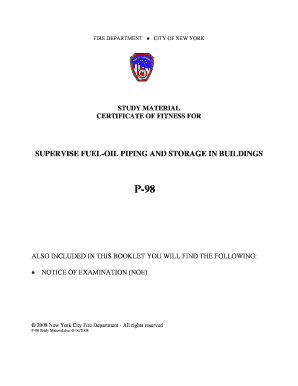
P98 Fdny Form


What is the P98 FDNY?
The P98 FDNY, also known as the Certificate of Fitness for Fire Guards, is a crucial document issued by the Fire Department of New York City. This certification is required for individuals responsible for fire safety and prevention in various settings, including construction sites and special events. The P98 ensures that the holder is knowledgeable about fire safety protocols and can effectively manage fire hazards, thereby protecting lives and property.
How to Obtain the P98 FDNY
To obtain the P98 FDNY, candidates must complete a series of steps that include studying relevant materials and passing an examination. The process typically involves:
- Reviewing the FDNY's official study materials, which cover fire safety regulations and emergency procedures.
- Registering for the P98 examination through the FDNY's website or designated offices.
- Scheduling and taking the exam at an authorized testing location.
- Receiving the certification upon successful completion of the exam.
Steps to Complete the P98 FDNY
Completing the P98 FDNY involves several key steps to ensure compliance and readiness. These steps include:
- Gathering necessary study materials, such as the P98 study guide and practice tests.
- Studying the materials thoroughly to understand fire safety principles and regulations.
- Taking practice tests to assess readiness for the actual examination.
- Registering for the exam and preparing for the test day by ensuring all requirements are met.
Legal Use of the P98 FDNY
The P98 FDNY is legally binding and must be used in accordance with New York City fire safety laws. It is essential for individuals to understand their responsibilities under this certification. The document is recognized by various governmental and regulatory bodies, ensuring that certified individuals can perform their duties effectively and legally.
Key Elements of the P98 FDNY
Several key elements define the P98 FDNY certification. These include:
- Understanding fire prevention techniques and emergency response protocols.
- Knowledge of applicable fire codes and regulations in New York City.
- Ability to conduct fire drills and educate others about fire safety.
- Awareness of the equipment and tools necessary for fire safety management.
Examples of Using the P98 FDNY
The P98 FDNY certification is applicable in various scenarios, such as:
- Managing fire safety at construction sites where flammable materials are present.
- Overseeing events with large gatherings, ensuring compliance with fire safety regulations.
- Conducting fire drills in residential or commercial buildings to prepare occupants for emergencies.
Quick guide on how to complete p98 fdny
Effortlessly prepare P98 Fdny on any device
Managing documents online has become increasingly popular among companies and individuals. It offers an excellent eco-friendly substitute for conventional printed and signed documents, as you can easily locate the correct form and securely store it online. airSlate SignNow provides all the tools you require to create, modify, and electronically sign your documents quickly without interruptions. Manage P98 Fdny on any device using the airSlate SignNow Android or iOS applications and simplify any document-related task today.
The simplest method to alter and electronically sign P98 Fdny without hassle
- Locate P98 Fdny and click on Get Form to begin.
- Utilize the tools we offer to complete your document.
- Emphasize important sections of the documents or obscure sensitive information with tools that airSlate SignNow provides specifically for that purpose.
- Generate your signature using the Sign tool, which takes mere seconds and holds the same legal significance as a conventional wet ink signature.
- Review all the information and click on the Done button to save your modifications.
- Select your preferred method of sending your form, via email, text message (SMS), or invite link, or download it to your computer.
Forget about lost or misfiled documents, tedious form searches, or mistakes that necessitate printing new copies. airSlate SignNow addresses all your document management requirements in just a few clicks from any device. Edit and electronically sign P98 Fdny and ensure excellent communication throughout the document preparation process with airSlate SignNow.
Create this form in 5 minutes or less
Create this form in 5 minutes!
How to create an eSignature for the p98 fdny
How to create an electronic signature for a PDF online
How to create an electronic signature for a PDF in Google Chrome
How to create an e-signature for signing PDFs in Gmail
How to create an e-signature right from your smartphone
How to create an e-signature for a PDF on iOS
How to create an e-signature for a PDF on Android
People also ask
-
What is the p98 fdny form?
The p98 fdny form is a critical document used by the Fire Department of New York (FDNY) for various administrative processes. Understanding the p98 fdny form is essential for compliance and smooth operations. With airSlate SignNow, you can easily send and eSign this form electronically, enhancing efficiency.
-
How does airSlate SignNow support the completion of the p98 fdny?
airSlate SignNow provides an easy-to-use platform for filling out and signing the p98 fdny form. Our features enable users to streamline the process, ensuring that all necessary information is completed accurately. This helps in reducing processing times and preventing delays in submissions.
-
What are the pricing options for airSlate SignNow for p98 fdny submissions?
airSlate SignNow offers cost-effective pricing plans designed for businesses of all sizes, allowing seamless submissions of the p98 fdny form. You can choose a plan that meets your needs, ensuring that you get the best value for your document signing solutions. Customized plans are also available for high-volume users.
-
Can airSlate SignNow integrate with other software for managing p98 fdny forms?
Yes, airSlate SignNow integrates seamlessly with a variety of software solutions, enhancing your workflow for managing p98 fdny forms. This integration allows you to connect with CRM systems, document storage solutions, and other platforms to centralize document handling. This automation leads to improved efficiency and productivity.
-
What benefits does airSlate SignNow offer for electronic signatures on p98 fdny?
Using airSlate SignNow for electronic signatures on the p98 fdny form ensures a legally binding and secure process. You'll benefit from reduced turnaround times, increased convenience, and higher document accuracy. Additionally, our platform allows for tracking and managing signatures in real-time.
-
Is airSlate SignNow secure for handling p98 fdny documents?
Absolutely! airSlate SignNow prioritizes security, providing advanced encryption to protect your p98 fdny documents. Our compliance with industry standards ensures that your sensitive information remains confidential during the signing process. Trust airSlate SignNow for secure document management and signatures.
-
How can I get started with airSlate SignNow for p98 fdny forms?
Getting started with airSlate SignNow for your p98 fdny forms is simple. Visit our website to sign up for a free trial or choose a pricing plan that fits your needs. Once registered, you can upload your p98 fdny documents and begin sending them for electronic signatures immediately.
Get more for P98 Fdny
- Print new mexico inventory for parents and potentially gifted students form
- Otm30 lsi firewall change request louisiana form
- Sellers name seller with a mailing address of form
- Wisconsin general bill of sale form
- Wisconsin legislature tax 11411 form
- Boat bill of sale ampamp purchase agreementsdiscover boatingbill of sale form mv24 montana department of justiceboat bill of
- Montana vessel bill of sale form
- Virginia firearm bill of sale form
Find out other P98 Fdny
- eSign Louisiana Insurance Promissory Note Template Simple
- eSign Texas Lawers Contract Fast
- eSign Texas Lawers Lease Agreement Free
- eSign Maine Insurance Rental Application Free
- How Can I eSign Maryland Insurance IOU
- eSign Washington Lawers Limited Power Of Attorney Computer
- eSign Wisconsin Lawers LLC Operating Agreement Free
- eSign Alabama Legal Quitclaim Deed Online
- eSign Alaska Legal Contract Safe
- How To eSign Alaska Legal Warranty Deed
- eSign Alaska Legal Cease And Desist Letter Simple
- eSign Arkansas Legal LLC Operating Agreement Simple
- eSign Alabama Life Sciences Residential Lease Agreement Fast
- How To eSign Arkansas Legal Residential Lease Agreement
- Help Me With eSign California Legal Promissory Note Template
- eSign Colorado Legal Operating Agreement Safe
- How To eSign Colorado Legal POA
- eSign Insurance Document New Jersey Online
- eSign Insurance Form New Jersey Online
- eSign Colorado Life Sciences LLC Operating Agreement Now