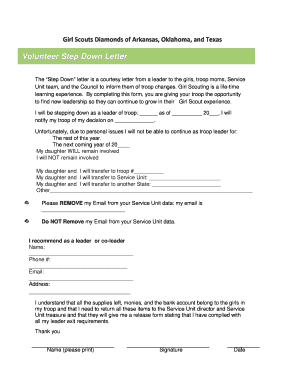
Stepping Down Letter Form


What is the stepping down letter?
A stepping down letter is a formal document used by individuals, such as Girl Scout leaders, to announce their decision to resign from their leadership position. This letter serves as a record of the resignation and communicates the leader's intent to step down, ensuring a smooth transition for the organization. It is essential for maintaining professionalism and clarity within the group, as it outlines the reasons for leaving and any necessary next steps for the organization.
How to use the stepping down letter
The stepping down letter should be used to formally notify the relevant parties within the Girl Scouts organization of your decision to resign. It is typically addressed to your immediate supervisor or the local council. After drafting the letter, it is advisable to deliver it in person or via email, depending on the organization's communication practices. This ensures that the letter is received promptly and allows for any immediate discussions regarding the transition.
Key elements of the stepping down letter
When drafting a stepping down letter, it is important to include several key elements to ensure clarity and professionalism:
- Date: Include the date on which the letter is written.
- Recipient's Information: Address the letter to the appropriate person or group.
- Salutation: Use a respectful greeting, such as "Dear [Name]."
- Statement of Resignation: Clearly state your intention to step down from your position.
- Reason for Resignation: Briefly explain your reasons, if comfortable doing so.
- Transition Offer: Offer assistance during the transition period, if possible.
- Closing: End with a polite closing and your signature.
Steps to complete the stepping down letter
Completing a stepping down letter involves several straightforward steps:
- Gather your thoughts on why you are stepping down.
- Choose a format for your letter, either typed or handwritten.
- Draft the letter, incorporating the key elements mentioned above.
- Review the letter for clarity and professionalism.
- Deliver the letter to the appropriate person or group.
Legal use of the stepping down letter
While a stepping down letter is primarily a formal communication tool, it can also serve as a legal document. It provides a record of your resignation, which can be important for both the individual and the organization. To ensure its legality, the letter should be signed and dated. Using a reliable digital tool, such as airSlate SignNow, can enhance the security and validity of the document, ensuring compliance with relevant eSignature laws.
Digital vs. paper version
Choosing between a digital or paper version of the stepping down letter depends on the preferences of the organization and the individual. A digital version allows for quicker delivery and may be more convenient for record-keeping. Conversely, a paper version can be more personal and formal. Regardless of the format, it is important to ensure that the letter is clear and professional.
Quick guide on how to complete stepping down letter
Effortlessly complete Stepping Down Letter on any device
Online document management has become increasingly popular among businesses and individuals. It serves as an ideal eco-friendly substitute for conventional printed and signed documents, as you can easily access the needed form and securely store it online. airSlate SignNow provides you with all the tools necessary to design, modify, and electronically sign your documents rapidly without any holdups. Manage Stepping Down Letter on any device using airSlate SignNow apps for Android or iOS and simplify any document-related process today.
How to modify and electronically sign Stepping Down Letter effortlessly
- Find Stepping Down Letter and click on Get Form to begin.
- Make use of the tools we provide to fill out your form.
- Highlight important sections of your documents or obscure sensitive information with tools that airSlate SignNow offers specifically for that purpose.
- Generate your signature using the Sign tool, which only takes seconds and holds the same legal significance as a traditional handwritten signature.
- Review all your information and then click on the Done button to save your changes.
- Choose how you wish to submit your form, whether by email, SMS, or invitation link, or download it to your computer.
Say goodbye to lost or misplaced documents, tedious form searching, or mistakes that necessitate printing new document copies. airSlate SignNow caters to your document management needs in just a few clicks from any device of your preference. Edit and electronically sign Stepping Down Letter and ensure excellent communication at every stage of the form preparation process with airSlate SignNow.
Create this form in 5 minutes or less
Create this form in 5 minutes!
How to create an eSignature for the stepping down letter
How to create an electronic signature for a PDF online
How to create an electronic signature for a PDF in Google Chrome
How to create an e-signature for signing PDFs in Gmail
How to create an e-signature right from your smartphone
How to create an e-signature for a PDF on iOS
How to create an e-signature for a PDF on Android
People also ask
-
What is the process of how to step down as a girl scout leader?
To step down as a Girl Scout leader, start by notifying your troop and discussing your decision with them. It’s important to communicate your reasons and provide a timeline for your departure, ensuring a smooth transition. Additionally, signNow out to your local Girl Scout council to understand any formal procedures that may accompany your resignation.
-
What are the benefits of using airSlate SignNow while stepping down as a girl scout leader?
Using airSlate SignNow can greatly simplify the process of how to step down as a girl scout leader by allowing you to electronically sign and send resignation documents. This ensures that all necessary parties receive your communication promptly and securely. Moreover, utilizing digital tools can foster transparency and help manage the transition smoothly.
-
How can I inform my troop about my decision to step down as a girl scout leader?
When informing your troop about how to step down as a girl scout leader, consider organizing a meeting or sending a written announcement via email. Be clear about your reasons and provide an opportunity for them to ask questions. It’s essential to handle the communication with care to maintain a positive atmosphere and offer support during the transition.
-
Are there any costs involved in stepping down as a girl scout leader?
Stepping down as a girl scout leader generally does not involve any formal costs. However, if you decide to use tools like airSlate SignNow to handle your resignation process, there may be fees associated with eSigning documents. It’s recommended to review any potential costs associated with document management platforms before making your decision.
-
How does airSlate SignNow integrate with other tools for troop management?
AirSlate SignNow can seamlessly integrate with various project management and communication tools which may be used for troop management. This allows for an organized approach when considering how to step down as a girl scout leader, ensuring that all communications and documents are efficiently handled. You can link your digital signatures with platforms that support troop activities and memberships.
-
What features does airSlate SignNow offer for document signing?
AirSlate SignNow offers features like e-signatures, templates, and document tracking which can be crucial when you need to manage formal communications, including how to step down as a girl scout leader. These tools ensure that your documents are securely signed and easily processed, facilitating a quick transition without unnecessary delays.
-
Can I get help if I have trouble stepping down as a girl scout leader?
Yes, if you find yourself needing help with how to step down as a girl scout leader, consider signNowing out to your local Girl Scout council for guidance. Additionally, using customer support from platforms like airSlate SignNow can provide assistance with document-related inquiries during your transition.
Get more for Stepping Down Letter
- You are eligible for this deferment only if you are enrolled at least half time at an eligible school see section 6 form
- This checklist is designed to help you review the following appraisal reports uniform residential and manufactured home
- Dd form 2947 1 ampquottricare young adult application east versionampquot
- Product approval affidavit form ircgovcom
- Learn about kyle ardoin louisiana secretary of state form
- Get and sign state of louisiana ss972 2014 2019 form fill
- Involuntary discharge form
- Student complaints and consumer information by state
Find out other Stepping Down Letter
- Electronic signature Construction Form California Fast
- Help Me With Electronic signature Colorado Construction Rental Application
- Electronic signature Connecticut Construction Business Plan Template Fast
- Electronic signature Delaware Construction Business Letter Template Safe
- Electronic signature Oklahoma Business Operations Stock Certificate Mobile
- Electronic signature Pennsylvania Business Operations Promissory Note Template Later
- Help Me With Electronic signature North Dakota Charity Resignation Letter
- Electronic signature Indiana Construction Business Plan Template Simple
- Electronic signature Wisconsin Charity Lease Agreement Mobile
- Can I Electronic signature Wisconsin Charity Lease Agreement
- Electronic signature Utah Business Operations LLC Operating Agreement Later
- How To Electronic signature Michigan Construction Cease And Desist Letter
- Electronic signature Wisconsin Business Operations LLC Operating Agreement Myself
- Electronic signature Colorado Doctors Emergency Contact Form Secure
- How Do I Electronic signature Georgia Doctors Purchase Order Template
- Electronic signature Doctors PDF Louisiana Now
- How To Electronic signature Massachusetts Doctors Quitclaim Deed
- Electronic signature Minnesota Doctors Last Will And Testament Later
- How To Electronic signature Michigan Doctors LLC Operating Agreement
- How Do I Electronic signature Oregon Construction Business Plan Template