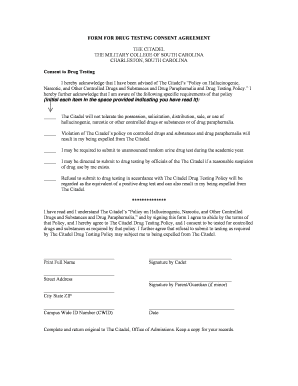
Citadel Drug Test Form


What is the Citadel Drug Test
The Citadel Drug Test is a screening process used by employers and organizations to detect the presence of illegal substances in an individual's system. This test is often a requirement for employment, particularly in industries that prioritize safety and compliance. The test typically screens for a variety of substances, including but not limited to marijuana, cocaine, opiates, and amphetamines. Understanding the purpose and implications of the Citadel Drug Test is essential for individuals who may be subject to it.
How to Use the Citadel Drug Test
Using the Citadel Drug Test involves several steps to ensure accurate results. First, individuals must be aware of the testing procedures, which may vary by employer or organization. Generally, the process begins with the collection of a sample, which can be urine, saliva, or hair. After collection, the sample is sent to a certified laboratory for analysis. It is crucial to follow any pre-test instructions provided, such as avoiding certain foods or medications that could affect the outcome.
Steps to Complete the Citadel Drug Test
Completing the Citadel Drug Test involves a systematic approach to ensure compliance and accuracy. The steps typically include:
- Receiving notification of the drug test from your employer or organization.
- Understanding the specific substances being tested for and any relevant policies.
- Collecting the sample as instructed, ensuring that all procedures are followed.
- Submitting the sample to the designated testing facility within the required timeframe.
- Awaiting the results, which are usually communicated through official channels.
Legal Use of the Citadel Drug Test
The legal use of the Citadel Drug Test is governed by various federal and state regulations. Employers must ensure that their testing policies comply with the law, including adhering to the Americans with Disabilities Act (ADA) and the Drug-Free Workplace Act. Additionally, individuals have rights regarding privacy and the handling of their test results. Understanding these legal frameworks is vital for both employers and employees to navigate the drug testing process effectively.
Key Elements of the Citadel Drug Test
Several key elements define the Citadel Drug Test and its implementation. These include:
- Types of substances tested: Commonly screened substances include marijuana, cocaine, and opioids.
- Testing methods: Various methods such as urine, saliva, and hair testing may be employed.
- Chain of custody: Strict protocols must be followed to maintain the integrity of the sample.
- Result interpretation: Understanding what constitutes a positive or negative result is essential for all parties involved.
State-Specific Rules for the Citadel Drug Test
State-specific rules regarding the Citadel Drug Test can vary significantly. Some states have legalized certain substances, affecting how drug tests are administered and interpreted. Employers must stay informed about local laws to ensure compliance and avoid potential legal issues. It is also important for individuals to be aware of their rights and any protections offered under state law regarding drug testing.
Quick guide on how to complete citadel drug test
Complete Citadel Drug Test effortlessly on any device
Web-based document management has become popular among organizations and individuals. It offers an ideal environmentally friendly alternative to traditional printed and signed documents, allowing you to find the correct form and securely store it online. airSlate SignNow provides you with all the tools necessary to create, modify, and eSign your files swiftly without delays. Manage Citadel Drug Test on any device using the airSlate SignNow Android or iOS applications and simplify any document-related process today.
How to alter and eSign Citadel Drug Test with ease
- Find Citadel Drug Test and then click Get Form to begin.
- Utilize the tools we offer to fill out your form.
- Emphasize pertinent sections of the documents or obscure sensitive information with tools that airSlate SignNow offers specifically for that purpose.
- Create your signature with the Sign feature, which takes seconds and carries the same legal validity as a conventional wet ink signature.
- Review the details and then click on the Done button to save your changes.
- Choose how you would like to send your form, via email, SMS, or invitation link, or download it to your computer.
Forget about lost or misplaced documents, exhausting form searches, or mistakes that require printing new document copies. airSlate SignNow meets all your document management needs in just a few clicks from any device of your choice. Edit and eSign Citadel Drug Test and ensure effective communication at any stage of the form preparation process with airSlate SignNow.
Create this form in 5 minutes or less
Create this form in 5 minutes!
How to create an eSignature for the citadel drug test
How to create an electronic signature for a PDF online
How to create an electronic signature for a PDF in Google Chrome
How to create an e-signature for signing PDFs in Gmail
How to create an e-signature right from your smartphone
How to create an e-signature for a PDF on iOS
How to create an e-signature for a PDF on Android
People also ask
-
What is a citadel drug test?
A citadel drug test is a specific type of screening process used by employers to ensure that their employees are drug-free. This test can involve various methods of testing, including urine, saliva, or hair samples. Understanding what a citadel drug test entails is essential for employees to prepare adequately.
-
How does airSlate SignNow assist with handling citadel drug test documentation?
airSlate SignNow simplifies the process of managing documents related to citadel drug tests. It provides an easy-to-use platform for sending, signing, and storing essential documents securely. By utilizing SignNow, businesses can ensure that all interactions related to the citadel drug test are documented efficiently.
-
Is airSlate SignNow compliant with citadel drug test regulations?
Yes, airSlate SignNow is designed to be compliant with industry regulations regarding citadel drug tests. The platform's security features ensure that all sensitive information is handled appropriately. This compliance helps businesses maintain professionalism while conducting necessary drug tests.
-
What are the pricing options for airSlate SignNow when managing citadel drug test processes?
airSlate SignNow offers various pricing plans to accommodate different business sizes and needs, including those focused on managing citadel drug test processes. Each plan includes features that streamline document management and eSigning, providing value to businesses. It's advisable to compare plans to find the best fit for your requirements.
-
Can I integrate airSlate SignNow with other HR software for citadel drug tests?
Yes, airSlate SignNow offers integration capabilities with many popular HR software platforms. This allows businesses to seamlessly incorporate citadel drug test documentation within their existing workflows. By integrating SignNow, companies can enhance efficiency and improve the management of drug testing processes.
-
What are the benefits of using airSlate SignNow for citadel drug test documentation?
Using airSlate SignNow for citadel drug test documentation comes with several benefits, including improved efficiency, enhanced security, and streamlined collaboration. The platform allows for quick document sharing and secure electronic signatures, ensuring a smooth process for both employers and employees. This can signNowly reduce time spent on administrative tasks.
-
What types of documents can be managed for a citadel drug test with airSlate SignNow?
airSlate SignNow can handle a variety of documents related to citadel drug tests, including consent forms, test results, and employment agreements. The platform’s versatility enables businesses to manage all pertinent paperwork in a centralized location. This organization allows for better tracking and management of the drug testing process.
Get more for Citadel Drug Test
Find out other Citadel Drug Test
- Help Me With Electronic signature New Jersey Non-Profit PDF
- Can I Electronic signature New Jersey Non-Profit Document
- Help Me With Electronic signature Michigan Legal Presentation
- Help Me With Electronic signature North Dakota Non-Profit Document
- How To Electronic signature Minnesota Legal Document
- Can I Electronic signature Utah Non-Profit PPT
- How Do I Electronic signature Nebraska Legal Form
- Help Me With Electronic signature Nevada Legal Word
- How Do I Electronic signature Nevada Life Sciences PDF
- How Can I Electronic signature New York Life Sciences Word
- How Can I Electronic signature North Dakota Legal Word
- How To Electronic signature Ohio Legal PDF
- How To Electronic signature Ohio Legal Document
- How To Electronic signature Oklahoma Legal Document
- How To Electronic signature Oregon Legal Document
- Can I Electronic signature South Carolina Life Sciences PDF
- How Can I Electronic signature Rhode Island Legal Document
- Can I Electronic signature South Carolina Legal Presentation
- How Can I Electronic signature Wyoming Life Sciences Word
- How To Electronic signature Utah Legal PDF