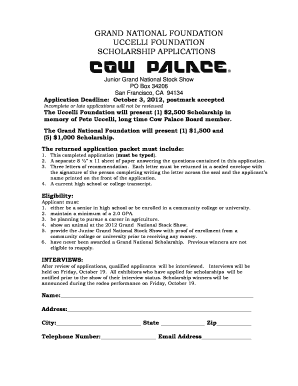
Cow Application Form


What is the cow application?
The cow application is a specific form used for various purposes related to livestock management, particularly for the registration and management of cattle. This application is essential for farmers and ranchers in the United States who seek to ensure compliance with state and federal regulations regarding animal husbandry. It often includes details such as the breed, age, and health status of the cattle, as well as ownership information. Understanding the cow application is crucial for anyone involved in the livestock industry, as it helps maintain accurate records and supports legal ownership claims.
Steps to complete the cow application
Completing the cow application involves several key steps to ensure accuracy and compliance. Here’s a straightforward guide:
- Gather necessary information, including details about your cattle, such as breed, age, and health status.
- Access the cow application form, which can typically be found on state agricultural department websites or through local agricultural offices.
- Fill out the form carefully, ensuring all required fields are completed accurately.
- Review the completed application for any errors or omissions.
- Submit the application according to the specified method, whether online, by mail, or in person.
Legal use of the cow application
The cow application serves a legal purpose in the livestock industry, ensuring that all cattle are properly registered and that ownership is clearly documented. This is particularly important for compliance with state and federal regulations. Legally, the application must be filled out with accurate information, as any discrepancies can lead to issues with ownership claims or regulatory compliance. Furthermore, utilizing a reliable digital platform for submission can enhance the legal standing of the application by ensuring that it is securely processed and stored.
Required documents
When completing the cow application, certain documents may be required to support your submission. These typically include:
- Proof of ownership, such as a bill of sale or previous registration documents.
- Health certificates for the cattle, which verify their health status and vaccination records.
- Identification documents for the applicant, ensuring that the person submitting the application is authorized to do so.
Having these documents ready can streamline the application process and help prevent delays.
Eligibility criteria
Eligibility to submit a cow application generally depends on several factors, including:
- Ownership of the cattle being registered.
- Compliance with local and state regulations regarding livestock management.
- Meeting any specific requirements set forth by the state agricultural department.
It is important for applicants to review these criteria before submitting their application to ensure they meet all necessary conditions.
Who issues the form?
The cow application form is typically issued by state agricultural departments or local livestock boards. These organizations are responsible for overseeing livestock registration and ensuring compliance with agricultural regulations. Each state may have its own specific requirements and processes, so it is advisable to consult the relevant authority in your state for the most accurate and updated information.
Quick guide on how to complete cow shed application form
Effortlessly Prepare cow shed application form on Any Device
The management of online documents has become increasingly popular among organizations and individuals. It serves as an ideal sustainable alternative to conventional printed and signed paperwork, allowing you to locate the appropriate form and securely store it online. airSlate SignNow provides all the tools you require to create, modify, and electronically sign your documents quickly and efficiently. Handle cow application on any platform using the airSlate SignNow applications for Android or iOS, and simplify any document-related procedure today.
The Easiest Way to Modify and Electronically Sign the cow application
- Locate cow ka application and click Get Form to begin.
- Utilize the tools we provide to fill out your form.
- Emphasize important sections of your documents or conceal sensitive information with tools that airSlate SignNow specifically offers for this purpose.
- Create your electronic signature using the Sign tool, which takes mere seconds and holds the same legal validity as a conventional handwritten signature.
- Review all the information, then click on the Done button to save your updates.
- Choose how you would like to share your form, whether via email, text message (SMS), an invitation link, or download it to your computer.
Say goodbye to lost or misplaced documents, tedious form searches, and errors that require printing additional copies. airSlate SignNow addresses your document management needs in just a few clicks from any device you prefer. Modify and electronically sign cow application form to ensure outstanding communication at every step of your form preparation process with airSlate SignNow.
Create this form in 5 minutes or less
Related searches to cow application form
Create this form in 5 minutes!
How to create an eSignature for the cow shed application form
How to create an electronic signature for a PDF online
How to create an electronic signature for a PDF in Google Chrome
How to create an e-signature for signing PDFs in Gmail
How to create an e-signature right from your smartphone
How to create an e-signature for a PDF on iOS
How to create an e-signature for a PDF on Android
People also ask the cow application
-
What is the cow application and how does it work?
The cow application is a versatile eSign solution designed to simplify the process of signing documents. It allows users to send, receive, and eSign documents online quickly and efficiently. With its user-friendly interface, the cow application streamlines document management for businesses of all sizes.
-
What are the key features of the cow application?
The cow application offers a range of features including document templates, workflow automation, and real-time tracking of document status. Users can also utilize secure electronic signatures, making it easy to sign important agreements anytime, anywhere. These features enhance productivity and ensure robust compliance for your business.
-
How does pricing work for the cow application?
The cow application offers various pricing plans tailored to different business needs, from individual users to large organizations. Each plan includes essential features, ensuring that you choose a solution that fits your budget and requirements. Contact us for a detailed pricing guide and to find out which plan is right for you.
-
Can I integrate the cow application with other software?
Yes, the cow application supports multiple integrations with popular software and platforms, enhancing its functionality. Users can easily connect it with tools like CRM systems, cloud storage, and more to streamline workflows. This flexibility ensures a seamless experience and helps businesses maximize their productivity.
-
What are the security measures in place for the cow application?
The cow application prioritizes security with advanced encryption and compliance with legal standards such as GDPR and eIDAS. Documents are securely stored, and user access is safeguarded to prevent unauthorized use. These robust security measures help build trust with your customers while ensuring the integrity of your documents.
-
How can the cow application benefit my business?
By utilizing the cow application, businesses can signNowly reduce turnaround times for document signing, which enhances efficiency. The intuitive interface encourages user adoption, while automation features minimize manual errors. Overall, these benefits lead to improved customer satisfaction and streamlined operations.
-
Is there a mobile version of the cow application?
Yes, the cow application includes a mobile-friendly version, allowing users to eSign documents on the go. This feature is especially useful for busy professionals and teams that require flexibility in managing their documents. Whether on a smartphone or tablet, the cow application ensures that signing is convenient regardless of location.
Get more for cow ka application
- Cc 1355 rule to show cause page 1 using this form 1
- Wework membership agreement form
- Ocps calendar form
- Turo checklist form
- Hcl healthcare timesheet form
- Baggage inventory and claim form passenger information swiss
- Action plan submission form at 240f02 enform
- Westminster christian academy athletic transportation release form wca hsv
Find out other cow application form
- eSign Indiana Home Improvement Contract Myself
- eSign North Dakota Architectural Proposal Template Online
- How To eSignature Alabama Mechanic's Lien
- Can I eSign Alabama Car Insurance Quotation Form
- eSign Florida Car Insurance Quotation Form Mobile
- eSign Louisiana Car Insurance Quotation Form Online
- Can I eSign Massachusetts Car Insurance Quotation Form
- eSign Michigan Car Insurance Quotation Form Online
- eSign Michigan Car Insurance Quotation Form Mobile
- eSignature Massachusetts Mechanic's Lien Online
- eSignature Massachusetts Mechanic's Lien Free
- eSign Ohio Car Insurance Quotation Form Mobile
- eSign North Dakota Car Insurance Quotation Form Online
- eSign Pennsylvania Car Insurance Quotation Form Mobile
- eSignature Nevada Mechanic's Lien Myself
- eSign California Life-Insurance Quote Form Online
- How To eSignature Ohio Mechanic's Lien
- eSign Florida Life-Insurance Quote Form Online
- eSign Louisiana Life-Insurance Quote Form Online
- How To eSign Michigan Life-Insurance Quote Form