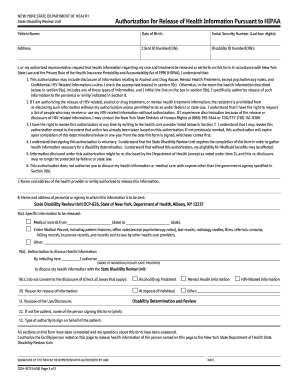
Doh 5173 Form


What is the Doh 5173
The Doh 5173 form is a specific document used in various administrative and legal contexts within the United States. It is essential for ensuring compliance with state regulations and often serves as a declaration or application related to health or safety matters. Understanding the purpose and requirements of the Doh 5173 is crucial for individuals and businesses alike, as it helps maintain adherence to legal standards and facilitates necessary approvals.
How to use the Doh 5173
Using the Doh 5173 form involves several straightforward steps. First, ensure you have the correct version of the form, which can typically be downloaded from official state or agency websites. Next, carefully fill out the required fields, providing accurate information to avoid delays or rejections. Once completed, you can submit the form electronically or by mail, depending on the specific requirements outlined by the issuing authority. It is important to review the form for completeness and accuracy before submission.
Steps to complete the Doh 5173
Completing the Doh 5173 form requires attention to detail. Here are the steps to follow:
- Download the most recent version of the Doh 5173 form from an official source.
- Read the instructions carefully to understand the requirements.
- Fill in your personal or business information as requested.
- Provide any necessary documentation that supports your application or declaration.
- Review your entries for accuracy and completeness.
- Sign the form electronically or manually, as required.
- Submit the form through the designated method (online, by mail, or in person).
Legal use of the Doh 5173
The legal use of the Doh 5173 form is governed by specific regulations that vary by state. To ensure that your submission is valid, it is important to comply with all applicable laws regarding eSignatures and document submissions. The form must be filled out accurately and submitted within any deadlines set by the relevant authorities. Failure to comply with these legal standards may result in penalties or delays in processing your application.
Key elements of the Doh 5173
The Doh 5173 form includes several key elements that are critical for its acceptance. These typically consist of:
- Identification information of the applicant or entity.
- Specific declarations or requests related to health or safety.
- Signature fields for verification purposes.
- Any required supporting documentation or evidence.
- Clear instructions for submission and any applicable fees.
Form Submission Methods (Online / Mail / In-Person)
Submitting the Doh 5173 form can be done through various methods, depending on the guidelines provided by the issuing authority. Common submission methods include:
- Online: Many jurisdictions allow for electronic submission, which can expedite processing times.
- Mail: You may send a physical copy of the completed form to the designated office.
- In-Person: Some agencies may require or allow you to submit the form directly at their office.
Quick guide on how to complete doh 5173
Complete Doh 5173 effortlessly on any device
Online document management has gained popularity among businesses and individuals. It serves as a perfect eco-friendly alternative to conventional printed and signed documents, as you can obtain the necessary form and securely keep it online. airSlate SignNow provides you with all the tools needed to create, modify, and eSign your documents swiftly without delays. Manage Doh 5173 on any platform with airSlate SignNow Android or iOS applications and enhance any document-centric operation today.
How to modify and eSign Doh 5173 seamlessly
- Find Doh 5173 and click Get Form to begin.
- Utilize the tools we provide to complete your form.
- Emphasize pertinent sections of the documents or obscure sensitive information with tools that airSlate SignNow provides specifically for that purpose.
- Create your signature using the Sign tool, which takes moments and carries the same legal validity as a traditional wet ink signature.
- Verify all the details and click on the Done button to save your changes.
- Choose how you would like to send your form, via email, text message (SMS), invite link, or download it to your computer.
Put an end to lost or misplaced files, tedious form searches, or mistakes that require printing new document copies. airSlate SignNow meets your document management needs in just a few clicks from a device of your choice. Edit and eSign Doh 5173 and ensure outstanding communication at every stage of the form preparation process with airSlate SignNow.
Create this form in 5 minutes or less
Create this form in 5 minutes!
How to create an eSignature for the doh 5173
How to create an electronic signature for a PDF online
How to create an electronic signature for a PDF in Google Chrome
How to create an e-signature for signing PDFs in Gmail
How to create an e-signature right from your smartphone
How to create an e-signature for a PDF on iOS
How to create an e-signature for a PDF on Android
People also ask
-
What is DOH 5173 and how does it relate to airSlate SignNow?
DOH 5173 refers to specific regulations that may impact how organizations manage their document workflows. AirSlate SignNow is designed to comply with these regulations, ensuring that your electronic signatures and document management practices align with the necessary legal frameworks. This allows businesses to operate smoothly while adhering to DOH 5173 standards.
-
What features does airSlate SignNow offer for managing DOH 5173 compliance?
AirSlate SignNow provides a comprehensive set of features to help businesses manage compliance with DOH 5173. Key features include secure electronic signatures, customizable templates, and audit trails that track document activity. These functionalities ensure that businesses can effectively navigate the complexities associated with DOH 5173.
-
How does pricing work for airSlate SignNow in relation to DOH 5173 needs?
AirSlate SignNow provides flexible pricing plans that cater to various business requirements, including those related to DOH 5173 compliance. You can choose a plan that includes essential features for secure document handling and compliance at a cost-effective rate. This ensures that companies can meet their DOH 5173 obligations without overspending.
-
Can airSlate SignNow integrate with other software to support DOH 5173 processes?
Yes, airSlate SignNow offers a wide range of integrations that can enhance your workflow in accordance with DOH 5173 requirements. Integration with CRM, ERP, and other document management solutions allows for seamless data flow and improved compliance tracking. This flexibility is key for businesses focused on meeting DOH 5173 standards.
-
What are the benefits of using airSlate SignNow for DOH 5173 compliance?
Using airSlate SignNow for DOH 5173 compliance brings signNow benefits, such as increased efficiency and improved accuracy in document handling. By automating signature processes, businesses reduce human error and save time, ultimately ensuring they meet DOH 5173 regulations effectively. Additionally, secure storage options protect sensitive information.
-
Is training available for users to understand DOH 5173 compliance with airSlate SignNow?
Yes, airSlate SignNow offers training programs and resources specifically designed to help users understand how to navigate DOH 5173 compliance. These resources ensure that your team is well-equipped to use the platform effectively while adhering to regulatory standards. This support is crucial for achieving compliance without confusion.
-
How does airSlate SignNow ensure document security related to DOH 5173?
AirSlate SignNow employs robust security measures to protect documents, which is essential for compliance with DOH 5173. These measures include encryption, secure access controls, and detailed audit logs that track all document interactions. This level of security helps businesses maintain compliance and confidentiality.
Get more for Doh 5173
- Scso application and background booklet spalding county ga form
- Fax 404 361 8395 form
- Wc207authorization and consent to release medical form
- Application to waive filing fees and service vermont judiciary form
- Maryland ged identification waiver request form
- Biote comtishomingo610 e 24th st 73460biote providerbiote hormone replacement therapy at 610 e form
- Agency notice of employment or termination form
- Opengovus comtax exempt730297135indian electric cooperative incpo box 49 cleveland ok form
Find out other Doh 5173
- Electronic signature Louisiana Car Dealer Lease Template Now
- Electronic signature Maine Car Dealer Promissory Note Template Later
- Electronic signature Maryland Car Dealer POA Now
- Electronic signature Oklahoma Banking Affidavit Of Heirship Mobile
- Electronic signature Oklahoma Banking Separation Agreement Myself
- Electronic signature Hawaii Business Operations Permission Slip Free
- How Do I Electronic signature Hawaii Business Operations Forbearance Agreement
- Electronic signature Massachusetts Car Dealer Operating Agreement Free
- How To Electronic signature Minnesota Car Dealer Credit Memo
- Electronic signature Mississippi Car Dealer IOU Now
- Electronic signature New Hampshire Car Dealer NDA Now
- Help Me With Electronic signature New Hampshire Car Dealer Warranty Deed
- Electronic signature New Hampshire Car Dealer IOU Simple
- Electronic signature Indiana Business Operations Limited Power Of Attorney Online
- Electronic signature Iowa Business Operations Resignation Letter Online
- Electronic signature North Carolina Car Dealer Purchase Order Template Safe
- Electronic signature Kentucky Business Operations Quitclaim Deed Mobile
- Electronic signature Pennsylvania Car Dealer POA Later
- Electronic signature Louisiana Business Operations Last Will And Testament Myself
- Electronic signature South Dakota Car Dealer Quitclaim Deed Myself