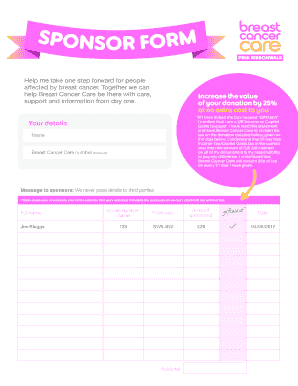
Sponsor Form Breast Cancer Care


What is the Sponsor Form Breast Cancer Care
The Sponsor Form Breast Cancer Care is a document designed to facilitate the sponsorship of individuals affected by breast cancer. This form is essential for organizations and individuals wishing to provide financial or resource support to those in need. It captures vital information about the sponsor, the beneficiary, and the nature of the support being offered. Understanding this form is crucial for ensuring that the sponsorship process is clear, efficient, and compliant with relevant regulations.
How to use the Sponsor Form Breast Cancer Care
Using the Sponsor Form Breast Cancer Care involves several straightforward steps. First, ensure you have the correct version of the form, which can typically be obtained from relevant organizations or online resources. Next, fill out the required fields accurately, including personal details and the specifics of the sponsorship. After completing the form, review it for any errors or omissions before submitting it through the designated channels, whether online or via mail. Utilizing an electronic signature solution can streamline this process, ensuring your submission is both secure and legally binding.
Steps to complete the Sponsor Form Breast Cancer Care
Completing the Sponsor Form Breast Cancer Care requires careful attention to detail. Here are the key steps:
- Obtain the form from a trusted source.
- Fill in your personal information, including name, address, and contact details.
- Provide information about the beneficiary, including their name and the nature of their breast cancer diagnosis.
- Specify the type of support you are offering, whether financial assistance, services, or resources.
- Review the form for accuracy and completeness.
- Sign the form electronically or manually, ensuring compliance with eSignature laws.
- Submit the completed form as directed.
Legal use of the Sponsor Form Breast Cancer Care
The legal use of the Sponsor Form Breast Cancer Care is governed by various regulations that ensure the document's validity. To be considered legally binding, the form must be completed with accurate information and signed by the appropriate parties. Utilizing a compliant electronic signature platform enhances the legal standing of the document, as it adheres to the ESIGN and UETA acts. It is essential to maintain records of the completed form and any correspondence related to the sponsorship for future reference and compliance.
Key elements of the Sponsor Form Breast Cancer Care
Several key elements are critical to the Sponsor Form Breast Cancer Care. These include:
- Personal Information: Details about the sponsor and the beneficiary.
- Type of Support: Clear description of the assistance being provided.
- Signatures: Required signatures to validate the agreement.
- Date of Submission: Important for tracking and compliance purposes.
Form Submission Methods
The Sponsor Form Breast Cancer Care can be submitted through various methods, depending on the organization's requirements. Common submission methods include:
- Online Submission: Many organizations allow for electronic submission through their websites, which can expedite the process.
- Mail: You may need to print the form and send it via postal service to the appropriate address.
- In-Person Submission: Some organizations may require or allow you to submit the form in person at designated locations.
Quick guide on how to complete sponsor form breast cancer care
Complete Sponsor Form Breast Cancer Care effortlessly on any device
Digital document management has become increasingly popular among businesses and individuals. It offers an ideal eco-friendly substitute to traditional printed and signed documents, allowing you to obtain the appropriate form and securely store it online. airSlate SignNow provides all the tools you need to create, edit, and eSign your documents quickly and without delays. Manage Sponsor Form Breast Cancer Care on any device with airSlate SignNow Android or iOS applications and streamline any document-centric procedure today.
The easiest way to edit and eSign Sponsor Form Breast Cancer Care with minimal effort
- Find Sponsor Form Breast Cancer Care and click on Get Form to begin.
- Utilize the tools we provide to fill out your document.
- Highlight important sections of the documents or obscure sensitive information with tools that airSlate SignNow offers specifically for that purpose.
- Create your eSignature with the Sign tool, which takes moments and has the same legal validity as a traditional wet ink signature.
- Review the information and click on the Done button to save your changes.
- Choose how you would like to send your form, via email, SMS, or invitation link, or download it to your computer.
Say goodbye to lost or misplaced files, tedious form searching, or mistakes that require reprinting document copies. airSlate SignNow addresses your requirements in document management with just a few clicks from your preferred device. Edit and eSign Sponsor Form Breast Cancer Care and ensure effective communication throughout your form preparation process with airSlate SignNow.
Create this form in 5 minutes or less
Create this form in 5 minutes!
How to create an eSignature for the sponsor form breast cancer care
How to create an electronic signature for a PDF online
How to create an electronic signature for a PDF in Google Chrome
How to create an e-signature for signing PDFs in Gmail
How to create an e-signature right from your smartphone
How to create an e-signature for a PDF on iOS
How to create an e-signature for a PDF on Android
People also ask
-
What is the Sponsor Form for Breast Cancer Care?
The Sponsor Form for Breast Cancer Care is a digital document that allows individuals and organizations to show their support for breast cancer care initiatives. Utilizing airSlate SignNow, this form can be easily filled out, signed, and submitted, ensuring that support can be mobilized quickly and efficiently. It simplifies the process, making it accessible to everyone involved.
-
How much does it cost to use the Sponsor Form for Breast Cancer Care with airSlate SignNow?
The pricing for using the Sponsor Form for Breast Cancer Care through airSlate SignNow varies based on the selected plan. We offer several affordable subscription options to cater to different needs, ensuring that customers can find a suitable solution without breaking the bank. Check our website for the latest pricing details and any available promotions.
-
What features does the airSlate SignNow platform offer for the Sponsor Form for Breast Cancer Care?
AirSlate SignNow provides various features for the Sponsor Form for Breast Cancer Care, including easy document creation, eSigning capabilities, and real-time tracking of submissions. Users can also customize their forms and integrate them with other tools, enhancing overall efficiency. This robust suite of features simplifies the sponsorship process signNowly.
-
How can I integrate the Sponsor Form for Breast Cancer Care with my current systems?
Integrating the Sponsor Form for Breast Cancer Care with existing systems is straightforward with airSlate SignNow. The platform supports various integrations with essential apps like CRM systems and email services, allowing for seamless data transfer and process management. This integration capability enhances the overall functionality of the sponsorship process.
-
What are the benefits of using the Sponsor Form for Breast Cancer Care online?
Using the Sponsor Form for Breast Cancer Care online streamlines document processing and enhances accessibility for sponsors. It eliminates the hassle of printing and mailing documents, allowing for quicker responses. Additionally, the secure eSigning feature ensures that all submissions are both safe and legally binding.
-
Can I track the status of the Sponsor Form for Breast Cancer Care once submitted?
Yes, airSlate SignNow allows you to track the status of your Sponsor Form for Breast Cancer Care after submission. You'll receive notifications about the document's progress, from being viewed to being signed. This transparency ensures that you stay informed every step of the way.
-
Is the Sponsor Form for Breast Cancer Care mobile-friendly?
Absolutely! The Sponsor Form for Breast Cancer Care is fully optimized for mobile devices, allowing users to fill out and sign documents on-the-go. This mobile-friendly design enhances convenience for sponsors who may need to submit their forms quickly and efficiently from anywhere.
Get more for Sponsor Form Breast Cancer Care
- Harris county form 11251
- Kentucky annual surcharge report 2011 form
- Writ of certiorari 2000 form
- 84 lumber donation form
- Out of state petitioner alcoholdrug evaluation uniform report 2013
- Illinois petitioner investigative alcoholdrug evaluation form
- Divorce papers oregon form
- Urdu urdu no obc sc st yes no none form
Find out other Sponsor Form Breast Cancer Care
- Help Me With Sign Illinois Car Dealer Presentation
- How Can I Sign Alabama Charity Form
- How Can I Sign Idaho Charity Presentation
- How Do I Sign Nebraska Charity Form
- Help Me With Sign Nevada Charity PDF
- How To Sign North Carolina Charity PPT
- Help Me With Sign Ohio Charity Document
- How To Sign Alabama Construction PDF
- How To Sign Connecticut Construction Document
- How To Sign Iowa Construction Presentation
- How To Sign Arkansas Doctors Document
- How Do I Sign Florida Doctors Word
- Can I Sign Florida Doctors Word
- How Can I Sign Illinois Doctors PPT
- How To Sign Texas Doctors PDF
- Help Me With Sign Arizona Education PDF
- How To Sign Georgia Education Form
- How To Sign Iowa Education PDF
- Help Me With Sign Michigan Education Document
- How Can I Sign Michigan Education Document