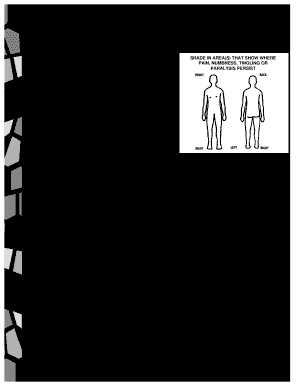
Mri Checklist Form


What is the MRI Checklist
The MRI checklist is a comprehensive document designed to ensure that all necessary preparations are completed before undergoing an MRI scan. This checklist typically includes important information regarding patient health history, medication use, and specific instructions to follow prior to the procedure. It serves as a guide for both patients and healthcare providers to facilitate a smooth and safe MRI experience.
How to Use the MRI Checklist
To effectively use the MRI checklist, patients should first review each item carefully. This involves confirming their medical history, listing any allergies, and noting any implants or devices that may interfere with the MRI. Patients should also follow any pre-scan instructions, such as fasting or avoiding certain medications. Completing the checklist helps ensure that all necessary information is provided to the healthcare team, promoting patient safety and scan accuracy.
Key Elements of the MRI Checklist
The key elements of the MRI checklist include:
- Patient Information: Full name, date of birth, and contact details.
- Medical History: Previous surgeries, allergies, and current medications.
- Implants and Devices: Any metal implants, pacemakers, or other devices that may affect the MRI.
- Pre-Scan Instructions: Guidelines regarding food, drink, and medication prior to the MRI.
- Emergency Contacts: Names and numbers of individuals to contact in case of an emergency.
Steps to Complete the MRI Checklist
Completing the MRI checklist involves several straightforward steps:
- Gather all necessary personal and medical information.
- Review the checklist items carefully, ensuring all questions are answered.
- Consult with a healthcare provider if there are any uncertainties regarding the checklist.
- Submit the completed checklist to the medical facility prior to the MRI appointment.
- Keep a copy of the checklist for personal records.
Legal Use of the MRI Checklist
The legal use of the MRI checklist is essential for ensuring compliance with healthcare regulations. The checklist serves as a documented agreement between the patient and healthcare provider, outlining the patient's responsibilities and the information required for the MRI procedure. Properly completed checklists can also protect healthcare providers from liability by demonstrating that they have taken necessary precautions and gathered pertinent information.
Examples of Using the MRI Checklist
Examples of using the MRI checklist include:
- A patient preparing for an MRI of the brain must disclose any history of claustrophobia or anxiety.
- A patient with a knee implant needs to inform the technician to ensure the MRI machine is set up correctly.
- Patients undergoing an MRI with contrast must confirm their allergies to iodine or shellfish.
Quick guide on how to complete mri checklist
Complete Mri Checklist effortlessly on any device
Online document management has gained popularity among businesses and individuals. It offers an ideal eco-friendly alternative to traditional printed and signed paperwork, as you can obtain the necessary form and securely store it online. airSlate SignNow provides all the resources you need to create, modify, and electronically sign your documents swiftly without holdups. Manage Mri Checklist on any device with airSlate SignNow Android or iOS applications and streamline any document-related task today.
The easiest way to modify and electronically sign Mri Checklist without hassle
- Find Mri Checklist and click Get Form to begin.
- Utilize the tools we provide to complete your document.
- Emphasize important sections of the documents or redact sensitive information with tools that airSlate SignNow specifically offers for this function.
- Create your electronic signature with the Sign tool, which takes mere seconds and carries the same legal validity as a conventional pen-and-ink signature.
- Review all details and click on the Done button to save your changes.
- Select how you prefer to submit your form, via email, SMS, or invitation link, or download it to your computer.
Eliminate concerns about lost or misplaced files, tedious form searching, or errors that require printing new document copies. airSlate SignNow addresses all your document management needs in just a few clicks from any device you choose. Edit and electronically sign Mri Checklist and ensure outstanding communication at any stage of the form preparation process with airSlate SignNow.
Create this form in 5 minutes or less
Create this form in 5 minutes!
How to create an eSignature for the mri checklist
How to create an electronic signature for a PDF online
How to create an electronic signature for a PDF in Google Chrome
How to create an e-signature for signing PDFs in Gmail
How to create an e-signature right from your smartphone
How to create an e-signature for a PDF on iOS
How to create an e-signature for a PDF on Android
People also ask
-
What is an MRI check list and why is it important?
An MRI check list is a comprehensive guide that outlines essential steps and considerations before conducting an MRI scan. It ensures patient safety by verifying important details such as medical history, allergies, and contraindications. Utilizing an MRI check list can prevent complications and improve the overall quality of the imaging process.
-
How can airSlate SignNow help with managing an MRI check list?
AirSlate SignNow offers an easy-to-use platform that allows you to create, send, and eSign your MRI check list documents quickly. You can customize templates to fit your facility's specific needs, ensuring that all necessary items are covered effectively. This streamlined process enhances efficiency in managing patient preparations for MRI scans.
-
Are there any costs associated with using airSlate SignNow for MRI check lists?
AirSlate SignNow provides a cost-effective solution tailored for businesses of all sizes, including those in healthcare. Pricing plans vary based on features and usage, allowing you to select a suitable option for managing your MRI check list requirements. You can start with a free trial to evaluate the platform's capabilities before committing.
-
Can I integrate airSlate SignNow with my existing systems for MRI check lists?
Yes, airSlate SignNow offers seamless integrations with various software platforms and applications, making it easy to incorporate your MRI check list into your current workflow. This flexibility helps streamline the documentation process, ensuring that all patient data and checklists are efficiently managed. Check our integration options to find the best fit for your practice.
-
What are the key features of airSlate SignNow for managing MRI check lists?
Key features of airSlate SignNow include customizable templates, secure electronic signatures, and automated workflows. These functionalities make it simple to create and manage your MRI check list from start to finish. Additionally, you can track document status in real time, ensuring nothing is overlooked before patient scans.
-
How does using an MRI check list improve patient care?
Using an MRI check list enhances patient care by ensuring that all necessary pre-scan protocols are followed, reducing the risk of errors. It promotes thorough communication among medical staff and patients, which is vital for safety and satisfaction. Implementing an MRI check list can signNowly contribute to a smoother and safer imaging experience.
-
Is airSlate SignNow user-friendly for creating MRI check lists?
Absolutely! AirSlate SignNow is designed with user experience in mind, making it easy for healthcare professionals to create and manage MRI check lists without technical expertise. With an intuitive interface, users can quickly set up their check lists and streamline the documentation process, leading to improved efficiency in patient care.
Get more for Mri Checklist
- Outgoing loan agreement museums nevadaculture form
- Lasvegasjusticecourt us fill and sign printable template form
- Fillable online please print your completed form and submit to
- State of south carolina sccourts org form
- The marriage application fee is 35 00 we accept cash or form
- Form 4 831 petition for writ of certiorari in
- Forms librarydomestic relations court of clermont county
- Joint custody plan 446928201 form
Find out other Mri Checklist
- Sign Hawaii Rental Invoice Template Simple
- Sign California Commercial Lease Agreement Template Free
- Sign New Jersey Rental Invoice Template Online
- Sign Wisconsin Rental Invoice Template Online
- Can I Sign Massachusetts Commercial Lease Agreement Template
- Sign Nebraska Facility Rental Agreement Online
- Sign Arizona Sublease Agreement Template Fast
- How To Sign Florida Sublease Agreement Template
- Sign Wyoming Roommate Contract Safe
- Sign Arizona Roommate Rental Agreement Template Later
- How Do I Sign New York Sublease Agreement Template
- How To Sign Florida Roommate Rental Agreement Template
- Can I Sign Tennessee Sublease Agreement Template
- Sign Texas Sublease Agreement Template Secure
- How Do I Sign Texas Sublease Agreement Template
- Sign Iowa Roommate Rental Agreement Template Now
- How Do I Sign Louisiana Roommate Rental Agreement Template
- Sign Maine Lodger Agreement Template Computer
- Can I Sign New Jersey Lodger Agreement Template
- Sign New York Lodger Agreement Template Later