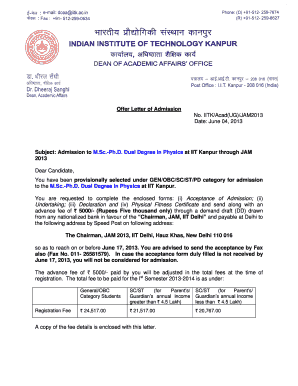
Letter of Offer to the Candidates Online Form


What is the Letter Of Offer To The Candidates Online Form
The Letter of Offer to the Candidates Online Form is a digital document used by employers to formally present a job offer to selected candidates. This form outlines the terms of employment, including job title, salary, benefits, and other essential details. Utilizing an online format streamlines the process, allowing for quicker delivery and easier management of responses. It is designed to ensure clarity and transparency in the hiring process, making it an essential tool for human resource departments.
How to use the Letter Of Offer To The Candidates Online Form
To use the Letter of Offer to the Candidates Online Form, employers should start by accessing the form through a secure digital platform. The form typically requires the input of specific information, such as the candidate's name, position offered, and compensation details. Once completed, the form can be sent directly to the candidate via email or through the platform's sharing features. Candidates can then review the offer and provide their electronic signature, confirming their acceptance of the terms outlined in the document.
Steps to complete the Letter Of Offer To The Candidates Online Form
Completing the Letter of Offer to the Candidates Online Form involves several key steps:
- Access the online form through a secure platform.
- Input the necessary candidate information, including name and contact details.
- Detail the job title, salary, and benefits in the appropriate sections.
- Include any additional terms or conditions relevant to the offer.
- Review the information for accuracy before sending.
- Send the completed form to the candidate for their review and signature.
Legal use of the Letter Of Offer To The Candidates Online Form
The Letter of Offer to the Candidates Online Form is legally binding when completed in accordance with established eSignature laws, such as the ESIGN Act and UETA. These laws ensure that electronic signatures hold the same legal weight as traditional handwritten signatures, provided that the signers consent to use electronic methods. It is important for employers to ensure that all necessary legal requirements are met to protect both parties involved in the employment agreement.
Key elements of the Letter Of Offer To The Candidates Online Form
Key elements of the Letter of Offer to the Candidates Online Form include:
- Candidate Information: Name and contact details.
- Job Title: The position being offered.
- Compensation: Salary, bonuses, and any other financial incentives.
- Benefits: Health insurance, retirement plans, and other perks.
- Start Date: The proposed date for the candidate to begin work.
- Conditions: Any contingencies or requirements for employment.
Examples of using the Letter Of Offer To The Candidates Online Form
Employers can use the Letter of Offer to the Candidates Online Form in various scenarios, such as:
- Extending a job offer to a new employee after the interview process.
- Offering a promotion or transfer to an existing employee.
- Providing a formal offer for internships or temporary positions.
- Communicating changes in employment terms for current employees.
Quick guide on how to complete letter of offer to the candidates online form
Complete [SKS] effortlessly on any gadget
Web-based document administration has gained traction among businesses and individuals. It serves as an ideal eco-conscious substitute for conventional printed and signed documents, as you can locate the correct form and securely store it online. airSlate SignNow provides you with all the resources necessary to create, modify, and eSign your files swiftly without any holdups. Manage [SKS] on any device using airSlate SignNow Android or iOS applications and enhance any document-centric procedure today.
How to alter and eSign [SKS] effortlessly
- Locate [SKS] and click on Get Form to begin.
- Utilize the tools we offer to fill out your document.
- Highlight pertinent sections of your documents or conceal sensitive details with tools specifically provided by airSlate SignNow for that purpose.
- Create your autograph using the Sign tool, which takes mere seconds and holds the same legal validity as a conventional wet ink signature.
- Review all the details and click on the Done button to preserve your modifications.
- Select your preferred method of delivering your form, whether by email, SMS, or invitation link, or download it to your computer.
Eliminate concerns about lost or misplaced files, tedious form searches, or mistakes that necessitate printing new document copies. airSlate SignNow addresses all your document management needs in just a few clicks from any device you choose. Modify and eSign [SKS] and guarantee excellent communication at every stage of the document preparation process with airSlate SignNow.
Create this form in 5 minutes or less
Related searches to Letter Of Offer To The Candidates Online Form
Create this form in 5 minutes!
How to create an eSignature for the letter of offer to the candidates online form
How to create an electronic signature for a PDF online
How to create an electronic signature for a PDF in Google Chrome
How to create an e-signature for signing PDFs in Gmail
How to create an e-signature right from your smartphone
How to create an e-signature for a PDF on iOS
How to create an e-signature for a PDF on Android
People also ask
-
What is the 'Letter Of Offer To The Candidates Online Form'?
The 'Letter Of Offer To The Candidates Online Form' is a customizable digital form that allows businesses to generate and send offer letters to candidates efficiently. It streamlines the hiring process by enabling quick edits and easy eSigning, making it ideal for HR departments.
-
How does the 'Letter Of Offer To The Candidates Online Form' improve hiring efficiency?
Using the 'Letter Of Offer To The Candidates Online Form' signNowly reduces the time taken to create and send offer letters. With templates and automation features, HR professionals can focus more on candidate engagement while ensuring timely communications.
-
Is the 'Letter Of Offer To The Candidates Online Form' customizable?
Yes, the 'Letter Of Offer To The Candidates Online Form' is fully customizable, allowing you to tailor the content, format, and branding to suit your organization's specific needs. This flexibility helps maintain consistency in your hiring practices.
-
What pricing options are available for the 'Letter Of Offer To The Candidates Online Form'?
The pricing for the 'Letter Of Offer To The Candidates Online Form' varies depending on your business size and needs. We offer competitive rates, including monthly and annual subscriptions, ensuring you get the best value for your eSigning and document management needs.
-
What are the benefits of using the 'Letter Of Offer To The Candidates Online Form'?
The 'Letter Of Offer To The Candidates Online Form' offers numerous benefits, including enhanced speed and accuracy in document handling, secure electronic signing, and improved communication with candidates. It helps create a professional image and reduces paperwork.
-
Can the 'Letter Of Offer To The Candidates Online Form' be integrated with other tools?
Absolutely! The 'Letter Of Offer To The Candidates Online Form' integrates seamlessly with various HR software and collaboration tools. This integration ensures that your hiring process is streamlined and that all team members have access to the documents they need.
-
Is electronic signing with the 'Letter Of Offer To The Candidates Online Form' legally binding?
Yes, electronic signatures provided through the 'Letter Of Offer To The Candidates Online Form' are legally binding and comply with global eSignature laws. This ensures that your documents are valid and enforceable in the court of law.
Get more for Letter Of Offer To The Candidates Online Form
- City of milpitas fy 09 10 annual report doc swrcb ca form
- Sontek castaway form
- Sample pdc biz moa for corporate accounts ucpb com form
- Sample consent form
- Inter bar transfer form
- Mankweng nursing college form
- As is residential contract for sale and purchase form
- Penncrest high school student parking registration form car
Find out other Letter Of Offer To The Candidates Online Form
- eSign California Business Operations LLC Operating Agreement Myself
- Sign Courts Form Mississippi Secure
- eSign Alabama Car Dealer Executive Summary Template Fast
- eSign Arizona Car Dealer Bill Of Lading Now
- How Can I eSign Alabama Car Dealer Executive Summary Template
- eSign California Car Dealer LLC Operating Agreement Online
- eSign California Car Dealer Lease Agreement Template Fast
- eSign Arkansas Car Dealer Agreement Online
- Sign Montana Courts Contract Safe
- eSign Colorado Car Dealer Affidavit Of Heirship Simple
- eSign Car Dealer Form Georgia Simple
- eSign Florida Car Dealer Profit And Loss Statement Myself
- eSign Georgia Car Dealer POA Mobile
- Sign Nebraska Courts Warranty Deed Online
- Sign Nebraska Courts Limited Power Of Attorney Now
- eSign Car Dealer Form Idaho Online
- How To eSign Hawaii Car Dealer Contract
- How To eSign Hawaii Car Dealer Living Will
- How Do I eSign Hawaii Car Dealer Living Will
- eSign Hawaii Business Operations Contract Online