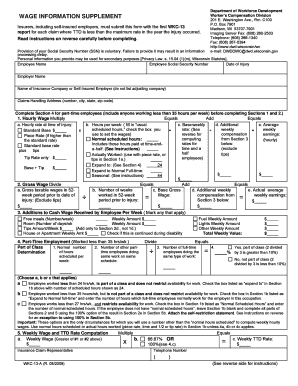
Wkc 13 Printable Form 2009-2026


What is the WKC 13 Printable Form
The WKC 13 printable form is a critical document used in the workers' compensation system in the United States. This form is specifically designed for reporting work-related injuries and illnesses. It serves as a formal notification to employers and insurance carriers about an employee's injury, ensuring that the necessary steps are taken for medical treatment and compensation. Understanding the purpose and function of the WKC 13 form is essential for both employees and employers to navigate the complexities of workers' compensation claims effectively.
How to Use the WKC 13 Printable Form
Using the WKC 13 printable form involves several straightforward steps. First, the injured employee must fill out the form accurately, providing details about the injury, including the date, time, and nature of the incident. It is important to include personal information such as name, address, and contact details. After completing the form, the employee should submit it to their employer and keep a copy for personal records. Employers are responsible for forwarding the form to their workers' compensation insurance carrier to initiate the claims process.
Steps to Complete the WKC 13 Printable Form
Completing the WKC 13 printable form requires attention to detail. Here are the essential steps:
- Begin by entering your personal information, including your full name, address, and contact number.
- Provide details about your employer, including the company's name and address.
- Describe the incident, including the date, time, and location of the injury.
- Explain the nature of the injury or illness, detailing how it occurred.
- Sign and date the form to confirm the accuracy of the information provided.
Review the completed form for any errors before submission to ensure that all information is accurate and complete.
Legal Use of the WKC 13 Printable Form
The WKC 13 printable form is legally binding when filled out and submitted correctly. It must comply with state-specific workers' compensation laws and regulations. This form serves as a formal declaration of an injury, which can impact the employee's eligibility for benefits. Therefore, it is crucial to understand the legal implications of the information provided on the form. Inaccuracies or omissions can lead to delays in claims processing or denial of benefits.
Who Issues the WKC 13 Form
The WKC 13 form is typically issued by state workers' compensation boards or agencies. Each state may have its version of the form, tailored to meet local regulations and requirements. Employers often have access to the form through their workers' compensation insurance providers, ensuring that employees can report injuries promptly and accurately. It is advisable for employers to familiarize themselves with the specific version applicable in their state to ensure compliance.
Form Submission Methods
The WKC 13 printable form can be submitted through various methods, depending on state regulations and employer preferences. Common submission methods include:
- Online: Many states offer electronic submission options for the WKC 13 form, allowing employees to file their claims digitally.
- Mail: Employees can print the completed form and send it via postal mail to their employer or the designated workers' compensation board.
- In-Person: Some employees may choose to deliver the form in person to their employer's HR department or the relevant state agency.
It is essential to follow the submission guidelines specific to your state to ensure timely processing of the claim.
Quick guide on how to complete wkc 13 printable form
Effortlessly Prepare Wkc 13 Printable Form on Any Device
Digital document management has become increasingly favored by companies and individuals alike. It serves as an ideal environmentally friendly alternative to traditional printed and signed documents, enabling you to locate the correct form and securely store it online. airSlate SignNow equips you with all the tools required to create, edit, and electronically sign your documents swiftly without delays. Handle Wkc 13 Printable Form on any device with airSlate SignNow's Android or iOS applications and enhance any document-driven process today.
The simplest way to edit and electronically sign Wkc 13 Printable Form with ease
- Locate Wkc 13 Printable Form and click on Get Form to begin.
- Use the tools we provide to complete your document.
- Emphasize important sections of the documents or redact sensitive information with the tools that airSlate SignNow specifically provides for that purpose.
- Create your signature using the Sign feature, which takes moments and carries the same legal validity as a conventional wet ink signature.
- Review all the details and click on the Done button to save your modifications.
- Choose how you would like to share your form, via email, SMS, or invite link, or download it to your computer.
Say goodbye to missing or lost documents, tedious form searching, or errors that require reprinting new copies. airSlate SignNow manages all your document handling needs in just a few clicks from any device you prefer. Edit and electronically sign Wkc 13 Printable Form and ensure seamless communication at any stage of your form preparation process with airSlate SignNow.
Create this form in 5 minutes or less
Create this form in 5 minutes!
How to create an eSignature for the wkc 13 printable form
How to create an electronic signature for a PDF online
How to create an electronic signature for a PDF in Google Chrome
How to create an e-signature for signing PDFs in Gmail
How to create an e-signature right from your smartphone
How to create an e-signature for a PDF on iOS
How to create an e-signature for a PDF on Android
People also ask
-
What is wkc 13 and how does it relate to airSlate SignNow?
Wkc 13 is a reference to a specific feature or product offering within airSlate SignNow that enhances document management. It allows users to streamline their eSigning process and improve productivity. Understanding wkc 13 can help businesses leverage airSlate SignNow for their document workflows efficiently.
-
How much does airSlate SignNow with wkc 13 cost?
The pricing for airSlate SignNow, including the benefits of wkc 13, varies based on the plan you choose. Typically, there are different tiers that cater to various business sizes and needs. For a precise quote and to see which option includes wkc 13, visit the pricing page on our website.
-
What features are included with wkc 13 in airSlate SignNow?
Wkc 13 comes packed with features like seamless eSigning, custom templates, and advanced security protocols. These features ensure that your document signing processes are not only efficient but also secure. Take advantage of wkc 13 to optimize your document management experience.
-
What are the benefits of using wkc 13 with airSlate SignNow?
Using wkc 13 with airSlate SignNow provides numerous benefits, including time savings and increased accuracy in document handling. Additionally, it enhances collaboration among teams, allowing multiple users to work on documents simultaneously. Overall, wkc 13 signNowly improves your operational efficiency.
-
Can I integrate airSlate SignNow with other software while using wkc 13?
Yes, airSlate SignNow, including the features of wkc 13, supports integrations with various third-party applications. This allows you to connect your existing tools like CRM systems, project management software, and more seamlessly. These integrations maximize the efficiency of your workflows.
-
Is wkc 13 suitable for small businesses?
Absolutely! Wkc 13 is designed to cater to businesses of all sizes, including small businesses. Its user-friendly interface and cost-effective solutions make it an ideal choice for small teams looking to enhance their document signing processes without the burden of complex systems.
-
How secure is the wkc 13 feature in airSlate SignNow?
The wkc 13 feature in airSlate SignNow is built with state-of-the-art security measures, including encryption and secure access controls. We prioritize the protection of your documents and data, ensuring that your signing processes remain confidential and secure. Trust wkc 13 to keep your information safe.
Get more for Wkc 13 Printable Form
- The pre shipment inspection internal appeal form cotecna com
- Www uslegalforms comform library517305 studentget student accounting and mobility us legal forms
- Dental claimgroup benefitsmanulife use this form to submit dental claims to the group benefits plan
- Www kuleuven be english admissionsadmissions admissions office ku leuven form
- 6th grade math ratios proportions project mr ca form
- 18002259916 form
- Fire radio manual delaware county firemens association form
- Marching band order form auxiliary copy lhbands
Find out other Wkc 13 Printable Form
- Sign New Mexico Promissory Note Template Now
- Sign Indiana Basketball Registration Form Now
- Sign Iowa Gym Membership Agreement Later
- Can I Sign Michigan Gym Membership Agreement
- Sign Colorado Safety Contract Safe
- Sign North Carolina Safety Contract Later
- Sign Arkansas Application for University Free
- Sign Arkansas Nanny Contract Template Fast
- How To Sign California Nanny Contract Template
- How Do I Sign Colorado Medical Power of Attorney Template
- How To Sign Louisiana Medical Power of Attorney Template
- How Do I Sign Louisiana Medical Power of Attorney Template
- Can I Sign Florida Memorandum of Agreement Template
- How Do I Sign Hawaii Memorandum of Agreement Template
- Sign Kentucky Accident Medical Claim Form Fast
- Sign Texas Memorandum of Agreement Template Computer
- How Do I Sign Utah Deed of Trust Template
- Sign Minnesota Declaration of Trust Template Simple
- Sign Texas Shareholder Agreement Template Now
- Sign Wisconsin Shareholder Agreement Template Simple