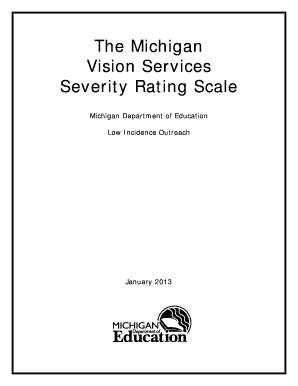
Michiganvison Services Rating Form Fillable 2013-2026


What is the Michiganvison Services Rating Form Fillable
The Michiganvison Services Rating Form Fillable is a digital document designed to collect feedback on services provided by the Michiganvison organization. This form allows users to evaluate various aspects of the services received, ensuring that the organization can improve and adapt to meet the needs of its clients. By utilizing a fillable format, users can complete the form electronically, streamlining the process of providing valuable feedback.
How to use the Michiganvison Services Rating Form Fillable
Using the Michiganvison Services Rating Form Fillable is straightforward. First, access the form through the designated platform. Once opened, users can fill in their responses directly in the fields provided. The form typically includes sections for personal information, service ratings, and additional comments. After completing the form, users can save it and submit it electronically, ensuring their feedback reaches the organization efficiently.
Steps to complete the Michiganvison Services Rating Form Fillable
Completing the Michiganvison Services Rating Form Fillable involves several clear steps:
- Open the form on your device.
- Fill in your personal information, including name and contact details.
- Rate the services based on the provided criteria, using the scale indicated.
- Provide any additional comments or suggestions in the designated section.
- Review your entries for accuracy.
- Save the completed form to your device.
- Submit the form according to the instructions provided.
Legal use of the Michiganvison Services Rating Form Fillable
The Michiganvison Services Rating Form Fillable is legally valid when completed and submitted in accordance with applicable regulations. Electronic signatures and submissions are recognized under U.S. law, provided that the form meets specific criteria for authenticity and integrity. Users should ensure their submissions comply with any relevant organizational policies regarding feedback and data collection.
Key elements of the Michiganvison Services Rating Form Fillable
Key elements of the Michiganvison Services Rating Form Fillable include:
- Personal Information: Fields for users to enter their name, contact details, and any relevant identification numbers.
- Service Ratings: A structured rating system that allows users to evaluate various aspects of the services provided.
- Comments Section: An area for users to provide detailed feedback or suggestions for improvement.
- Submission Instructions: Clear guidelines on how to submit the completed form electronically.
State-specific rules for the Michiganvison Services Rating Form Fillable
While the Michiganvison Services Rating Form Fillable is designed for use within Michigan, users should be aware of any state-specific regulations that may apply. These can include privacy laws regarding personal information collection and requirements for feedback forms. It is essential to ensure compliance with state laws to maintain the legitimacy of the feedback process and protect user data.
Quick guide on how to complete michiganvison services rating form fillable
Complete Michiganvison Services Rating Form Fillable effortlessly on any device
Digital document management has gained traction among companies and individuals. It offers a perfect environmentally-friendly substitute for traditional printed and signed documents, as you can access the correct form and securely store it online. airSlate SignNow provides all the tools necessary to create, edit, and eSign your documents swiftly without delays. Handle Michiganvison Services Rating Form Fillable on any device using airSlate SignNow Android or iOS applications and simplify any document-related tasks today.
How to modify and eSign Michiganvison Services Rating Form Fillable without breaking a sweat
- Find Michiganvison Services Rating Form Fillable and click on Get Form to begin.
- Use the tools we offer to complete your document.
- Highlight pertinent sections of the documents or obscure sensitive information with tools that airSlate SignNow provides specifically for that purpose.
- Create your eSignature with the Sign feature, which takes just seconds and carries the same legal weight as a conventional wet ink signature.
- Review the information and click on the Done button to save your changes.
- Select how you wish to share your form, via email, text message (SMS), or invitation link, or download it to your computer.
Eliminate worries about lost or misplaced files, tedious form searches, or errors that necessitate printing new copies of documents. airSlate SignNow takes care of your document management needs in just a few clicks from any device of your choice. Alter and eSign Michiganvison Services Rating Form Fillable and ensure outstanding communication at every stage of your form preparation process with airSlate SignNow.
Create this form in 5 minutes or less
Create this form in 5 minutes!
How to create an eSignature for the michiganvison services rating form fillable
How to create an electronic signature for a PDF online
How to create an electronic signature for a PDF in Google Chrome
How to create an e-signature for signing PDFs in Gmail
How to create an e-signature right from your smartphone
How to create an e-signature for a PDF on iOS
How to create an e-signature for a PDF on Android
People also ask
-
What is the michiganvison services rating form fillable?
The michiganvison services rating form fillable is a customizable online form designed to collect feedback from users regarding their experience with Michigan Vision Services. It allows clients to provide ratings and comments easily, streamlining the evaluation process.
-
How can I access the michiganvison services rating form fillable?
You can easily access the michiganvison services rating form fillable through the airSlate SignNow platform. Once you create an account, you can navigate to the forms section and customize your rating form as needed.
-
Is there a cost associated with using the michiganvison services rating form fillable?
The michiganvison services rating form fillable is available as part of airSlate SignNow's service offerings. Depending on your subscription plan, there may be costs associated, but we offer various pricing tiers to fit different budgets.
-
What features are included in the michiganvison services rating form fillable?
The michiganvison services rating form fillable includes features like customizable templates, easy drag-and-drop form creation, real-time analytics, and integration capabilities with other applications. These features ensure you can gather comprehensive feedback efficiently.
-
How does the michiganvison services rating form fillable benefit my business?
Using the michiganvison services rating form fillable helps businesses gain valuable insights into customer satisfaction. This not only aids in improving services but also enhances client retention by addressing concerns directly.
-
Can I integrate the michiganvison services rating form fillable with other applications?
Yes, the michiganvison services rating form fillable can be easily integrated with various business applications, including CRM and project management systems. This enhances your ability to manage feedback and follow up efficiently.
-
Is it easy to use the michiganvison services rating form fillable?
Absolutely! The michiganvison services rating form fillable is designed for ease of use, allowing users of all technical levels to create, send, and manage forms without hassle, thanks to its intuitive interface.
Get more for Michiganvison Services Rating Form Fillable
- State of kansas contractortrades examination icc form
- Modified work duty letter form
- Work order form staticdjlmgdigitalcom
- Maynard scholarship application pdf file images pcmac form
- Employment application international shoppes form
- Www placer ca govdocumentcenterviewapplication for certified copy of death record form
- Tso college station south form
- Waystogive texaschildrens orgmake a giftmake a gift texas childrens hospital form
Find out other Michiganvison Services Rating Form Fillable
- Electronic signature Oregon Finance & Tax Accounting Lease Agreement Online
- Electronic signature Delaware Healthcare / Medical Limited Power Of Attorney Free
- Electronic signature Finance & Tax Accounting Word South Carolina Later
- How Do I Electronic signature Illinois Healthcare / Medical Purchase Order Template
- Electronic signature Louisiana Healthcare / Medical Quitclaim Deed Online
- Electronic signature Louisiana Healthcare / Medical Quitclaim Deed Computer
- How Do I Electronic signature Louisiana Healthcare / Medical Limited Power Of Attorney
- Electronic signature Maine Healthcare / Medical Letter Of Intent Fast
- How To Electronic signature Mississippi Healthcare / Medical Month To Month Lease
- Electronic signature Nebraska Healthcare / Medical RFP Secure
- Electronic signature Nevada Healthcare / Medical Emergency Contact Form Later
- Electronic signature New Hampshire Healthcare / Medical Credit Memo Easy
- Electronic signature New Hampshire Healthcare / Medical Lease Agreement Form Free
- Electronic signature North Dakota Healthcare / Medical Notice To Quit Secure
- Help Me With Electronic signature Ohio Healthcare / Medical Moving Checklist
- Electronic signature Education PPT Ohio Secure
- Electronic signature Tennessee Healthcare / Medical NDA Now
- Electronic signature Tennessee Healthcare / Medical Lease Termination Letter Online
- Electronic signature Oklahoma Education LLC Operating Agreement Fast
- How To Electronic signature Virginia Healthcare / Medical Contract