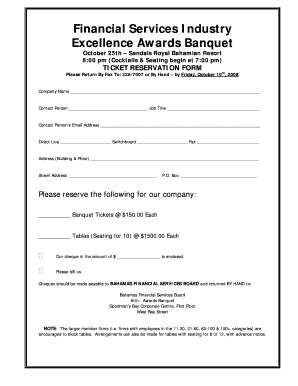
Banquet Booking Register Format


What is the banquet booking register format
The banquet booking register format is a structured document used to record details related to events held in banquet halls or similar venues. This format typically includes essential information such as the event date, time, client details, number of guests, and specific requirements for catering and setup. By utilizing this format, event planners and venue managers can ensure that all necessary details are captured accurately, facilitating smooth communication and planning.
Key elements of the banquet booking register format
When filling out the banquet booking register format, several key elements should be included to ensure completeness. These elements typically consist of:
- Client Information: Name, contact details, and organization (if applicable).
- Event Details: Date, time, and duration of the event.
- Guest Count: Estimated number of attendees.
- Catering Needs: Menu selections, dietary restrictions, and beverage options.
- Setup Requirements: Seating arrangements, audio-visual needs, and decoration preferences.
- Payment Information: Deposit amount, payment methods, and balance due.
How to use the banquet booking register format
Using the banquet booking register format involves several straightforward steps. First, gather all necessary information from the client regarding their event. Next, fill in the details accurately in the designated sections of the format. Ensure that all required elements are included to avoid any miscommunication. Once completed, review the document with the client to confirm that all details are correct. Finally, store the completed register securely for future reference and follow-up.
Steps to complete the banquet booking register format
Completing the banquet booking register format involves a systematic approach. Here are the steps to follow:
- Collect client information, including their name and contact details.
- Determine the event specifics, such as date, time, and expected guest count.
- Discuss catering options and any special requests with the client.
- Document all setup requirements, including seating arrangements and technical needs.
- Outline payment terms, including deposits and final payments.
- Review the completed format with the client for accuracy.
- Store the document securely for future reference.
Legal use of the banquet booking register format
The banquet booking register format serves as a legally binding document when properly completed and signed by both parties. To ensure its legal validity, it is essential to include all relevant details and obtain the necessary signatures. This document can be used in case of disputes or misunderstandings regarding the event arrangements, as it provides a clear record of the agreed-upon terms.
Digital vs. paper version of the banquet booking register format
Both digital and paper versions of the banquet booking register format have their advantages. The digital format allows for easy editing, sharing, and storage, making it convenient for event planners who need to manage multiple bookings efficiently. On the other hand, a paper version can be beneficial for those who prefer a physical copy for record-keeping. Regardless of the format chosen, ensuring that all necessary information is accurately recorded remains crucial.
Quick guide on how to complete banquet booking register format
Complete Banquet Booking Register Format effortlessly on any device
Online document management has gained traction among companies and individuals alike. It serves as an ideal eco-friendly alternative to traditional printed and signed documents, allowing you to find the right form and securely save it online. airSlate SignNow equips you with all the tools necessary to create, modify, and electronically sign your documents quickly and efficiently. Handle Banquet Booking Register Format on any platform using airSlate SignNow apps for Android or iOS and enhance any document-related workflow today.
How to modify and eSign Banquet Booking Register Format with ease
- Find Banquet Booking Register Format and click on Get Form to begin.
- Utilize the tools we provide to fill out your form.
- Emphasize essential sections of your documents or redact sensitive information with tools that airSlate SignNow supplies specifically for that purpose.
- Craft your signature using the Sign tool, which takes mere seconds and holds the same legal validity as a conventional wet ink signature.
- Review all the details and then click on the Done button to save your changes.
- Select how you want to send your form, whether by email, SMS, or invite link, or download it to your computer.
Say goodbye to lost or misplaced files, frustrating form searches, or mistakes that necessitate printing new document copies. airSlate SignNow meets your document management needs in just a few clicks from any device you prefer. Edit and eSign Banquet Booking Register Format and ensure excellent communication at every stage of the form preparation process with airSlate SignNow.
Create this form in 5 minutes or less
Create this form in 5 minutes!
How to create an eSignature for the banquet booking register format
How to create an electronic signature for a PDF online
How to create an electronic signature for a PDF in Google Chrome
How to create an e-signature for signing PDFs in Gmail
How to create an e-signature right from your smartphone
How to create an e-signature for a PDF on iOS
How to create an e-signature for a PDF on Android
People also ask
-
What is a banquet hall booking format and why is it important?
A banquet hall booking format is a structured method for reserving event spaces, ensuring all necessary details are captured efficiently. This format is important as it helps streamline the booking process, simplifies communication, and reduces the likelihood of errors. Utilizing an effective banquet hall booking format enhances the experience for both venue managers and clients.
-
How does airSlate SignNow facilitate the banquet hall booking format?
airSlate SignNow offers tools to create customizable banquet hall booking formats, allowing businesses to tailor the document to their specific needs. By using our platform, you can easily gather customer information, payment details, and event requirements all in one place. This streamlined process saves time and reduces administrative burdens.
-
What are the pricing options for using airSlate SignNow for banquet hall bookings?
airSlate SignNow offers flexible pricing plans that cater to different business sizes and needs. Prices are competitive, especially considering the value gained from using a structured banquet hall booking format. By investing in our solution, businesses can increase efficiency and reduce the costs associated with manual booking processes.
-
Can I integrate other tools with airSlate SignNow for banquet hall booking?
Yes, airSlate SignNow supports integrations with various popular applications to enhance your banquet hall booking format. You can connect with CRM systems, payment gateways, and email marketing tools to streamline your operations. These integrations help create a seamless experience for managing bookings and communications.
-
What features does airSlate SignNow offer for managing remarks in banquet hall bookings?
Our platform allows users to add remarks and notes directly within the banquet hall booking format. This feature enables better communication and ensures all parties are informed about specific requirements or changes. With airSlate SignNow, managing remarks becomes straightforward, reducing the chances of miscommunication.
-
Is the airSlate SignNow solution user-friendly for non-tech-savvy users?
Absolutely, airSlate SignNow is designed to be user-friendly, making it easy for users of all tech levels to navigate the banquet hall booking format. With a simple interface and guided processes, anyone can quickly learn how to manage bookings without extensive training. This ease of use allows businesses to adopt the solution seamlessly.
-
How does using airSlate SignNow improve the efficiency of banquet hall bookings?
By automating the banquet hall booking format, airSlate SignNow drastically reduces the time spent on manual entry and follow-ups. This efficiency allows event planners to focus on other important aspects of their events, ultimately leading to improved customer satisfaction. The streamlined process ensures that bookings are handled promptly and accurately.
Get more for Banquet Booking Register Format
- Fillable online reset form print form form 1776 missouri
- Ohio bmv handicap placard form
- Dr 2922 072519 colorado department of revenue state of form
- Certification of equipment compliance for homemade coloradogov form
- Forms vehiclesdepartment of revenue colorado dmv
- Penndot form mv 911 gibbons fastag
- Consumer complaint instruction sheet mva marylandgov form
- Form hsmv 83146 florida highway safety and motor vehicles
Find out other Banquet Booking Register Format
- eSign Hawaii Application for University Free
- eSign Hawaii Application for University Secure
- eSign Hawaii Medical Power of Attorney Template Free
- eSign Washington Nanny Contract Template Free
- eSignature Ohio Guaranty Agreement Myself
- eSignature California Bank Loan Proposal Template Now
- Can I eSign Indiana Medical History
- eSign Idaho Emergency Contract Form Myself
- eSign Hawaii General Patient Information Fast
- Help Me With eSign Rhode Island Accident Medical Claim Form
- eSignature Colorado Demand for Payment Letter Mobile
- eSignature Colorado Demand for Payment Letter Secure
- eSign Delaware Shareholder Agreement Template Now
- eSign Wyoming Shareholder Agreement Template Safe
- eSign Kentucky Strategic Alliance Agreement Secure
- Can I eSign Alaska Equipment Rental Agreement Template
- eSign Michigan Equipment Rental Agreement Template Later
- Help Me With eSignature Washington IOU
- eSign Indiana Home Improvement Contract Myself
- eSign North Dakota Architectural Proposal Template Online