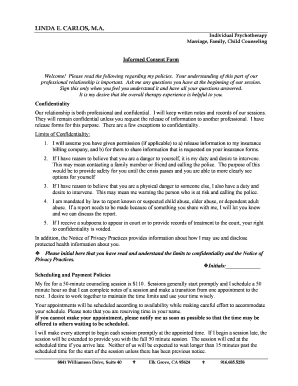
Informed Consent Form Creekside Counseling Associates


What is the Informed Consent Form Creekside Counseling Associates
The Informed Consent Form Creekside Counseling Associates is a crucial document used in therapeutic settings. It establishes a mutual understanding between the client and the counselor regarding the nature of the counseling services provided. This form outlines the rights and responsibilities of both parties, ensuring that clients are fully informed about the treatment process, potential risks, and benefits involved. By signing this form, clients acknowledge their understanding of the therapeutic process and consent to participate in it.
Key elements of the Informed Consent Form Creekside Counseling Associates
Several key elements are essential to the Informed Consent Form Creekside Counseling Associates. These include:
- Purpose of counseling: A clear explanation of the goals and objectives of the counseling services.
- Confidentiality: Information about how client information will be kept private and the limits of confidentiality.
- Risks and benefits: A discussion of potential risks and benefits associated with the counseling process.
- Client rights: An overview of the rights clients have regarding their treatment and participation.
- Signature and date: A space for the client to sign and date the form, indicating their consent.
Steps to complete the Informed Consent Form Creekside Counseling Associates
Completing the Informed Consent Form Creekside Counseling Associates involves several straightforward steps:
- Read the form: Carefully review all sections of the form to understand the content.
- Ask questions: If any part of the form is unclear, discuss it with your counselor for clarification.
- Provide information: Fill in any required personal information accurately.
- Sign the form: Sign and date the form to indicate your consent to the counseling services.
Legal use of the Informed Consent Form Creekside Counseling Associates
The Informed Consent Form Creekside Counseling Associates is legally binding when executed correctly. For it to be valid, it must meet specific legal requirements, including compliance with state laws regarding informed consent in mental health services. Additionally, the form should be signed voluntarily, without coercion, and clients should have the capacity to consent. Digital signatures are also recognized as legally binding, provided that the platform used complies with relevant eSignature laws.
How to use the Informed Consent Form Creekside Counseling Associates
The Informed Consent Form Creekside Counseling Associates is used to initiate the counseling relationship. Clients should present the completed form during their first session. This document serves as a reference point throughout the therapeutic process, ensuring that both the counselor and the client are aligned on the terms of engagement. It is advisable for clients to keep a copy of the signed form for their records.
How to obtain the Informed Consent Form Creekside Counseling Associates
Clients can obtain the Informed Consent Form Creekside Counseling Associates directly from their counselor or the counseling office. It may also be available on the Creekside Counseling Associates website or through a secure client portal. If clients prefer, they can request a physical copy during their initial appointment or ask for it to be sent via email.
Quick guide on how to complete informed consent form creekside counseling associates
Complete Informed Consent Form Creekside Counseling Associates seamlessly on any device
Digital document management has become popular among businesses and individuals. It offers an ideal eco-friendly substitute to conventional printed and signed documents, as you can access the correct form and securely store it online. airSlate SignNow provides you with all the tools necessary to create, modify, and eSign your documents quickly without delays. Manage Informed Consent Form Creekside Counseling Associates on any platform using airSlate SignNow's Android or iOS applications and enhance any document-focused process today.
How to modify and eSign Informed Consent Form Creekside Counseling Associates effortlessly
- Locate Informed Consent Form Creekside Counseling Associates and click on Get Form to begin.
- Use the tools we offer to fill out your form.
- Select pertinent sections of the documents or redact confidential information with tools specifically provided by airSlate SignNow for that purpose.
- Create your signature using the Sign tool, which takes seconds and has the same legal validity as a conventional handwritten signature.
- Review all the details and click on the Done button to save your changes.
- Choose how you wish to send your form, via email, SMS, invitation link, or download it to your computer.
Forget about lost or misplaced documents, tedious form searches, or errors that necessitate printing new copies. airSlate SignNow fulfills your document management needs in just a few clicks from any device you prefer. Edit and eSign Informed Consent Form Creekside Counseling Associates and ensure excellent communication at any stage of the form preparation process with airSlate SignNow.
Create this form in 5 minutes or less
Create this form in 5 minutes!
How to create an eSignature for the informed consent form creekside counseling associates
How to create an electronic signature for a PDF online
How to create an electronic signature for a PDF in Google Chrome
How to create an e-signature for signing PDFs in Gmail
How to create an e-signature right from your smartphone
How to create an e-signature for a PDF on iOS
How to create an e-signature for a PDF on Android
People also ask
-
What is the Informed Consent Form for Creekside Counseling Associates?
The Informed Consent Form for Creekside Counseling Associates is a critical document that ensures clients understand the therapy process, associated risks, and their rights. By using this form, clients give their consent for treatment, fostering transparency and trust in the therapeutic relationship.
-
How does airSlate SignNow improve the management of the Informed Consent Form for Creekside Counseling Associates?
airSlate SignNow streamlines the management of the Informed Consent Form for Creekside Counseling Associates by allowing for quick electronic signatures and easy document tracking. This reduces paperwork and enables secure storage, making it easier for both clients and therapists to access these essential documents.
-
Is there a cost associated with using the Informed Consent Form for Creekside Counseling Associates?
Using the Informed Consent Form for Creekside Counseling Associates via airSlate SignNow is budget-friendly. Pricing varies depending on the subscription plan, but it offers competitive rates that fit within most counseling practice budgets, ensuring accessibility for all providers.
-
What features does airSlate SignNow provide for the Informed Consent Form for Creekside Counseling Associates?
AirSlate SignNow offers features such as templates for the Informed Consent Form for Creekside Counseling Associates, integration with various applications, and real-time collaboration options. These features enhance productivity and ensure compliance with legal standards in client counseling.
-
How secure is the Informed Consent Form for Creekside Counseling Associates when using airSlate SignNow?
The Informed Consent Form for Creekside Counseling Associates is protected with top-notch security measures through airSlate SignNow. This includes end-to-end encryption and secure cloud storage, ensuring that all client information remains confidential and protected from unauthorized access.
-
Can I customize the Informed Consent Form for Creekside Counseling Associates?
Yes, airSlate SignNow allows users to easily customize the Informed Consent Form for Creekside Counseling Associates. You can modify the content, add fields, and tailor the document to meet specific needs of your counseling practice, ensuring it reflects your values and compliance needs.
-
What integrations does airSlate SignNow offer for the Informed Consent Form for Creekside Counseling Associates?
AirSlate SignNow integrates seamlessly with various applications, enhancing the utility of the Informed Consent Form for Creekside Counseling Associates. This includes integrations with practice management software and communication tools, making it easier to maintain organized workflows.
Get more for Informed Consent Form Creekside Counseling Associates
- Occupational self assessment pdf form
- Mmabatho nursing college application forms 2021 pdf
- Lcwu online fee challan 2021 form
- Birth of the universe answer key form
- Tr83b form
- 12 week metabolic meal plan pdf form
- Grade 7 english textbook pdf download form
- Solution of fundamentals of electrical drives by gk dubey pdf form
Find out other Informed Consent Form Creekside Counseling Associates
- How Do I eSignature Arizona Real Estate PDF
- How To eSignature Arkansas Real Estate Document
- How Do I eSignature Oregon Plumbing PPT
- How Do I eSignature Connecticut Real Estate Presentation
- Can I eSignature Arizona Sports PPT
- How Can I eSignature Wisconsin Plumbing Document
- Can I eSignature Massachusetts Real Estate PDF
- How Can I eSignature New Jersey Police Document
- How Can I eSignature New Jersey Real Estate Word
- Can I eSignature Tennessee Police Form
- How Can I eSignature Vermont Police Presentation
- How Do I eSignature Pennsylvania Real Estate Document
- How Do I eSignature Texas Real Estate Document
- How Can I eSignature Colorado Courts PDF
- Can I eSignature Louisiana Courts Document
- How To Electronic signature Arkansas Banking Document
- How Do I Electronic signature California Banking Form
- How Do I eSignature Michigan Courts Document
- Can I eSignature Missouri Courts Document
- How Can I Electronic signature Delaware Banking PDF