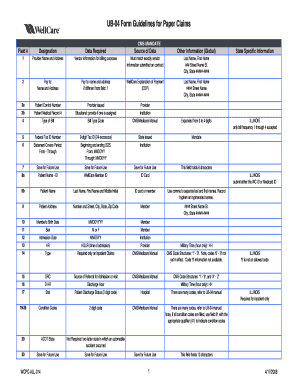
UB 04 Paper Claim Guidelines XLS Form


What is the UB 04 Paper Claim Guidelines xls
The UB 04 Paper Claim Guidelines xls is a standardized form used primarily by healthcare providers to bill for services rendered to patients. This form is essential for submitting claims to insurance companies and government payers. It captures detailed information about the patient, the services provided, and the associated costs. The guidelines ensure that all necessary data is included, which helps facilitate timely payments and reduces the likelihood of claim denials.
How to use the UB 04 Paper Claim Guidelines xls
Using the UB 04 Paper Claim Guidelines xls involves several steps to ensure accurate completion. Start by downloading the form in Excel format. Fill in patient demographics, including name, date of birth, and insurance information. Next, enter details about the services provided, such as procedure codes and dates of service. It is crucial to double-check all entries for accuracy before submission to avoid delays in processing. Once completed, the form can be printed for mailing or submitted electronically, depending on the payer's requirements.
Steps to complete the UB 04 Paper Claim Guidelines xls
Completing the UB 04 Paper Claim Guidelines xls requires attention to detail. Follow these steps:
- Download the UB 04 form in Excel format.
- Fill in the patient’s personal information, including their insurance details.
- Input the services rendered, ensuring to use the correct procedure codes.
- Review all entries for accuracy, correcting any errors.
- Save the completed form and prepare it for submission.
Key elements of the UB 04 Paper Claim Guidelines xls
The UB 04 Paper Claim Guidelines xls contains several key elements that are vital for successful claim submission. These include:
- Patient Information: Name, address, and insurance details.
- Provider Information: Name, NPI number, and contact information.
- Service Details: Dates of service, procedure codes, and descriptions.
- Billing Information: Total charges, payment information, and adjustments.
Legal use of the UB 04 Paper Claim Guidelines xls
The legal use of the UB 04 Paper Claim Guidelines xls is governed by various healthcare regulations and payer requirements. Healthcare providers must ensure that the information submitted is accurate and truthful to comply with federal and state laws. Misrepresentation or errors can lead to penalties, including fines or loss of provider status. It is essential to maintain documentation that supports the claims submitted to protect against audits and legal challenges.
Form Submission Methods (Online / Mail / In-Person)
The UB 04 Paper Claim Guidelines xls can be submitted through various methods, depending on the payer's preferences. Common submission methods include:
- Online Submission: Many payers allow electronic submission through their portals, which can expedite processing.
- Mail Submission: Completed forms can be printed and sent via postal service to the designated address provided by the payer.
- In-Person Submission: Some providers may choose to deliver claims directly to the payer's office, although this is less common.
Quick guide on how to complete ub 04 paper claim guidelines xls
Finalize [SKS] effortlessly on any gadget
Online document organization has gained traction among companies and individuals. It offers an ideal eco-conscious alternative to traditional printed and signed documents, as you can locate the right template and securely archive it online. airSlate SignNow equips you with all the necessary tools to create, modify, and eSign your files quickly and without delays. Manage [SKS] on any platform using airSlate SignNow Android or iOS applications and enhance any document-related workflow today.
How to adjust and eSign [SKS] without any hassle
- Find [SKS] and click on Get Form to begin.
- Utilize the tools we provide to complete your template.
- Emphasize pertinent sections of your documents or conceal sensitive information using tools that airSlate SignNow specifically offers for that purpose.
- Create your eSignature with the Sign tool, which takes mere seconds and carries the same legal validity as a conventional wet ink signature.
- Review all the details and click on the Done button to save your changes.
- Choose your preferred method for sending your template, via email, SMS, or invitation link, or download it to your computer.
Forget about lost or mislaid files, tedious form navigating, or mistakes that require reprinting new document versions. airSlate SignNow fulfills your needs in document management within a few clicks from any device you choose. Modify and eSign [SKS] and ensure excellent communication at every step of the form completion process with airSlate SignNow.
Create this form in 5 minutes or less
Related searches to UB 04 Paper Claim Guidelines xls
Create this form in 5 minutes!
How to create an eSignature for the ub 04 paper claim guidelines xls
How to create an electronic signature for a PDF online
How to create an electronic signature for a PDF in Google Chrome
How to create an e-signature for signing PDFs in Gmail
How to create an e-signature right from your smartphone
How to create an e-signature for a PDF on iOS
How to create an e-signature for a PDF on Android
People also ask
-
What are the UB 04 Paper Claim Guidelines xls?
The UB 04 Paper Claim Guidelines xls provide a comprehensive framework for submitting medical claims on the UB-04 form. This resource ensures that healthcare providers and payers can efficiently process claims, reducing the chances of errors and denials. Familiarizing yourself with these guidelines is essential for optimizing claim submissions.
-
How can airSlate SignNow help with UB 04 Paper Claim submissions?
airSlate SignNow streamlines the process of sending and eSigning documents, including UB 04 Paper Claims. By leveraging our platform, users can easily fill out and transmit their claims while ensuring compliance with the UB 04 Paper Claim Guidelines xls. This signNowly reduces processing time and improves accuracy.
-
Are there costs associated with using airSlate SignNow for UB 04 claims?
airSlate SignNow offers various pricing plans to cater to different business needs, including options for those specifically needing to submit UB 04 Paper Claims. By choosing a plan that suits your volume of claims, you can effectively manage costs while ensuring that your submissions meet the UB 04 Paper Claim Guidelines xls requirements.
-
What features does airSlate SignNow offer for UB 04 Paper Claims?
Key features of airSlate SignNow include customizable templates, secure eSignature options, and real-time tracking of document submissions. These features make it easier to adhere to UB 04 Paper Claim Guidelines xls while also enhancing the overall efficiency and security of your claims process.
-
Can I integrate airSlate SignNow with other software for managing claims?
Yes, airSlate SignNow supports various integrations with popular software solutions used in healthcare billing and management. This means you can streamline your workflow by connecting with electronic health records (EHR) systems or practice management tools while ensuring compliance with UB 04 Paper Claim Guidelines xls.
-
What benefits does using airSlate SignNow provide for my business?
Using airSlate SignNow for UB 04 Paper Claim submissions can enhance your business's efficiency and accuracy. The platform is designed to minimize errors, speed up claim processing, and increase overall productivity, allowing your staff to focus on patient care rather than paperwork.
-
Is technical support available for issues related to UB 04 Paper Claims?
Absolutely! airSlate SignNow offers dedicated customer support to assist users with any issues related to UB 04 Paper Claims. Whether you have questions about filling out the required forms or adhering to the UB 04 Paper Claim Guidelines xls, our support team is here to help.
Get more for UB 04 Paper Claim Guidelines xls
- Get dhhs nh form
- Bmv 1173 2014 2019 form
- Mcd form 2016 2019
- Community unit school district 300 student transportation request form to be completed for bus students only please note that
- Dds 665b form 2015 2019
- Dhr ssa 1279a 2017 2019 form
- Ky termination 2016 2019 form
- Foothill transit application form
Find out other UB 04 Paper Claim Guidelines xls
- How To eSign Virginia Business Operations Presentation
- How To eSign Hawaii Construction Word
- How Can I eSign Hawaii Construction Word
- How Can I eSign Hawaii Construction Word
- How Do I eSign Hawaii Construction Form
- How Can I eSign Hawaii Construction Form
- How To eSign Hawaii Construction Document
- Can I eSign Hawaii Construction Document
- How Do I eSign Hawaii Construction Form
- How To eSign Hawaii Construction Form
- How Do I eSign Hawaii Construction Form
- How To eSign Florida Doctors Form
- Help Me With eSign Hawaii Doctors Word
- How Can I eSign Hawaii Doctors Word
- Help Me With eSign New York Doctors PPT
- Can I eSign Hawaii Education PDF
- How To eSign Hawaii Education Document
- Can I eSign Hawaii Education Document
- How Can I eSign South Carolina Doctors PPT
- How Can I eSign Kansas Education Word