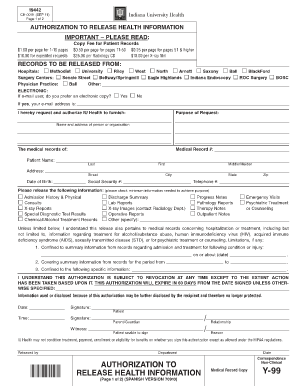
Authorization to Release Health Information IU Health Iuhealth


What is the Authorization To Release Health Information IU Health Iuhealth
The Authorization To Release Health Information IU Health Iuhealth is a formal document that allows patients to permit healthcare providers to share their medical information with designated individuals or entities. This authorization is essential for ensuring that sensitive health data is disclosed only with the patient's consent, thereby protecting their privacy and complying with regulations such as HIPAA. The form typically includes details about the patient, the specific information to be released, and the purpose of the disclosure.
How to Use the Authorization To Release Health Information IU Health Iuhealth
Using the Authorization To Release Health Information IU Health Iuhealth involves several straightforward steps. First, the patient must fill out the form accurately, providing necessary personal details and specifying the information to be shared. Once completed, the form should be signed and dated by the patient or their legal representative. This document can then be submitted to the healthcare provider or institution that requires access to the health information. It is important to keep a copy for personal records.
Steps to Complete the Authorization To Release Health Information IU Health Iuhealth
Completing the Authorization To Release Health Information IU Health Iuhealth requires careful attention to detail. Follow these steps:
- Obtain the form from IU Health or a healthcare provider.
- Fill in your personal information, including your name, address, and date of birth.
- Specify the information you wish to be released, such as medical records or test results.
- Indicate the purpose of the release, such as for a specific medical procedure or transfer of care.
- Sign and date the form, ensuring that all information is accurate.
- Submit the completed form to the relevant healthcare provider.
Key Elements of the Authorization To Release Health Information IU Health Iuhealth
The Authorization To Release Health Information IU Health Iuhealth contains several key elements that must be included for it to be valid. These elements include:
- Patient Information: Full name, address, and date of birth.
- Recipient Information: Name and contact details of the individual or organization receiving the information.
- Specific Information to be Released: Clear description of the health information being disclosed.
- Purpose of Disclosure: Explanation of why the information is being shared.
- Expiration Date: Indication of when the authorization will expire, if applicable.
- Signature: Signature of the patient or legal representative, along with the date.
Legal Use of the Authorization To Release Health Information IU Health Iuhealth
The legal use of the Authorization To Release Health Information IU Health Iuhealth is governed by federal and state laws, particularly HIPAA regulations. This authorization ensures that patient information is shared in compliance with legal standards, protecting both the patient’s rights and the healthcare provider's obligations. It is crucial that the form is filled out correctly and that all necessary elements are included to avoid any legal complications.
Examples of Using the Authorization To Release Health Information IU Health Iuhealth
There are various scenarios in which the Authorization To Release Health Information IU Health Iuhealth may be utilized. Common examples include:
- Transferring medical records to a new healthcare provider.
- Sharing health information with family members for care coordination.
- Providing information to insurance companies for claim processing.
- Allowing access to medical information for legal purposes, such as in a court case.
Quick guide on how to complete authorization to release health information iu health iuhealth 100086978
Complete Authorization To Release Health Information IU Health Iuhealth effortlessly on any device
Web-based document management has gained traction among businesses and individuals. It offers an ideal eco-friendly substitute for conventional printed and signed documents, allowing you to access the necessary form and securely conserve it online. airSlate SignNow provides you with all the tools you need to create, modify, and eSign your documents quickly without delays. Handle Authorization To Release Health Information IU Health Iuhealth on any device with airSlate SignNow Android or iOS applications and enhance any document-related process today.
How to alter and eSign Authorization To Release Health Information IU Health Iuhealth with ease
- Find Authorization To Release Health Information IU Health Iuhealth and click on Get Form to begin.
- Use the tools we provide to complete your form.
- Emphasize important sections of your documents or redact sensitive information with tools that airSlate SignNow provides specifically for that purpose.
- Create your signature using the Sign feature, which takes moments and holds the same legal validity as a traditional ink signature.
- Review all the information and click on the Done button to save your changes.
- Select your preferred method for sending your form, via email, SMS, or invitation link, or download it to your computer.
Say goodbye to lost or missing files, monotonous form navigation, or mistakes that require printing new document copies. airSlate SignNow meets all your document management needs in just a few clicks from any device of your choice. Modify and eSign Authorization To Release Health Information IU Health Iuhealth and ensure excellent communication at every stage of your form preparation process with airSlate SignNow.
Create this form in 5 minutes or less
Create this form in 5 minutes!
How to create an eSignature for the authorization to release health information iu health iuhealth 100086978
How to create an electronic signature for a PDF online
How to create an electronic signature for a PDF in Google Chrome
How to create an e-signature for signing PDFs in Gmail
How to create an e-signature right from your smartphone
How to create an e-signature for a PDF on iOS
How to create an e-signature for a PDF on Android
People also ask
-
What is the purpose of the Authorization To Release Health Information IU Health Iuhealth?
The Authorization To Release Health Information IU Health Iuhealth is a crucial document that helps patients authorize healthcare providers to share their medical information. This form ensures compliance with privacy laws while facilitating efficient communication between healthcare entities.
-
How can airSlate SignNow assist in completing the Authorization To Release Health Information IU Health Iuhealth?
airSlate SignNow provides an easy-to-use platform for completing the Authorization To Release Health Information IU Health Iuhealth digitally. By using our solution, patients can securely eSign and send their authorization forms, streamlining the process and enhancing convenience.
-
Is there a cost associated with using airSlate SignNow for the Authorization To Release Health Information IU Health Iuhealth?
Yes, there is a cost associated with using airSlate SignNow, but it is designed to be a cost-effective solution for businesses. With flexible pricing plans, you can choose the option that meets your needs while efficiently managing the Authorization To Release Health Information IU Health Iuhealth process.
-
What features does airSlate SignNow offer for managing the Authorization To Release Health Information IU Health Iuhealth?
airSlate SignNow includes features such as document templates, secure eSigning, and automatic reminders. These features make it easy to manage the Authorization To Release Health Information IU Health Iuhealth, ensuring that your documents are completed accurately and on time.
-
Can I integrate airSlate SignNow with other applications for the Authorization To Release Health Information IU Health Iuhealth?
Absolutely! airSlate SignNow offers integrations with several popular applications which can enhance your workflow. By integrating with your existing systems, you can efficiently manage the Authorization To Release Health Information IU Health Iuhealth process without disruptions.
-
What are the benefits of using airSlate SignNow for the Authorization To Release Health Information IU Health Iuhealth?
Using airSlate SignNow for the Authorization To Release Health Information IU Health Iuhealth offers multiple benefits including enhanced security, faster processing times, and improved compliance with healthcare regulations. These advantages ensure that the information is handled responsibly and efficiently.
-
Is airSlate SignNow HIPAA compliant for the Authorization To Release Health Information IU Health Iuhealth?
Yes, airSlate SignNow is designed to be HIPAA compliant, making it a secure choice for handling the Authorization To Release Health Information IU Health Iuhealth. When using our platform, you can trust that patient information is protected according to legal standards.
Get more for Authorization To Release Health Information IU Health Iuhealth
Find out other Authorization To Release Health Information IU Health Iuhealth
- How Can I Sign Alabama Charity Form
- How Can I Sign Idaho Charity Presentation
- How Do I Sign Nebraska Charity Form
- Help Me With Sign Nevada Charity PDF
- How To Sign North Carolina Charity PPT
- Help Me With Sign Ohio Charity Document
- How To Sign Alabama Construction PDF
- How To Sign Connecticut Construction Document
- How To Sign Iowa Construction Presentation
- How To Sign Arkansas Doctors Document
- How Do I Sign Florida Doctors Word
- Can I Sign Florida Doctors Word
- How Can I Sign Illinois Doctors PPT
- How To Sign Texas Doctors PDF
- Help Me With Sign Arizona Education PDF
- How To Sign Georgia Education Form
- How To Sign Iowa Education PDF
- Help Me With Sign Michigan Education Document
- How Can I Sign Michigan Education Document
- How Do I Sign South Carolina Education Form