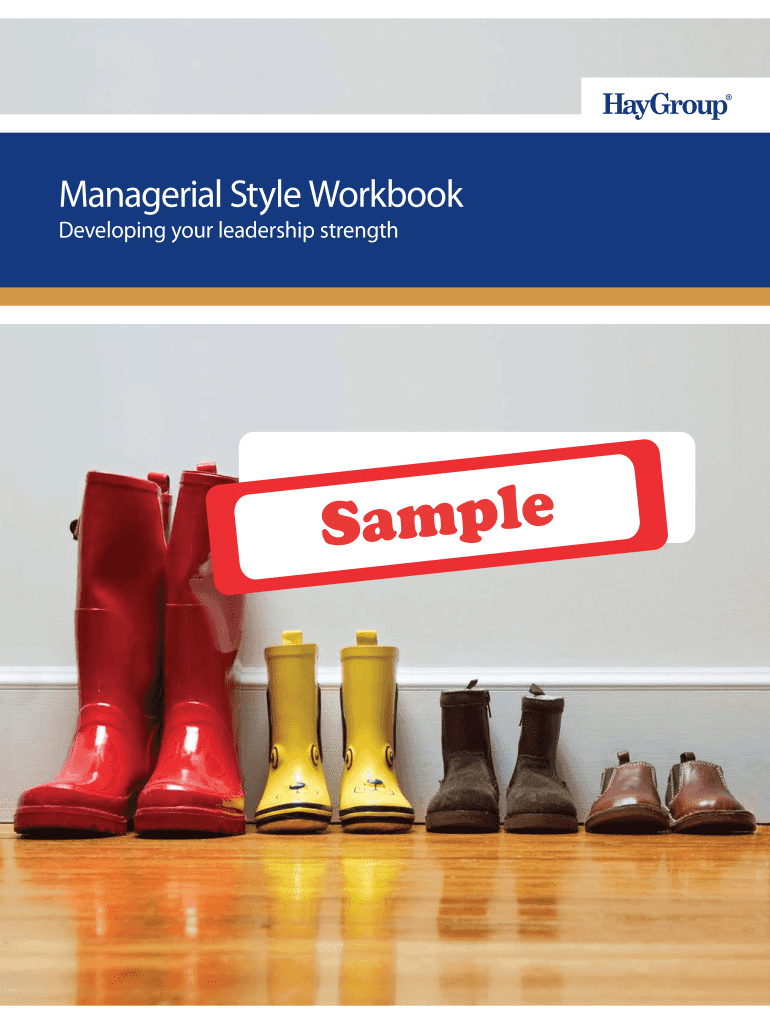
Managerial Style Workbook Form


What is the Managerial Style Workbook
The Managerial Style Workbook is a comprehensive tool designed to help managers assess and refine their management styles. This workbook provides structured exercises and prompts that encourage self-reflection and evaluation of managerial practices. By utilizing this resource, managers can identify their strengths and areas for improvement, ultimately enhancing their effectiveness in leading teams and achieving organizational goals.
How to use the Managerial Style Workbook
Using the Managerial Style Workbook involves several key steps. First, managers should set aside dedicated time to complete the workbook in a distraction-free environment. It is beneficial to approach each section thoughtfully, answering questions honestly to gain valuable insights. Managers may also consider discussing their responses with a mentor or peer to further explore their management style and receive constructive feedback. Regularly revisiting the workbook can help track progress and adapt management strategies over time.
Key elements of the Managerial Style Workbook
The Managerial Style Workbook includes several essential components that facilitate a thorough analysis of management approaches. Key elements often feature:
- Self-assessment questionnaires: These tools help managers evaluate their current management style and its impact on team dynamics.
- Case studies: Real-world scenarios provide context and illustrate different managerial styles in action.
- Action plans: Managers can create personalized strategies for improvement based on their assessments.
- Reflection prompts: These encourage deeper thinking about personal values and how they align with managerial practices.
Steps to complete the Managerial Style Workbook
Completing the Managerial Style Workbook involves a systematic approach. Here are the steps to follow:
- Read the introduction: Familiarize yourself with the workbook's purpose and structure.
- Complete the self-assessment: Answer the questions honestly to gauge your managerial style.
- Review case studies: Analyze the examples provided to understand various management approaches.
- Develop an action plan: Identify specific areas for improvement and outline steps to enhance your management skills.
- Reflect on your findings: Consider how your management style aligns with your organizational goals and values.
Legal use of the Managerial Style Workbook
The Managerial Style Workbook is not a legally binding document but serves as a personal development tool. While it does not require formal submission or compliance with legal standards, managers should ensure that any insights gained are applied in accordance with organizational policies and ethical guidelines. Utilizing the workbook responsibly can promote a positive workplace culture and effective team management.
Examples of using the Managerial Style Workbook
There are various ways managers can apply the insights gained from the Managerial Style Workbook. For instance:
- A manager may identify a need to adopt a more collaborative approach after reflecting on their assessment results, leading to improved team engagement.
- Another manager might recognize the importance of adapting their style to accommodate different team members' needs, fostering a more inclusive environment.
- Regularly revisiting the workbook can help managers track their development and adjust their strategies as necessary.
Quick guide on how to complete managerial style workbook
Effortlessly prepare Managerial Style Workbook on any device
Online document management has gained popularity among businesses and individuals. It offers a perfect eco-friendly alternative to traditional printed and signed paperwork, enabling you to access the necessary form and securely store it online. airSlate SignNow provides you with all the tools required to create, modify, and eSign your documents quickly and without hassle. Manage Managerial Style Workbook on any platform using airSlate SignNow’s Android or iOS applications and simplify any document-related task today.
The easiest way to edit and eSign Managerial Style Workbook with ease
- Obtain Managerial Style Workbook and click on Get Form to begin.
- Utilize the tools we provide to complete your form.
- Emphasize relevant sections of your documents or obscure sensitive information with tools specifically designed for that purpose by airSlate SignNow.
- Generate your eSignature using the Sign tool, which takes mere seconds and carries the same legal validity as a conventional wet ink signature.
- Review the details and click on the Done button to save your changes.
- Select your preferred method to send your form, whether by email, text message (SMS), invitation link, or download it to your computer.
Eliminate concerns about lost or misplaced files, tedious form searches, or mistakes that necessitate printing new document copies. airSlate SignNow addresses your document management needs in just a few clicks from any device you choose. Edit and eSign Managerial Style Workbook and guarantee exceptional communication at every stage of the form preparation process with airSlate SignNow.
Create this form in 5 minutes or less
Create this form in 5 minutes!
How to create an eSignature for the managerial style workbook
How to create an electronic signature for a PDF online
How to create an electronic signature for a PDF in Google Chrome
How to create an e-signature for signing PDFs in Gmail
How to create an e-signature right from your smartphone
How to create an e-signature for a PDF on iOS
How to create an e-signature for a PDF on Android
People also ask
-
What is the Managerial Style Workbook?
The Managerial Style Workbook is a comprehensive tool designed to help managers identify and refine their leadership styles. This resource provides insights into various managerial approaches, enabling users to adopt the most effective strategies for their teams. By using the Managerial Style Workbook, leaders can enhance their effectiveness in guiding and motivating their staff.
-
How can the Managerial Style Workbook benefit my organization?
Integrating the Managerial Style Workbook into your management practices can lead to improved team dynamics and productivity. It provides a structured approach for managers to assess their styles and implement necessary changes. This adaptability can greatly enhance your organization's overall performance and employee satisfaction.
-
Is the Managerial Style Workbook customizable for my needs?
Yes, the Managerial Style Workbook can be tailored to fit the specific requirements of your organization. Whether you have a large team or a small startup, the workbook offers flexibility in its application. Customizing the content to align with your company's values and culture is a key feature of the Managerial Style Workbook.
-
What formats is the Managerial Style Workbook available in?
The Managerial Style Workbook is available in both digital and print formats to accommodate various preferences. Users can choose between a PDF version for easy access or a physical copy for traditional use. This versatility ensures that you can implement the workbook in a way that best suits your workflow.
-
How much does the Managerial Style Workbook cost?
The pricing for the Managerial Style Workbook is designed to be affordable and accessible for organizations of all sizes. We offer competitive pricing plans that cater to individual purchases or bulk orders for teams. For detailed pricing information, please visit our website or contact our sales team.
-
Can the Managerial Style Workbook integrate with existing tools?
Absolutely! The Managerial Style Workbook is designed to work seamlessly with various management and HR tools. This integration allows you to enhance your current processes and utilize the workbook alongside other software for optimal results in employee management and development.
-
What kind of feedback can I expect after using the Managerial Style Workbook?
After implementing the Managerial Style Workbook, users typically experience increased clarity in their managerial approach. Feedback often includes improved team performance, enhanced communication, and stronger relationships between managers and team members. Continuous use fosters growth and adaptability in leadership styles.
Get more for Managerial Style Workbook
- Residential amp commercial building permit application city of form
- Www contractorcampus comjohnson kansasoverland parkjohnson licensingjohnson kansas contractor form
- Manufactured set up form
- Permit no b form
- R1219 all purpose vehicle apv permit form
- Statement of qualification of limited liability delaware gov form
- Www abc virginia gov licenses pdfsinstructions for completion of the mixed beverage annual form
- Armi hoa form
Find out other Managerial Style Workbook
- Sign Vermont Rental house lease agreement Now
- How Can I Sign Colorado Rental lease agreement forms
- Can I Sign Connecticut Rental lease agreement forms
- Sign Florida Rental lease agreement template Free
- Help Me With Sign Idaho Rental lease agreement template
- Sign Indiana Rental lease agreement forms Fast
- Help Me With Sign Kansas Rental lease agreement forms
- Can I Sign Oregon Rental lease agreement template
- Can I Sign Michigan Rental lease agreement forms
- Sign Alaska Rental property lease agreement Simple
- Help Me With Sign North Carolina Rental lease agreement forms
- Sign Missouri Rental property lease agreement Mobile
- Sign Missouri Rental property lease agreement Safe
- Sign West Virginia Rental lease agreement forms Safe
- Sign Tennessee Rental property lease agreement Free
- Sign West Virginia Rental property lease agreement Computer
- How Can I Sign Montana Rental lease contract
- Can I Sign Montana Rental lease contract
- How To Sign Minnesota Residential lease agreement
- How Can I Sign California Residential lease agreement form