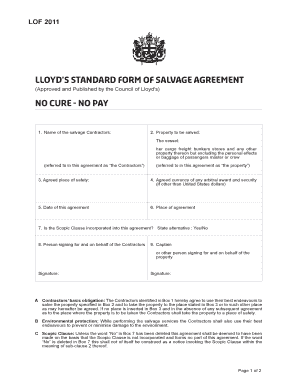
Iht206 Form


What is the IHT206?
The IHT206 form, also known as the IHT206 guidance notes, is a crucial document used in the context of inheritance tax in the United Kingdom. It serves as a declaration for individuals who are responsible for reporting the value of an estate to HM Revenue and Customs (HMRC). This form is essential for those who need to provide information regarding the deceased's assets and liabilities, ensuring compliance with tax obligations. The IHT206 is often utilized when the estate's value falls below the threshold for inheritance tax, allowing for a simplified reporting process.
How to Use the IHT206
Using the IHT206 form involves several key steps. First, gather all necessary information regarding the deceased's estate, including assets, debts, and any relevant financial documents. Next, complete the form by accurately filling in the required fields, ensuring that all information is correct and up to date. After completing the form, it should be submitted to HMRC along with any supporting documents as required. It's important to keep a copy of the submitted form for your records.
Steps to Complete the IHT206
Completing the IHT206 form involves a systematic approach:
- Collect all relevant financial information about the deceased's estate.
- Fill out the personal details section, including the deceased's name and date of death.
- List all assets and their estimated values, such as property, bank accounts, and investments.
- Document any liabilities, including outstanding debts and funeral expenses.
- Review the form for accuracy and completeness before submission.
Legal Use of the IHT206
The legal use of the IHT206 form is governed by specific regulations set forth by HMRC. This form must be completed accurately to ensure compliance with inheritance tax laws. Failure to provide correct information can lead to penalties or legal repercussions. The IHT206 serves as a formal declaration, and once submitted, it is considered a legal document that may be referenced in future tax assessments or inquiries.
Required Documents
When submitting the IHT206 form, certain documents may be required to support the information provided. These documents typically include:
- A copy of the death certificate.
- Valuations of significant assets, such as property or investments.
- Documentation of liabilities, including outstanding debts.
- Any previous tax returns or financial statements related to the deceased.
Form Submission Methods
The IHT206 form can be submitted to HMRC through various methods. Individuals may choose to send the completed form by mail, ensuring it is properly addressed to the relevant HMRC department. Alternatively, electronic submission may be available, allowing for a more streamlined process. It's essential to verify the current submission methods accepted by HMRC, as these can change over time.
Quick guide on how to complete iht206 guidance
Complete iht206 guidance effortlessly on any device
Online document management has become increasingly popular among businesses and individuals. It serves as an ideal eco-friendly alternative to traditional printed and signed documents, allowing you to locate the correct form and securely store it online. airSlate SignNow equips you with all the necessary tools to create, modify, and electronically sign your documents quickly and without delays. Manage iht 206 on any device using the airSlate SignNow Android or iOS applications and enhance any document-based process today.
The simplest method to alter and electronically sign iht206 without hassle
- Obtain iht206 guidance notes and select Get Form to begin.
- Utilize the tools we provide to complete your document.
- Emphasize important sections of the documents or obscure sensitive information with tools that airSlate SignNow offers specifically for that purpose.
- Create your signature using the Sign tool, which takes moments and holds the same legal validity as a conventional wet ink signature.
- Review the information and click on the Done button to save your changes.
- Select your preferred method for delivering your form, whether by email, text message (SMS), invitation link, or download it to your computer.
Eliminate concerns about lost or misplaced documents, tedious form hunting, or errors that necessitate printing new document copies. airSlate SignNow addresses your document management needs in just a few clicks from any device you choose. Modify and electronically sign iht206 download and ensure excellent communication at any stage of the form preparation process with airSlate SignNow.
Create this form in 5 minutes or less
Create this form in 5 minutes!
How to create an eSignature for the iht206 form 2011
How to create an electronic signature for a PDF online
How to create an electronic signature for a PDF in Google Chrome
How to create an e-signature for signing PDFs in Gmail
How to create an e-signature right from your smartphone
How to create an e-signature for a PDF on iOS
How to create an e-signature for a PDF on Android
People also ask iht206 tax form
-
What is iht206 and how does it relate to airSlate SignNow?
The iht206 is a specific feature within airSlate SignNow that streamlines the eSigning process. It enables users to manage document workflows efficiently while ensuring that compliance requirements are met. This feature simplifies the signing experience for both senders and recipients.
-
How much does airSlate SignNow cost when using iht206?
AirSlate SignNow offers competitive pricing options that include the capabilities of iht206. Depending on your business needs, pricing can vary, but it is designed to be cost-effective for both small and large organizations. Contact our sales team for a customized quote that includes the iht206 feature.
-
What are the main benefits of utilizing iht206 in airSlate SignNow?
Utilizing iht206 in airSlate SignNow enhances document security, accelerates approval processes, and improves overall efficiency. With this feature, users can track document status in real time, which aids in maintaining visibility throughout the signing process. These advantages contribute to better workflow management.
-
Can iht206 integrate with other software services?
Yes, iht206 integrates seamlessly with various third-party applications and platforms. AirSlate SignNow offers integration options that ensure your existing business tools work harmoniously with the signing process. This post-signature workflow capability helps keep all your systems synchronized.
-
Is it easy to use iht206 for someone not tech-savvy?
Absolutely! One of the main selling points of iht206 within airSlate SignNow is its user-friendly interface. No technical expertise is required, allowing anyone to send and eSign documents effortlessly, making it ideal for businesses of all sizes.
-
What industries benefit the most from using iht206?
Industries such as real estate, finance, and healthcare signNowly benefit from the iht206 feature in airSlate SignNow. Its capabilities to automate and secure eSigning processes are particularly valuable in environments that require strict compliance and fast turnaround times. Businesses across various sectors can leverage its advantages.
-
How does iht206 ensure document security?
Iht206 incorporates advanced encryption and authentication features to ensure document security within airSlate SignNow. This safeguards sensitive information and maintains compliance with legal regulations. With built-in audit trails, you can verify each signing action taken on your documents.
Get more for iht206 guide
- Remplissable formulaire mandat protection future
- Form 1366
- Service request affidavit brightstar device protection form
- National recoveries forms
- Children with intensive needs cwin referral form
- Section 2 personal development report form
- Privacy policy allergy asthma rheumatology associates form
- Rough bs amp kinky ynm form
Find out other iht206 notes
- Sign Tennessee Legal LLC Operating Agreement Online
- How To Sign Tennessee Legal Cease And Desist Letter
- How Do I Sign Tennessee Legal Separation Agreement
- Sign Virginia Insurance Memorandum Of Understanding Easy
- Sign Utah Legal Living Will Easy
- Sign Virginia Legal Last Will And Testament Mobile
- How To Sign Vermont Legal Executive Summary Template
- How To Sign Vermont Legal POA
- How Do I Sign Hawaii Life Sciences Business Plan Template
- Sign Life Sciences PPT Idaho Online
- Sign Life Sciences PPT Idaho Later
- How Do I Sign Hawaii Life Sciences LLC Operating Agreement
- Sign Idaho Life Sciences Promissory Note Template Secure
- How To Sign Wyoming Legal Quitclaim Deed
- Sign Wisconsin Insurance Living Will Now
- Sign Wyoming Insurance LLC Operating Agreement Simple
- Sign Kentucky Life Sciences Profit And Loss Statement Now
- How To Sign Arizona Non-Profit Cease And Desist Letter
- Can I Sign Arkansas Non-Profit LLC Operating Agreement
- Sign Arkansas Non-Profit LLC Operating Agreement Free