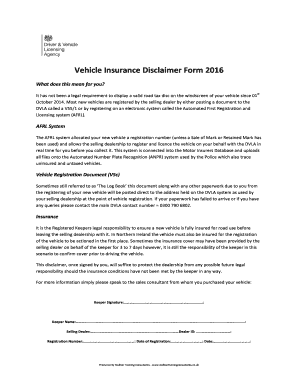
Vehicle Disclaimer Form


What is the Vehicle Disclaimer Form
The vehicle disclaimer form is a legal document used primarily in the United States to clarify the responsibilities and liabilities associated with the ownership and use of a vehicle. This form is essential for individuals or businesses transferring ownership of a vehicle, ensuring that all parties understand the terms and conditions involved. It typically includes details about the vehicle, such as make, model, year, and Vehicle Identification Number (VIN), as well as the names and signatures of the parties involved.
How to use the Vehicle Disclaimer Form
Using the vehicle disclaimer form involves several straightforward steps. First, gather all necessary information about the vehicle and the parties involved. Next, fill out the form accurately, ensuring that all details are correct. Once completed, both parties should review the document to confirm its accuracy. Finally, both parties must sign the form to make it legally binding. It is advisable to keep a copy of the signed form for future reference.
Steps to complete the Vehicle Disclaimer Form
Completing the vehicle disclaimer form requires careful attention to detail. Follow these steps:
- Collect vehicle information, including make, model, year, and VIN.
- Identify the parties involved in the transaction.
- Fill in the form with accurate details, including any disclaimers or conditions.
- Review the completed form for any errors or omissions.
- Have all parties sign the form to validate it.
- Store a copy of the signed form for your records.
Legal use of the Vehicle Disclaimer Form
The legal use of the vehicle disclaimer form is crucial for protecting the rights of all parties involved in a vehicle transaction. This form serves as a record of the agreement between the buyer and seller, outlining any disclaimers regarding the vehicle's condition or liabilities. To ensure its legal standing, the form must be signed by both parties and should comply with local and state regulations. Additionally, retaining a copy of the signed form can provide protection in case of future disputes.
Key elements of the Vehicle Disclaimer Form
Several key elements must be included in the vehicle disclaimer form to ensure its effectiveness and legality:
- Vehicle Information: Details such as make, model, year, and VIN.
- Parties Involved: Names and contact information of the buyer and seller.
- Disclaimers: Any specific conditions or disclaimers regarding the vehicle's condition.
- Signatures: Signatures of both parties, indicating agreement to the terms.
- Date: The date of the transaction to establish a timeline.
State-specific rules for the Vehicle Disclaimer Form
State-specific rules can significantly impact the use of the vehicle disclaimer form. Each state may have different requirements regarding the information that must be included, the format of the form, and the process for submitting it. It is essential to consult state regulations to ensure compliance. Some states may require additional documentation or specific wording to make the disclaimer legally binding. Understanding these nuances can help prevent legal issues in the future.
Quick guide on how to complete vehicle disclaimer form
Effortlessly Prepare Vehicle Disclaimer Form on Any Device
The management of online documents has gained traction among businesses and individuals alike. It serves as an ideal eco-friendly alternative to conventional printed and signed papers, as you can easily access the right form and securely keep it online. airSlate SignNow equips you with all the necessary tools to create, modify, and electronically sign your documents quickly and without interruptions. Handle Vehicle Disclaimer Form on any device using airSlate SignNow's Android or iOS applications and simplify any document-related tasks today.
The easiest method to modify and electronically sign Vehicle Disclaimer Form with ease
- Find Vehicle Disclaimer Form and then click Get Form to begin.
- Utilize the tools we provide to fill out your form.
- Select important sections of your documents or obscure sensitive details with tools that airSlate SignNow provides specifically for that purpose.
- Create your eSignature using the Sign tool, which only takes a few seconds and carries the same legal validity as a conventional wet ink signature.
- Review all the information and click on the Done button to store your modifications.
- Decide how you wish to send your form, via email, text message (SMS), or shareable link, or download it to your computer.
Eliminate concerns about lost or misplaced documents, tedious form searching, or mistakes that necessitate reprinting new copies. airSlate SignNow caters to all your document management requirements in just a few clicks from any device you prefer. Modify and electronically sign Vehicle Disclaimer Form and ensure excellent communication at every stage of your form preparation process with airSlate SignNow.
Create this form in 5 minutes or less
Create this form in 5 minutes!
How to create an eSignature for the vehicle disclaimer form
How to create an electronic signature for a PDF online
How to create an electronic signature for a PDF in Google Chrome
How to create an e-signature for signing PDFs in Gmail
How to create an e-signature right from your smartphone
How to create an e-signature for a PDF on iOS
How to create an e-signature for a PDF on Android
People also ask
-
What is a disclaimer form for RTO registration?
A disclaimer form for RTO registration is a legal document that protects the Registered Training Organization (RTO) from liabilities related to course participation. This form typically outlines the expectations and responsibilities of both the RTO and the participant, ensuring that all parties are aware of the potential risks involved.
-
How can I create a disclaimer form for RTO registration using airSlate SignNow?
Creating a disclaimer form for RTO registration with airSlate SignNow is simple. You can use our intuitive document editor to design your form and customize all necessary fields. Once your form is ready, you can send it out for eSigning, ensuring a smooth and efficient registration process.
-
Is there a cost associated with using airSlate SignNow for RTO registration forms?
Yes, airSlate SignNow offers various pricing plans that cater to different business needs. These plans include features specifically designed to streamline document management, including creating and sending a disclaimer form for RTO registration. You can choose a plan that fits your budget while still accessing robust functionalities.
-
What features does airSlate SignNow offer for managing disclaimer forms?
airSlate SignNow provides numerous features for managing disclaimer forms, including customizable templates, eSignature capabilities, and workflow automation. These tools make it easy to tailor your disclaimer form for RTO registration and get it signed quickly, enhancing overall efficiency.
-
Can I integrate airSlate SignNow with other software for RTO management?
Absolutely! airSlate SignNow integrates seamlessly with various applications commonly used in RTO management, such as CRM and project management tools. This integration streamlines the process of sending and receiving your disclaimer form for RTO registration and enhances your operational efficiency.
-
How does using a disclaimer form benefit my RTO?
Utilizing a disclaimer form for RTO registration benefits your RTO by clarifying participant responsibilities and minimizing legal risks. It establishes a transparent relationship between the RTO and its students, which can lead to improved compliance and reduced liability for both parties.
-
Is it easy to modify the disclaimer form for RTO registration if needed?
Yes, airSlate SignNow allows easy modifications to your disclaimer form for RTO registration. You can edit text, add or remove fields, and update terms as needed, ensuring the form always accurately reflects your requirements and legal obligations.
Get more for Vehicle Disclaimer Form
- Parking traffic violation appeal moravian college home moravian form
- College work study employment certification 1242 latech form
- Gsep pepperdine edu student life servicesoffice of student accessibility pepperdine university form
- Non custodial parent statement sample form
- Summary of authorization letter nwhealth form
- Myuth form
- Bsw moa form touro university worldwide
- Sample employer letter for e 3 form
Find out other Vehicle Disclaimer Form
- Sign South Dakota Plumbing Job Offer Later
- Sign Tennessee Plumbing Business Letter Template Secure
- Sign South Dakota Plumbing Emergency Contact Form Later
- Sign South Dakota Plumbing Emergency Contact Form Myself
- Help Me With Sign South Dakota Plumbing Emergency Contact Form
- How To Sign Arkansas Real Estate Confidentiality Agreement
- Sign Arkansas Real Estate Promissory Note Template Free
- How Can I Sign Arkansas Real Estate Operating Agreement
- Sign Arkansas Real Estate Stock Certificate Myself
- Sign California Real Estate IOU Safe
- Sign Connecticut Real Estate Business Plan Template Simple
- How To Sign Wisconsin Plumbing Cease And Desist Letter
- Sign Colorado Real Estate LLC Operating Agreement Simple
- How Do I Sign Connecticut Real Estate Operating Agreement
- Sign Delaware Real Estate Quitclaim Deed Secure
- Sign Georgia Real Estate Business Plan Template Computer
- Sign Georgia Real Estate Last Will And Testament Computer
- How To Sign Georgia Real Estate LLC Operating Agreement
- Sign Georgia Real Estate Residential Lease Agreement Simple
- Sign Colorado Sports Lease Agreement Form Simple