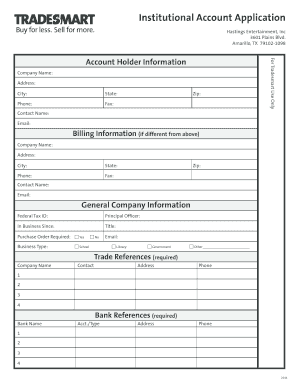
Lapo Form


What is the Lapo Form
The Lapo application form is a crucial document used for applying for financial services, particularly loans. This form collects essential information about the applicant, including personal details, financial history, and the purpose of the loan. It serves as the foundation for the lender to assess eligibility and determine the terms of the loan. Understanding the Lapo form is vital for anyone seeking to secure financing through this channel.
Steps to complete the Lapo Form
Completing the Lapo application form involves several key steps to ensure accuracy and compliance. First, gather all necessary documents, such as identification, proof of income, and any relevant financial statements. Next, fill out the form with accurate personal information, including your name, address, and contact details. It is important to provide truthful financial information, as discrepancies can lead to delays or rejections. After filling out the form, review it carefully for any errors before submission.
Legal use of the Lapo Form
The legal validity of the Lapo application form is contingent upon compliance with specific regulations governing electronic signatures and document submissions. When completed electronically, the form must meet standards set by laws such as the ESIGN Act and UETA. These laws ensure that electronic signatures are recognized as legally binding, provided that the signer has given consent and the process adheres to established security protocols. Understanding these legal aspects is essential for ensuring that your application is not only valid but also secure.
Required Documents
To successfully complete the Lapo application form, applicants must prepare a set of required documents. These typically include:
- Government-issued identification (e.g., driver's license, passport)
- Proof of income (e.g., pay stubs, tax returns)
- Bank statements to verify financial status
- Details regarding the purpose of the loan
Having these documents ready will streamline the application process and increase the likelihood of approval.
Form Submission Methods
The Lapo application form can be submitted through various methods to accommodate different preferences. Applicants can choose to complete the form online, which is often the most efficient option, allowing for quick processing. Alternatively, the form can be printed and submitted by mail or delivered in person to the appropriate office. Each submission method has its own timeline for processing, so it is beneficial to consider which option best suits your needs.
Eligibility Criteria
Eligibility for the Lapo application form typically depends on several factors, including credit history, income level, and the purpose of the loan. Lenders will assess these criteria to determine whether an applicant qualifies for financing. It is advisable to review the specific eligibility requirements outlined by the lending institution before submitting the form, as this can help applicants prepare and enhance their chances of approval.
Quick guide on how to complete haw can i fill the lapo form
Accomplish haw can i fill the lapo form effortlessly on any device
Digital document management has become favored by businesses and individuals alike. It offers an ideal eco-friendly substitute for conventional printed and signed materials, as you can access the necessary form and securely store it online. airSlate SignNow equips you with all the resources required to create, edit, and eSign your documents swiftly without any holdups. Manage lapo application form on any device through airSlate SignNow's Android or iOS applications and simplify any document-based task today.
How to modify and eSign lapo loan form effortlessly
- Find online lapo application form and click Get Form to begin.
- Utilize the tools we offer to complete your form.
- Emphasize pertinent sections of the documents or obscure sensitive information with tools provided by airSlate SignNow specifically for that purpose.
- Create your signature using the Sign tool, which takes mere seconds and carries the same legal validity as a conventional wet ink signature.
- Review all the details and click on the Done button to secure your modifications.
- Choose how you wish to send your form, whether by email, SMS, invitation link, or download it to your computer.
Eliminate the concerns of lost or misplaced documents, tedious form searching, or mistakes that necessitate printing new document copies. airSlate SignNow meets your document management needs with just a few clicks from any device you prefer. Revise and eSign fill lapo form online while ensuring clear communication at every step of your form preparation with airSlate SignNow.
Create this form in 5 minutes or less
Create this form in 5 minutes!
How to create an eSignature for the copy of lapo's form
How to create an electronic signature for a PDF online
How to create an electronic signature for a PDF in Google Chrome
How to create an e-signature for signing PDFs in Gmail
How to create an e-signature right from your smartphone
How to create an e-signature for a PDF on iOS
How to create an e-signature for a PDF on Android
People also ask lapo oping accont online form
-
What is the lapo application form used for?
The lapo application form is designed to streamline the process of applying for loans, making it easier for customers to submit their requests confidently and efficiently. It helps simplify data collection and ensures that all necessary information is captured for a quicker approval process.
-
How can I complete the lapo application form?
Completing the lapo application form is straightforward with airSlate SignNow. You can fill it out online, add your electronic signature, and submit it securely, ensuring a hassle-free experience while maintaining compliance with legal standards.
-
Is there a cost associated with the lapo application form?
Using the lapo application form through airSlate SignNow is part of our affordable pricing plans. We offer various subscription tiers to cater to different business needs, allowing you to select the most suitable option for your organization.
-
What features does the lapo application form include?
The lapo application form offers features such as customizable templates, eSigning capabilities, and document tracking. These functionalities help ensure that your application process is efficient and can be tailored to meet your specific requirements.
-
How does the lapo application form benefit my business?
Utilizing the lapo application form through airSlate SignNow benefits your business by increasing operational efficiency and reducing paperwork. It enables faster processing times and improves customer satisfaction by making the application process much more convenient.
-
Can I integrate the lapo application form with other platforms?
Yes, the lapo application form can be easily integrated with various third-party applications. Our platform supports integrations with popular CRM and spreadsheet applications, allowing for a seamless workflow across different systems.
-
How secure is the information submitted through the lapo application form?
Security is a top priority at airSlate SignNow. The information submitted through the lapo application form is encrypted and stored securely, ensuring that sensitive data is protected against unauthorized access and data bsignNowes.
Get more for lapo application form
- Cc farm bureau nbisd form
- Texas commercial lease agreement formdocx
- Certification of residence form
- State form 52802 r6 8 15 cw 2128
- R43 on line 2017 2019 form
- Jonathan govias albertachoralfederation form
- Golden chain award baffidavitb lions of florida lionsofflorida form
- Cable tv application middleburgh telephone form
Find out other lapo loan form
- Can I eSign New Jersey Education Form
- How Can I eSign Oregon Construction Word
- How Do I eSign Rhode Island Construction PPT
- How Do I eSign Idaho Finance & Tax Accounting Form
- Can I eSign Illinois Finance & Tax Accounting Presentation
- How To eSign Wisconsin Education PDF
- Help Me With eSign Nebraska Finance & Tax Accounting PDF
- How To eSign North Carolina Finance & Tax Accounting Presentation
- How To eSign North Dakota Finance & Tax Accounting Presentation
- Help Me With eSign Alabama Healthcare / Medical PDF
- How To eSign Hawaii Government Word
- Can I eSign Hawaii Government Word
- How To eSign Hawaii Government Document
- How To eSign Hawaii Government Document
- How Can I eSign Hawaii Government Document
- Can I eSign Hawaii Government Document
- How Can I eSign Hawaii Government Document
- How To eSign Hawaii Government Document
- How To eSign Hawaii Government Form
- How Can I eSign Hawaii Government Form