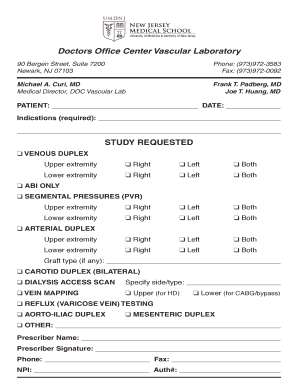
Lab Referral Form


What is the laboratory referral form?
The laboratory referral form is a crucial document used by healthcare providers to direct patients to specific laboratories for diagnostic testing. This form typically includes essential patient information, the type of tests requested, and the referring physician's details. It serves as a formal request that ensures accurate communication between healthcare professionals and laboratories, facilitating the timely and efficient processing of test samples.
How to use the laboratory referral form
Using the laboratory referral form involves several straightforward steps. First, the referring healthcare provider fills out the form, specifying the patient's personal information, the tests required, and any relevant medical history. Next, the patient presents this completed form to the designated laboratory. After the laboratory processes the tests, results are sent back to the referring provider, who will interpret the findings and discuss them with the patient.
Steps to complete the laboratory referral form
Completing the laboratory referral form requires careful attention to detail. Follow these steps for accurate completion:
- Enter the patient's full name and date of birth.
- Provide the patient's contact information, including phone number and address.
- List the specific tests being requested, ensuring clarity on what is needed.
- Include any relevant medical history or notes that may assist the laboratory.
- Sign and date the form to validate the referral.
Legal use of the laboratory referral form
The laboratory referral form must comply with various legal standards to ensure its validity. In the United States, electronic signatures on these forms are legally binding when they meet the requirements set forth by the ESIGN Act and UETA. This means that as long as the form is completed accurately and signed by the referring provider, it can be used in legal contexts, such as insurance claims or medical audits.
Key elements of the laboratory referral form
Several key elements are essential for the effective use of a laboratory referral form. These include:
- Patient Information: Full name, date of birth, and contact details.
- Referring Provider Information: Name, contact information, and signature of the healthcare provider.
- Tests Requested: A clear list of laboratory tests needed.
- Medical History: Relevant health information that may impact testing.
Form submission methods
The laboratory referral form can be submitted through various methods, depending on the laboratory's policies. Common submission methods include:
- Online: Many laboratories accept electronic submissions through secure portals.
- Mail: The form can be printed and sent via postal service to the laboratory.
- In-Person: Patients can deliver the form directly to the laboratory at the time of testing.
Quick guide on how to complete lab referral form
Effortlessly Prepare Lab Referral Form on Any Device
Managing documents online has gained popularity among businesses and individuals. It offers an excellent environmentally friendly substitute to traditional printed and signed documents, allowing you to obtain the right format and securely save it online. airSlate SignNow equips you with all the necessary tools to create, modify, and electronically sign your documents swiftly without delays. Manage Lab Referral Form on any platform using airSlate SignNow's Android or iOS applications and streamline any document-related task today.
The Easiest Way to Modify and Electronically Sign Lab Referral Form with Ease
- Find Lab Referral Form and click on Get Form to begin.
- Utilize the tools provided to complete your document.
- Emphasize important sections of the documents or redact confidential information using the tools specifically offered by airSlate SignNow for that purpose.
- Create your signature with the Sign tool, which takes seconds and carries the same legal validity as a conventional wet ink signature.
- Review the information thoroughly and click on the Done button to save your changes.
- Select how you wish to send your form, via email, SMS, or invite link, or download it to your computer.
Forget about lost or misplaced files, tedious form searches, or errors that require printing new copies of documents. airSlate SignNow meets your document management needs in just a few clicks from any device you choose. Modify and electronically sign Lab Referral Form to ensure excellent communication at every stage of the document preparation process with airSlate SignNow.
Create this form in 5 minutes or less
Create this form in 5 minutes!
How to create an eSignature for the lab referral form
How to create an electronic signature for a PDF online
How to create an electronic signature for a PDF in Google Chrome
How to create an e-signature for signing PDFs in Gmail
How to create an e-signature right from your smartphone
How to create an e-signature for a PDF on iOS
How to create an e-signature for a PDF on Android
People also ask
-
What is a laboratory referral form?
A laboratory referral form is a document that allows healthcare providers to request lab tests for their patients. It includes essential patient information and specific tests needed, ensuring accurate testing and billing. Using airSlate SignNow, you can easily create, send, and manage these forms electronically.
-
How can airSlate SignNow help with managing laboratory referral forms?
airSlate SignNow simplifies the process of handling laboratory referral forms by allowing you to create templates, automate workflows, and track submissions. This means less paperwork and more efficient patient management. Our platform helps healthcare providers focus more on patient care and less on administrative tasks.
-
Is there a cost associated with using airSlate SignNow for laboratory referral forms?
Yes, airSlate SignNow offers a variety of pricing plans to fit different business needs. The cost varies based on features and the number of users. Each plan includes the capability to manage laboratory referral forms effectively, ensuring you get good value for your investment.
-
What features does airSlate SignNow offer for laboratory referral forms?
airSlate SignNow offers features such as eSignature capabilities, customizable templates, document tracking, and secure storage for laboratory referral forms. These features not only streamline the signing process but also enhance security and compliance. You can also integrate with other tools to further enhance your workflow.
-
Can I customize my laboratory referral form with airSlate SignNow?
Absolutely! airSlate SignNow allows you to fully customize your laboratory referral form to include specific fields and branding elements. This customization ensures that your forms meet your practice’s needs and reflect your brand. It also improves patient and provider experience.
-
What are the benefits of using airSlate SignNow for laboratory referral forms?
Using airSlate SignNow for laboratory referral forms increases efficiency by reducing the time spent on paperwork. It improves accuracy by minimizing errors associated with manual entries and ensures compliance with healthcare regulations. Overall, it contributes to a smoother workflow and enhanced patient satisfaction.
-
Does airSlate SignNow integrate with other software for managing laboratory referral forms?
Yes, airSlate SignNow integrates seamlessly with various healthcare tools and platforms. This integration allows for easy data sharing and enhances your workflow when managing laboratory referral forms. It is an essential feature for healthcare providers looking to streamline operations and improve service delivery.
Get more for Lab Referral Form
- Unit performance guide
- General affidavit form florida
- Ssa 821 bk form fill out ampamp sign online
- Request to lower an income related monthly adjustment form
- Fair credit reporting act 15 u s c 1681revised may form
- File a claim workers compensation board form
- Penndot non commercial drivers license application for renewal form
- Form i 485 instructions for application to register permanent residence or adjust status instructions for application to
Find out other Lab Referral Form
- Sign Indiana Legal Cease And Desist Letter Easy
- Can I Sign Kansas Legal LLC Operating Agreement
- Sign Kansas Legal Cease And Desist Letter Now
- Sign Pennsylvania Insurance Business Plan Template Safe
- Sign Pennsylvania Insurance Contract Safe
- How Do I Sign Louisiana Legal Cease And Desist Letter
- How Can I Sign Kentucky Legal Quitclaim Deed
- Sign Kentucky Legal Cease And Desist Letter Fast
- Sign Maryland Legal Quitclaim Deed Now
- Can I Sign Maine Legal NDA
- How To Sign Maine Legal Warranty Deed
- Sign Maine Legal Last Will And Testament Fast
- How To Sign Maine Legal Quitclaim Deed
- Sign Mississippi Legal Business Plan Template Easy
- How Do I Sign Minnesota Legal Residential Lease Agreement
- Sign South Carolina Insurance Lease Agreement Template Computer
- Sign Missouri Legal Last Will And Testament Online
- Sign Montana Legal Resignation Letter Easy
- How Do I Sign Montana Legal IOU
- How Do I Sign Montana Legal Quitclaim Deed