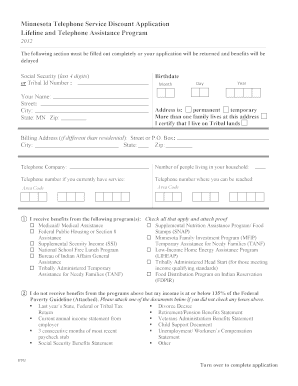
Verizon Wireless Government Phone Form


What is the Verizon Wireless Government Phone
The Verizon Wireless Government Phone is a mobile phone service offered to eligible individuals through government assistance programs. This initiative aims to provide affordable communication options to low-income households, ensuring that everyone has access to essential services. The program typically includes discounted rates or free devices, depending on the applicant's qualifications. The Verizon Wireless Lifeline Program is a key component of this offering, designed to help those who may struggle to afford traditional phone services.
How to obtain the Verizon Wireless Government Phone
To obtain a Verizon Wireless Government Phone, individuals must first determine their eligibility based on federal or state assistance programs. Common qualifying programs include Medicaid, Supplemental Nutrition Assistance Program (SNAP), and Federal Public Housing Assistance. Once eligibility is confirmed, applicants can visit the Verizon website or a local Verizon store to complete the application process. It may require providing documentation that verifies participation in an assistance program.
Steps to complete the Verizon Wireless Government Phone application
Completing the Verizon Wireless Government Phone application involves several straightforward steps:
- Gather necessary documentation, such as proof of income or participation in a qualifying assistance program.
- Visit the Verizon Wireless website or a nearby store to access the application form.
- Fill out the application form with accurate personal information, including your name, address, and eligibility details.
- Submit the application along with the required documentation, either online or in person.
- Wait for confirmation from Verizon regarding your application status.
Legal use of the Verizon Wireless Government Phone
The Verizon Wireless Government Phone must be used in compliance with federal and state regulations. Users are required to maintain eligibility for the Lifeline program and must not exceed the allowed usage limits set by Verizon. Misuse of the service, such as providing false information during the application process or using the phone for illegal activities, can result in penalties, including disqualification from the program.
Eligibility Criteria
Eligibility for the Verizon Wireless Government Phone is primarily based on participation in specific federal or state assistance programs. Individuals must meet income requirements or qualify based on their participation in programs such as:
- Medicaid
- Supplemental Nutrition Assistance Program (SNAP)
- Federal Public Housing Assistance
- Supplemental Security Income (SSI)
Applicants must provide documentation to verify their eligibility, ensuring that the program reaches those who need it most.
Key elements of the Verizon Wireless Government Phone
The Verizon Wireless Government Phone program includes several key elements designed to support eligible users:
- Discounted monthly rates for phone service, making it more affordable for low-income households.
- Access to essential communication services, including voice, text, and data.
- Provision of a mobile device at little to no cost, depending on eligibility.
- Support through customer service to assist users with their accounts and services.
Quick guide on how to complete verizon wireless government phone
Effortlessly Prepare Verizon Wireless Government Phone on Any Device
Managing documents online has become increasingly favored by businesses and individuals alike. It offers an ideal eco-friendly alternative to traditional printed and signed paperwork, allowing you to access the necessary forms and securely store them online. airSlate SignNow provides you with all the tools needed to create, edit, and eSign your documents swiftly without delays. Manage Verizon Wireless Government Phone on any platform using airSlate SignNow’s Android or iOS applications and enhance your document-driven processes today.
How to Edit and eSign Verizon Wireless Government Phone with Ease
- Obtain Verizon Wireless Government Phone and click Get Form to begin.
- Use the tools we offer to fill out your form.
- Highlight important sections of your documents or obscure sensitive information with tools that airSlate SignNow provides specifically for that purpose.
- Create your eSignature using the Sign tool, which takes seconds and holds the same legal value as a traditional wet ink signature.
- Review the details and click the Done button to save your modifications.
- Select how you would prefer to send your form, via email, SMS, or invitation link, or download it to your computer.
Say goodbye to lost or misplaced documents, tedious form searches, or errors that necessitate printing new copies. airSlate SignNow fulfills your document management needs in just a few clicks from any device you choose. Edit and eSign Verizon Wireless Government Phone and ensure exceptional communication at every stage of the form preparation process with airSlate SignNow.
Create this form in 5 minutes or less
Create this form in 5 minutes!
How to create an eSignature for the verizon wireless government phone
How to create an electronic signature for a PDF online
How to create an electronic signature for a PDF in Google Chrome
How to create an e-signature for signing PDFs in Gmail
How to create an e-signature right from your smartphone
How to create an e-signature for a PDF on iOS
How to create an e-signature for a PDF on Android
People also ask
-
What is a Verizon Wireless Government Phone?
A Verizon Wireless Government Phone is a mobile device offered by Verizon that is tailored for eligible government assistance programs. These phones often come with affordable plans that provide low-income individuals access to essential communication services. By utilizing features like free texts and calls, the Verizon wireless government phone ensures connectivity for those in need.
-
How can I qualify for a Verizon Wireless Government Phone?
To qualify for a Verizon Wireless Government Phone, you must meet certain income requirements or participate in government assistance programs such as SNAP or Medicaid. Applicants typically need to provide proof of eligibility, and once approved, they can select from various phone options and plan features. It's designed to assist low-income households in staying connected.
-
What features are included with the Verizon Wireless Government Phone?
The Verizon Wireless Government Phone comes with essential features such as unlimited texts and calls within the U.S., data plans, and access to the Verizon network's extensive coverage. Additionally, many devices include basic smartphone functionalities that enable users to browse the internet, use apps, and connect with loved ones easily. This ensures that customers get a reliable communication tool.
-
What are the benefits of using a Verizon Wireless Government Phone?
The main benefits of using a Verizon Wireless Government Phone include low-cost plans that provide affordable communication solutions for low-income individuals. This service ensures connectivity without the burden of high monthly bills. Moreover, it promotes access to necessary resources and emergency services, making it an invaluable tool for those facing financial difficulties.
-
Are there any hidden fees associated with the Verizon Wireless Government Phone?
Typically, there are no hidden fees associated with the Verizon Wireless Government Phone, as the program is designed to be transparent and straightforward. Customers mainly pay for their selected plan with no extra charges for activation or maintenance. Always review the plan details before signing up to ensure there are no unexpected costs.
-
How does the Verizon Wireless Government Phone compare to other government phone programs?
The Verizon Wireless Government Phone is often seen as a top choice due to Verizon's extensive network coverage and quality service. Compared to other government phone programs, Verizon offers competitive features and plans, ensuring users receive reliable service. Additionally, its user-friendly interface makes it accessible to all demographics.
-
Can I use my Verizon Wireless Government Phone for international calls?
Generally, the Verizon Wireless Government Phone is primarily for domestic use, and international calling may not be included in the basic plans. However, customers can explore add-on options for international calling if needed. It's important to check with Verizon customer service for specific details related to international call features.
Get more for Verizon Wireless Government Phone
- Knights of columbus resolution of condolence form
- Financial assistance unitypoint health form
- Fccla information sheet answers
- Signature over printed name 248136791 form
- Nikah nama pdf form
- Form w 8eci rev
- Olcc license cover sheet sherwoodoregon gov form
- Note complete and sign this form with your parents if younger than 18 before your appointment
Find out other Verizon Wireless Government Phone
- How Can I Electronic signature Texas Electronic Contract
- How Do I Electronic signature Michigan General contract template
- Electronic signature Maine Email Contracts Later
- Electronic signature New Mexico General contract template Free
- Can I Electronic signature Rhode Island Email Contracts
- How Do I Electronic signature California Personal loan contract template
- Electronic signature Hawaii Personal loan contract template Free
- How To Electronic signature Hawaii Personal loan contract template
- Electronic signature New Hampshire Managed services contract template Computer
- Electronic signature Alabama Real estate sales contract template Easy
- Electronic signature Georgia Real estate purchase contract template Secure
- Electronic signature South Carolina Real estate sales contract template Mobile
- Can I Electronic signature Kentucky Residential lease contract
- Can I Electronic signature Nebraska Residential lease contract
- Electronic signature Utah New hire forms Now
- Electronic signature Texas Tenant contract Now
- How Do I Electronic signature Florida Home rental application
- Electronic signature Illinois Rental application Myself
- How Can I Electronic signature Georgia Rental lease form
- Electronic signature New York Rental lease form Safe