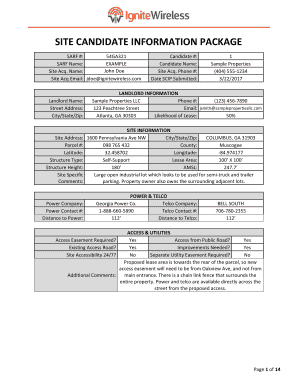
Site Candidate Information Package


What is the Site Candidate Information Package
The site candidate information package is a comprehensive document used to gather essential details about candidates applying for positions within an organization. This package typically includes personal information, qualifications, work history, and references. It serves as a foundational tool in the hiring process, allowing employers to evaluate candidates effectively and ensure that they meet the necessary criteria for the role.
How to Use the Site Candidate Information Package
To utilize the site candidate information package effectively, candidates should follow these steps:
- Review the package thoroughly to understand all required sections.
- Gather necessary documents, such as identification, resumes, and references.
- Fill out the package accurately, ensuring all information is current and truthful.
- Submit the completed package as instructed, whether online or via mail.
Steps to Complete the Site Candidate Information Package
Completing the site candidate information package involves several key steps:
- Begin with personal information, including name, address, and contact details.
- Detail your educational background, listing degrees and institutions attended.
- Outline your work experience, including previous employers, job titles, and responsibilities.
- Provide references who can vouch for your qualifications and character.
- Review the package for accuracy before submission.
Legal Use of the Site Candidate Information Package
The legal use of the site candidate information package is crucial for ensuring compliance with employment laws. Organizations must handle the information collected with care, adhering to regulations such as the Fair Credit Reporting Act (FCRA) and the Equal Employment Opportunity Commission (EEOC) guidelines. Proper handling of candidate data helps protect both the organization and the applicants from potential legal issues.
Key Elements of the Site Candidate Information Package
Essential components of the site candidate information package typically include:
- Personal identification information
- Contact details
- Employment history
- Educational qualifications
- References
- Signature and date fields for verification
Examples of Using the Site Candidate Information Package
Organizations may use the site candidate information package in various scenarios, such as:
- Hiring for full-time positions across different departments.
- Internship applications where candidates need to provide educational details.
- Contractor positions requiring specific qualifications and references.
Form Submission Methods
The site candidate information package can be submitted through multiple channels, including:
- Online submission via the organization's designated platform.
- Mailing the completed package to the human resources department.
- In-person delivery during interviews or hiring events.
Quick guide on how to complete site candidate information package
Effortlessly Prepare Site Candidate Information Package on Any Device
The management of online documents has gained signNow traction among businesses and individuals. It serves as a perfect eco-friendly substitute for conventional printed and signed papers, allowing you to acquire the necessary form and securely store it online. airSlate SignNow equips you with all the tools required to create, modify, and electronically sign your documents swiftly without any holdups. Handle Site Candidate Information Package on any platform using airSlate SignNow’s Android or iOS applications and enhance any document-focused process today.
The Easiest Way to Modify and eSign Site Candidate Information Package with Ease
- Locate Site Candidate Information Package and click Get Form to begin.
- Utilize the tools we provide to fill out your document.
- Emphasize important parts of your documents or redact sensitive information with tools specifically designed for that purpose by airSlate SignNow.
- Generate your signature using the Sign feature, which takes mere seconds and carries the same legal validity as a traditional wet ink signature.
- Review all the details and click on the Done button to save your modifications.
- Choose your preferred method to send your form, whether through email, SMS, or invite link, or download it to your computer.
Say goodbye to lost or misplaced files, tedious form searches, or mistakes that require printing new document copies. airSlate SignNow meets all your document management needs in just a few clicks from any device you prefer. Modify and eSign Site Candidate Information Package while ensuring excellent communication at every stage of the form preparation process with airSlate SignNow.
Create this form in 5 minutes or less
Create this form in 5 minutes!
How to create an eSignature for the site candidate information package
How to create an electronic signature for a PDF online
How to create an electronic signature for a PDF in Google Chrome
How to create an e-signature for signing PDFs in Gmail
How to create an e-signature right from your smartphone
How to create an e-signature for a PDF on iOS
How to create an e-signature for a PDF on Android
People also ask
-
What is the site candidate information package offered by airSlate SignNow?
The site candidate information package provided by airSlate SignNow is designed to streamline the eSigning process for documentation. It helps businesses efficiently collect and manage candidate data while maintaining compliance with legal standards. This package utilizes user-friendly tools that enhance document handling and ensure a smooth experience for both employers and candidates.
-
How does the site candidate information package benefit my business?
The site candidate information package helps businesses save time and resources by simplifying the document signing process. With easy-to-use features, companies can quickly send, sign, and manage candidate documents electronically. This results in increased efficiency, reduces manual errors, and promotes faster hiring processes.
-
What features are included in the site candidate information package?
The site candidate information package includes features such as customizable templates, secure eSigning, real-time tracking of document status, and integrations with popular HR systems. These features empower businesses to effectively handle candidate data, making the recruitment process more efficient. With this package, you can also store and manage signed documents securely.
-
Is there a pricing plan for the site candidate information package?
Yes, airSlate SignNow offers competitive pricing for the site candidate information package tailored to meet various business needs. Pricing is structured based on the number of users and features required, ensuring that you receive the best value. You can visit our website or contact our sales team for detailed pricing information and to find a plan that suits your requirements.
-
Can I integrate the site candidate information package with other software?
Absolutely! The site candidate information package is designed to integrate seamlessly with various HR and CRM systems, enhancing your current workflows. Popular integrations include Workday, Salesforce, and more, allowing you to sync candidate data and streamline your hiring process. This flexibility ensures that you can use the package alongside your existing tools, maximizing productivity.
-
How secure is the site candidate information package for handling sensitive documents?
The site candidate information package prioritizes security by implementing advanced encryption and secure document storage. airSlate SignNow complies with various regulations to protect sensitive candidate data, ensuring that your documents are safe during the eSigning process. You can trust that your information remains confidential and secure while using our services.
-
Is there a free trial available for the site candidate information package?
Yes, airSlate SignNow offers a free trial for the site candidate information package, allowing prospective customers to explore its features without commitment. This trial period provides you with the opportunity to test the functionalities and see firsthand how it can transform your document signing process. Sign up on our website to start your free trial today!
Get more for Site Candidate Information Package
- Do not use this section for form
- Request for contract waiver sample clauseslaw insider form
- Nc 110 name and information about the personwhose name is to be changed attachment to petition for change of name
- State of michigan file no probate court order appointing form
- In the county court in and for mia midade county form
- Influenza vaccine consent form ottawa public health
- Form it 6 sny metropolitan commuter transportation mobility tax mctmt for start up ny tax year
- Visitor visa checklist subclass 600 form
Find out other Site Candidate Information Package
- eSign Hawaii Business Credit Application Mobile
- Help Me With eSign California Credit Memo
- eSign Hawaii Credit Memo Online
- Help Me With eSign Hawaii Credit Memo
- How Can I eSign Hawaii Credit Memo
- eSign Utah Outsourcing Services Contract Computer
- How Do I eSign Maryland Interview Non-Disclosure (NDA)
- Help Me With eSign North Dakota Leave of Absence Agreement
- How To eSign Hawaii Acknowledgement of Resignation
- How Can I eSign New Jersey Resignation Letter
- How Do I eSign Ohio Resignation Letter
- eSign Arkansas Military Leave Policy Myself
- How To eSign Hawaii Time Off Policy
- How Do I eSign Hawaii Time Off Policy
- Help Me With eSign Hawaii Time Off Policy
- How To eSign Hawaii Addressing Harassement
- How To eSign Arkansas Company Bonus Letter
- eSign Hawaii Promotion Announcement Secure
- eSign Alaska Worksheet Strengths and Weaknesses Myself
- How To eSign Rhode Island Overtime Authorization Form