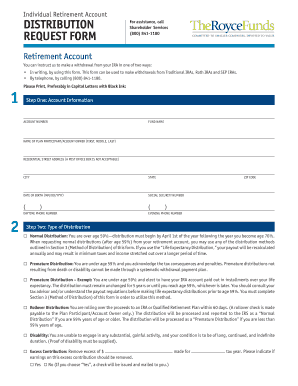
Royce Funds Forms


What is the Royce Funds Forms
The Royce Funds forms are essential documents used for various financial transactions related to investment management. These forms facilitate the process of investing in Royce Funds, which are designed to help individuals and institutions manage their investment portfolios effectively. The forms may include applications for new accounts, transaction requests, and updates to existing accounts. Understanding the purpose and function of these forms is crucial for investors looking to engage with Royce Funds.
How to use the Royce Funds Forms
Using the Royce Funds forms involves several straightforward steps. First, identify the specific form required for your transaction, whether it’s for opening an account or making changes to an existing one. Next, ensure that you have all necessary information at hand, such as personal identification details and financial information. After filling out the form, review it carefully for accuracy before submission. Depending on the form type, you may submit it online, by mail, or in person.
Steps to complete the Royce Funds Forms
Completing the Royce Funds forms requires attention to detail. Follow these steps for a smooth process:
- Gather necessary documentation, including identification and financial records.
- Select the correct form based on your needs, such as account opening or transaction request.
- Fill out the form accurately, ensuring all fields are completed.
- Review the form for any errors or missing information.
- Submit the form through the preferred method, whether online, by mail, or in person.
Legal use of the Royce Funds Forms
The legal use of the Royce Funds forms is governed by regulations that ensure compliance with financial laws and standards. These forms must be completed accurately to be considered valid. Furthermore, using a reliable eSignature tool can enhance the legal standing of the forms by providing a digital certificate and ensuring compliance with relevant laws, such as the ESIGN Act and UETA. This compliance is vital for protecting both the investor and the fund.
Key elements of the Royce Funds Forms
Understanding the key elements of the Royce Funds forms is crucial for successful completion. Important components typically include:
- Personal Information: Name, address, and contact details of the investor.
- Investment Details: Information about the type and amount of investment.
- Signature: Required to validate the form, either electronically or physically.
- Disclosure Statements: Important information about fees, risks, and terms associated with the investment.
Form Submission Methods
There are several methods for submitting the Royce Funds forms, ensuring convenience for investors. These methods include:
- Online Submission: Many forms can be completed and submitted electronically through secure portals.
- Mail: Printed forms can be sent to the designated address for processing.
- In-Person: Investors may choose to deliver forms directly to a local office for immediate assistance.
Quick guide on how to complete royce funds forms
Complete Royce Funds Forms effortlessly on any device
Managing documents online has gained popularity among businesses and individuals alike. It serves as an ideal environmentally friendly alternative to conventional printed and signed documents, offering the ability to locate the necessary form and securely save it online. airSlate SignNow equips you with all the resources required to create, edit, and eSign your documents quickly without any hassles. Handle Royce Funds Forms on any device with airSlate SignNow's Android or iOS applications and simplify any document-related process today.
The easiest way to modify and eSign Royce Funds Forms without exertion
- Locate Royce Funds Forms and click on Get Form to begin.
- Utilize the tools we offer to finalize your document.
- Emphasize important sections of the documents or conceal sensitive information with tools that airSlate SignNow provides specifically for that purpose.
- Generate your eSignature using the Sign feature, which takes moments and holds the same legal significance as a traditional handwritten signature.
- Review the information and click on the Done button to save your modifications.
- Choose how you want to send your form, either via email, SMS, invite link, or download it to your computer.
Say goodbye to lost or misplaced files, tedious form searching, or errors that necessitate printing new document copies. airSlate SignNow caters to your document management needs in just a few clicks from any device you prefer. Edit and eSign Royce Funds Forms and ensure excellent communication at every step of your document preparation process with airSlate SignNow.
Create this form in 5 minutes or less
Create this form in 5 minutes!
How to create an eSignature for the royce funds forms
How to create an electronic signature for a PDF online
How to create an electronic signature for a PDF in Google Chrome
How to create an e-signature for signing PDFs in Gmail
How to create an e-signature right from your smartphone
How to create an e-signature for a PDF on iOS
How to create an e-signature for a PDF on Android
People also ask
-
What are Royce funds and how do they work?
Royce funds are investment funds managed by Royce & Associates that focus on small-cap stocks. These funds aim to provide investors with long-term capital appreciation by carefully selecting undervalued companies. With Royce funds, investors benefit from professional management and a disciplined investment strategy.
-
What types of Royce funds are available?
Royce funds offer a variety of investment strategies, including value, growth, and blended approaches specifically targeting small-cap stocks. Investors can choose from various fund options based on their risk tolerance and investment objectives. This diversity allows individuals to tailor their investments within the Royce funds family.
-
How do I invest in Royce funds?
Investing in Royce funds is straightforward; you can do so through brokerage accounts or financial advisors. Most Royce funds require a minimum initial investment, which varies by fund, making it accessible to a wide range of investors. Be sure to evaluate the specific requirements and strategies of each fund before investing.
-
What are the fees associated with Royce funds?
Royce funds typically charge management fees that can vary between funds. These fees contribute to the operational expenses of managing the fund and can affect your overall returns. When evaluating Royce funds, consider reviewing the fee structure to understand how it fits into your investment strategy.
-
What are the benefits of investing in Royce funds?
Investing in Royce funds allows access to a diversified portfolio of small-cap stocks, which can offer growth potential. Additionally, the experienced management team at Royce & Associates provides rigorous research to help identify promising investment opportunities. Overall, Royce funds can enhance your investment strategy by incorporating small-cap growth.
-
How can I track my investments in Royce funds?
You can track your investments in Royce funds through your brokerage account or the fund’s website. They typically provide regular updates on performance, NAV (Net Asset Value), and fund holdings. Staying informed about your investments is essential for making timely decisions regarding your portfolio.
-
Are Royce funds suitable for long-term investments?
Yes, Royce funds are generally considered suitable for long-term investments. Their focus on small-cap stocks often leads to substantial growth potential over time. However, like all investments, it is essential to assess your individual financial situation and investment goals before committing to Royce funds.
Get more for Royce Funds Forms
- How to get a work permit form
- Service book pdf form
- Sealed bid form agriculture leases commissioners of the land office
- Chilln form no 32aoriginalstate bank of pakistanc
- Welcome packet business information wisconsin gov
- Osu expend subcode state object code form
- Affidavit of test of casing in well form
- Guardian notice and proof of claim for disability benefits form
Find out other Royce Funds Forms
- Electronic signature West Virginia Doctors Bill Of Lading Online
- Electronic signature West Virginia Construction Quitclaim Deed Computer
- Electronic signature Construction PDF Wisconsin Myself
- How Do I Electronic signature Wyoming Doctors Rental Lease Agreement
- Help Me With Electronic signature Wyoming Doctors Rental Lease Agreement
- How Do I Electronic signature Colorado Education RFP
- Electronic signature Colorado Education Lease Agreement Form Online
- How To Electronic signature Colorado Education Business Associate Agreement
- Can I Electronic signature California Education Cease And Desist Letter
- Electronic signature Arizona Finance & Tax Accounting Promissory Note Template Computer
- Electronic signature California Finance & Tax Accounting Warranty Deed Fast
- Can I Electronic signature Georgia Education Quitclaim Deed
- Electronic signature California Finance & Tax Accounting LLC Operating Agreement Now
- Electronic signature Connecticut Finance & Tax Accounting Executive Summary Template Myself
- Can I Electronic signature California Government Stock Certificate
- Electronic signature California Government POA Simple
- Electronic signature Illinois Education Business Plan Template Secure
- How Do I Electronic signature Colorado Government POA
- Electronic signature Government Word Illinois Now
- Can I Electronic signature Illinois Government Rental Lease Agreement