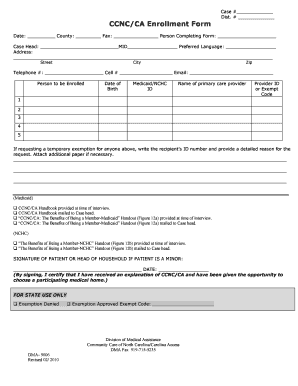
Ccnc Ca Enrollment Form


What is the Ccnc Ca Enrollment Form
The Ccnc Ca enrollment form is a document used to enroll individuals in the California Coordinated Care Initiative (CCCI). This initiative aims to provide coordinated health care services to eligible individuals, particularly those who are dually eligible for Medicare and Medi-Cal. The form collects essential information about the applicant, including personal details, health coverage preferences, and consent for sharing medical information. Proper completion of this form is crucial for ensuring that individuals receive the appropriate health care services tailored to their needs.
How to use the Ccnc Ca Enrollment Form
Using the Ccnc Ca enrollment form involves several straightforward steps. First, ensure you have all necessary personal information and documentation at hand. This includes your Social Security number, health insurance details, and any relevant medical history. Next, fill out the form accurately, ensuring that all sections are completed to avoid delays. Once completed, you can submit the form online or through traditional mail, depending on your preference. It is essential to keep a copy of the submitted form for your records.
Steps to complete the Ccnc Ca Enrollment Form
Completing the Ccnc Ca enrollment form requires attention to detail. Here are the steps to follow:
- Gather necessary documents, including identification and health insurance information.
- Carefully read the instructions provided with the form to understand the requirements.
- Fill in your personal information, ensuring accuracy in all entries.
- Provide details regarding your health coverage preferences and any special needs.
- Review the completed form for any errors or omissions.
- Sign and date the form to validate your submission.
- Submit the form via your chosen method, whether online or by mail.
Legal use of the Ccnc Ca Enrollment Form
The Ccnc Ca enrollment form is legally binding once completed and submitted. It must adhere to specific regulations to ensure its validity. This includes compliance with state and federal laws governing health care enrollment. By signing the form, you consent to the sharing of your health information with authorized entities involved in your care. It is important to understand that any false information provided on the form may lead to legal consequences or denial of services.
Key elements of the Ccnc Ca Enrollment Form
The Ccnc Ca enrollment form contains several key elements that are essential for processing your application. These include:
- Personal Information: Name, address, date of birth, and Social Security number.
- Health Coverage Preferences: Choices regarding managed care plans and services.
- Consent Section: Agreement to share health information with care providers.
- Signature: Required to confirm the accuracy of the information provided.
Eligibility Criteria
To be eligible for enrollment using the Ccnc Ca enrollment form, applicants must meet specific criteria. Generally, individuals must be residents of California and be eligible for both Medicare and Medi-Cal. This includes seniors aged sixty-five and older, as well as younger individuals with disabilities. Additionally, applicants should not be enrolled in other health plans that conflict with the CCCI program. Meeting these eligibility requirements is essential for successful enrollment and access to coordinated care services.
Quick guide on how to complete ccnc ca enrollment form
Complete Ccnc Ca Enrollment Form effortlessly on any device
Digital document management has become increasingly popular among businesses and individuals. It offers an ideal eco-friendly alternative to traditional printed and signed documents, allowing you to access the necessary form and securely store it online. airSlate SignNow equips you with all the resources you need to create, edit, and electronically sign your documents quickly without delays. Manage Ccnc Ca Enrollment Form on any platform using airSlate SignNow's Android or iOS applications and simplify any document-related process today.
How to modify and electronically sign Ccnc Ca Enrollment Form with ease
- Obtain Ccnc Ca Enrollment Form and click on Get Form to initiate.
- Use the tools we provide to complete your form.
- Highlight important sections of your documents or redact sensitive information with tools that airSlate SignNow offers specifically for this purpose.
- Produce your eSignature using the Sign feature, which takes only seconds and holds the same legal significance as a traditional wet ink signature.
- Review the information and click on the Done button to save your changes.
- Choose how you would like to send your form, via email, SMS, or invitation link, or download it to your computer.
Eliminate concerns about lost or misplaced files, tedious form searches, or mistakes that require printing new document copies. airSlate SignNow addresses all your document management needs in just a few clicks from any device you prefer. Modify and eSign Ccnc Ca Enrollment Form and ensure effective communication at every stage of the form preparation process with airSlate SignNow.
Create this form in 5 minutes or less
Create this form in 5 minutes!
How to create an eSignature for the ccnc ca enrollment form
How to create an electronic signature for a PDF online
How to create an electronic signature for a PDF in Google Chrome
How to create an e-signature for signing PDFs in Gmail
How to create an e-signature right from your smartphone
How to create an e-signature for a PDF on iOS
How to create an e-signature for a PDF on Android
People also ask
-
What is the CCNC CA enrollment form?
The CCNC CA enrollment form is a crucial document used for enrolling in the Community Care Network in California. This form is designed to streamline the process of signing up for health services and community programs. By utilizing the airSlate SignNow platform, you can easily fill out, sign, and submit your CCNC CA enrollment form online.
-
How can I fill out the CCNC CA enrollment form electronically?
To fill out the CCNC CA enrollment form electronically, simply access our easy-to-use online platform. With airSlate SignNow, users can quickly complete all required fields, apply electronic signatures, and submit the form securely. This process ensures that your CCNC CA enrollment form is both efficient and compliant with regulatory standards.
-
Are there any costs associated with using airSlate SignNow for the CCNC CA enrollment form?
airSlate SignNow offers a cost-effective solution for signing documents, including the CCNC CA enrollment form. Pricing plans are flexible, allowing you to choose an option that fits your budget and business needs. With various subscription levels, you can access essential features without incurring unnecessary costs.
-
What features does airSlate SignNow provide for the CCNC CA enrollment form?
Our platform includes a range of features designed to facilitate the completion of the CCNC CA enrollment form. Some key features are customizable templates, real-time tracking, and automated reminders. These tools enhance productivity and ensure that your form submission is completed in a timely manner.
-
Is airSlate SignNow compliant with healthcare regulations for the CCNC CA enrollment form?
Yes, airSlate SignNow is compliant with HIPAA and other relevant healthcare regulations when handling the CCNC CA enrollment form. Our commitment to security means that your information is protected throughout the enrollment process. This ensures that you can confidently manage sensitive data while enrolling.
-
Can I integrate airSlate SignNow with other platforms for the CCNC CA enrollment form?
Absolutely! airSlate SignNow integrates seamlessly with various third-party applications, enhancing the workflow associated with the CCNC CA enrollment form. Whether you use CRMs, document management systems, or email clients, our integrations help streamline the process and improve efficiency.
-
What are the benefits of using airSlate SignNow for the CCNC CA enrollment form?
Using airSlate SignNow for your CCNC CA enrollment form offers numerous benefits, including speed, efficiency, and secure document handling. Our platform eliminates the need for printing and physical signatures, allowing for a quicker turnaround time. Additionally, you can maintain a clear audit trail for compliance purposes.
Get more for Ccnc Ca Enrollment Form
- Fp7 bundesbank grant agreement form
- Eastside literacy student handout accident form
- W 4 fillable form
- Publication 15 b rev january employers tax guide to fringe benefits form
- Call off contract template form
- Call center agent contract template form
- Calligraphy contract template form
- Call center contract template form
Find out other Ccnc Ca Enrollment Form
- Help Me With eSign Hawaii Acknowledgement Letter
- eSign Rhode Island Deed of Indemnity Template Secure
- eSign Illinois Car Lease Agreement Template Fast
- eSign Delaware Retainer Agreement Template Later
- eSign Arkansas Attorney Approval Simple
- eSign Maine Car Lease Agreement Template Later
- eSign Oregon Limited Power of Attorney Secure
- How Can I eSign Arizona Assignment of Shares
- How To eSign Hawaii Unlimited Power of Attorney
- How To eSign Louisiana Unlimited Power of Attorney
- eSign Oklahoma Unlimited Power of Attorney Now
- How To eSign Oregon Unlimited Power of Attorney
- eSign Hawaii Retainer for Attorney Easy
- How To eSign Texas Retainer for Attorney
- eSign Hawaii Standstill Agreement Computer
- How Can I eSign Texas Standstill Agreement
- How To eSign Hawaii Lease Renewal
- How Can I eSign Florida Lease Amendment
- eSign Georgia Lease Amendment Free
- eSign Arizona Notice of Intent to Vacate Easy