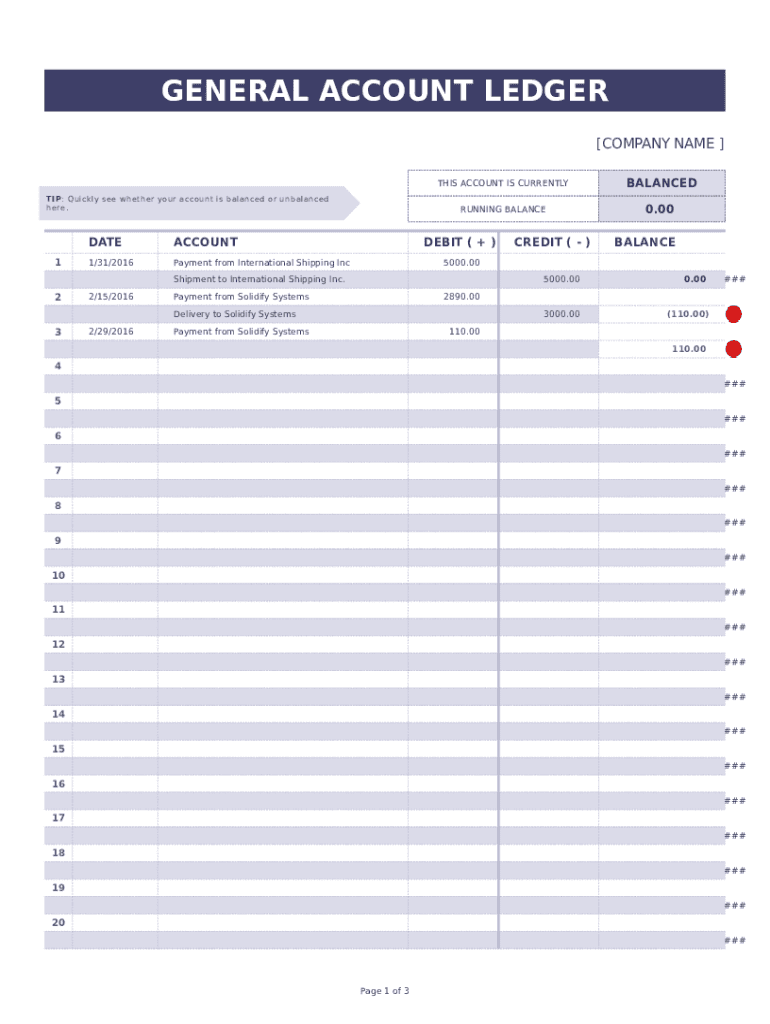
Ledger Templates Type Document Form


What is the Ledger Templates Type Document
The ledger templates type document is a structured form used to record financial transactions and maintain accurate accounting records. This document serves as a crucial tool for businesses and individuals alike, allowing them to track income, expenses, and other financial activities. It typically includes fields for date, description, amount, and balance, ensuring comprehensive documentation of all transactions. Understanding its purpose is essential for effective financial management and compliance with accounting standards.
How to Use the Ledger Templates Type Document
Using the ledger templates type document involves several straightforward steps. First, gather all relevant financial information, including receipts and invoices. Next, open the template and begin entering data into the designated fields. It is important to record each transaction accurately, noting the date, description, and amount. Continuously update the document to reflect ongoing transactions, ensuring that the balance is calculated correctly. Regularly reviewing the document helps identify trends and manage finances effectively.
Legal Use of the Ledger Templates Type Document
The ledger templates type document holds legal significance when it comes to financial reporting and audits. It serves as a formal record that can be requested by regulatory agencies or during legal proceedings. To ensure its legal validity, it is crucial to maintain accurate and complete entries. Additionally, compliance with relevant accounting standards and regulations further solidifies its standing as a reliable document. Businesses should retain these records for a specified period, as mandated by law, to avoid potential legal issues.
Key Elements of the Ledger Templates Type Document
Several key elements are essential for the effective use of the ledger templates type document. These include:
- Date: The date of each transaction is critical for chronological tracking.
- Description: A brief explanation of the transaction helps provide context.
- Amount: The monetary value of each transaction must be clearly stated.
- Balance: A running total that reflects the financial position after each transaction.
Incorporating these elements ensures that the document serves its intended purpose, facilitating accurate financial tracking and reporting.
Steps to Complete the Ledger Templates Type Document
Completing the ledger templates type document involves a systematic approach. Follow these steps:
- Gather all necessary financial documents.
- Open the ledger template on your preferred platform.
- Enter the date of the transaction in the designated field.
- Add a brief description of the transaction.
- Input the transaction amount, specifying whether it is an income or expense.
- Calculate the new balance and record it in the appropriate section.
- Review the entries for accuracy before saving the document.
By adhering to these steps, users can ensure that their ledger templates type document is complete and accurate, supporting effective financial management.
Examples of Using the Ledger Templates Type Document
The ledger templates type document can be utilized in various scenarios, including:
- Small business accounting to track daily sales and expenses.
- Personal finance management for budgeting and expense tracking.
- Non-profit organizations to monitor donations and expenditures.
- Freelancers managing income from multiple clients.
These examples illustrate the versatility of the ledger templates type document, making it an invaluable tool for diverse financial situations.
Quick guide on how to complete ledger templates type document
Complete Ledger Templates Type Document effortlessly on any gadget
Digital document management has become favored by organizations and individuals alike. It offers an ideal environmentally friendly substitute for conventional printed and signed paperwork, allowing you to obtain the necessary form and securely store it online. airSlate SignNow equips you with all the tools required to create, modify, and eSign your documents quickly without delays. Manage Ledger Templates Type Document on any device with airSlate SignNow Android or iOS applications and enhance any document-centric procedure today.
The easiest way to modify and eSign Ledger Templates Type Document with no hassle
- Find Ledger Templates Type Document and click on Get Form to begin.
- Utilize the tools we provide to fill out your form.
- Emphasize important sections of the documents or obscure sensitive information with tools that airSlate SignNow offers specifically for that purpose.
- Create your signature using the Sign tool, which takes only seconds and carries the same legal validity as a traditional wet ink signature.
- Review all the details and click on the Done button to save your changes.
- Select your preferred method to submit your form, via email, text message (SMS), invitation link, or download it to your computer.
Eliminate concerns about lost or misplaced files, tedious form searches, or mistakes that require printing new copies of documents. airSlate SignNow addresses your document management needs in just a few clicks from any device you prefer. Modify and eSign Ledger Templates Type Document and ensure exceptional communication at every stage of your form preparation process with airSlate SignNow.
Create this form in 5 minutes or less
Create this form in 5 minutes!
How to create an eSignature for the ledger templates type document
How to create an electronic signature for a PDF online
How to create an electronic signature for a PDF in Google Chrome
How to create an e-signature for signing PDFs in Gmail
How to create an e-signature right from your smartphone
How to create an e-signature for a PDF on iOS
How to create an e-signature for a PDF on Android
People also ask
-
What are ledger templates type documents?
Ledger templates type documents are structured formats used to record financial transactions and maintain accurate accounting records. They simplify the process of tracking income and expenses, making them essential for businesses that want to manage their finances effectively.
-
How can airSlate SignNow assist with ledger templates type documents?
airSlate SignNow allows users to create, edit, and sign ledger templates type documents seamlessly. With its easy-to-use interface, businesses can customize templates to fit their specific financial tracking needs, ensuring accuracy and compliance.
-
Are there any costs associated with using airSlate SignNow for ledger templates type documents?
Yes, airSlate SignNow offers flexible pricing plans tailored to meet the needs of various businesses. Plans include features to manage ledger templates type documents efficiently, ensuring you only pay for what you need.
-
What features does airSlate SignNow provide for ledger templates type documents?
airSlate SignNow includes features like document templates, eSignature capabilities, and real-time collaboration. These features enhance how businesses manage ledger templates type documents, leading to more streamlined operations and increased productivity.
-
Can I integrate airSlate SignNow with other software for my ledger templates type documents?
Absolutely! airSlate SignNow integrates with various third-party applications, enabling your ledger templates type documents to sync with accounting software and CRM solutions. This integration enhances workflow efficiency and data accuracy.
-
How does using ledger templates type documents improve my business processes?
Using ledger templates type documents can signNowly streamline your accounting and financial management processes. They reduce error rates, provide clear records for audits, and save time in preparing and filing necessary financial documents.
-
Is airSlate SignNow secure for handling ledger templates type documents?
Yes, airSlate SignNow prioritizes security, implementing robust measures to protect your ledger templates type documents. All data is encrypted during transit and at rest, ensuring confidentiality and compliance with various regulations.
Get more for Ledger Templates Type Document
- Car allowance contract template form
- Moisture and density determination moisture and density determination form
- Application for floodplain advice and information ghcma
- How often do social workers visit foster parents form
- Saih program interagency referral form
- Attestation form organization version docx nc medicaid
- I print ang form
- Visiting aedc requirements for us test customers form
Find out other Ledger Templates Type Document
- eSign Hawaii Child Support Modification Fast
- Can I eSign Wisconsin Last Will and Testament
- eSign Wisconsin Cohabitation Agreement Free
- How To eSign Colorado Living Will
- eSign Maine Living Will Now
- eSign Utah Living Will Now
- eSign Iowa Affidavit of Domicile Now
- eSign Wisconsin Codicil to Will Online
- eSign Hawaii Guaranty Agreement Mobile
- eSign Hawaii Guaranty Agreement Now
- How Can I eSign Kentucky Collateral Agreement
- eSign Louisiana Demand for Payment Letter Simple
- eSign Missouri Gift Affidavit Myself
- eSign Missouri Gift Affidavit Safe
- eSign Nevada Gift Affidavit Easy
- eSign Arizona Mechanic's Lien Online
- eSign Connecticut IOU Online
- How To eSign Florida Mechanic's Lien
- eSign Hawaii Mechanic's Lien Online
- How To eSign Hawaii Mechanic's Lien