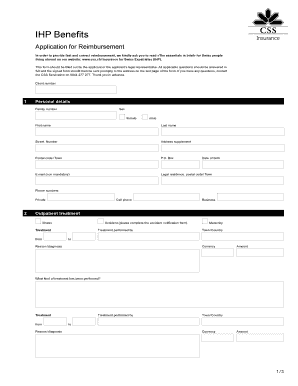
Ihp Claim Form


What is the IHP Claim Form
The IHP claim form is a specific document used to submit claims for benefits under the Individual Health Plan (IHP) in the United States. This form is essential for individuals seeking reimbursement or coverage for medical expenses incurred under their health insurance policy. It provides a structured way for policyholders to detail their claims, ensuring that all necessary information is included for processing. The form typically requires personal information, details of the medical services received, and any relevant billing information from healthcare providers.
How to Use the IHP Claim Form
Using the IHP claim form involves several straightforward steps. First, gather all necessary documentation, such as receipts and medical records, that support your claim. Next, fill out the form accurately, ensuring that all personal and medical information is complete. It is important to double-check for any errors, as inaccuracies can delay processing. Once completed, submit the form according to the instructions provided, which may include online submission, mailing, or in-person delivery to your insurance provider.
Steps to Complete the IHP Claim Form
Completing the IHP claim form requires careful attention to detail. Follow these steps for successful submission:
- Collect all required documents, including bills and medical records.
- Fill in your personal information, including name, address, and policy number.
- Provide details about the medical services received, including dates and descriptions.
- Attach any supporting documentation, such as receipts or explanation of benefits (EOB).
- Review the completed form for accuracy.
- Submit the form via the specified method, ensuring you keep a copy for your records.
Legal Use of the IHP Claim Form
The IHP claim form is legally recognized as a valid document for submitting claims to insurance providers. To ensure its legal standing, it must be completed in compliance with relevant laws and regulations governing health insurance claims. This includes providing truthful information and adhering to deadlines for submission. Failure to comply with these legal requirements can result in denial of the claim or other penalties.
Key Elements of the IHP Claim Form
Several key elements must be included in the IHP claim form to ensure it is processed effectively. These elements typically include:
- Personal identification information, such as the policyholder's name and contact details.
- Insurance policy number and group number, if applicable.
- Details of the medical services provided, including dates and types of services.
- Itemized billing information from healthcare providers.
- Signature of the policyholder, certifying that the information is accurate.
Form Submission Methods
The IHP claim form can be submitted through various methods, depending on the preferences of the insurance provider. Common submission methods include:
- Online submission via the insurance provider's website or a designated portal.
- Mailing a physical copy of the form to the claims department.
- In-person submission at a local insurance office.
Each method may have specific requirements, such as additional documentation or confirmation of receipt, so it is important to follow the guidelines provided by the insurance company.
Quick guide on how to complete ihp claim form
Access Ihp Claim Form effortlessly on any device
Digital document management has become increasingly favored by businesses and individuals alike. It serves as an ideal eco-friendly substitute for conventional printed and signed documents, enabling you to find the appropriate form and securely store it online. airSlate SignNow provides you with all the tools necessary to create, modify, and eSign your documents swiftly and without delays. Manage Ihp Claim Form on any device using airSlate SignNow’s Android or iOS applications and streamline any document-related process today.
How to modify and eSign Ihp Claim Form with ease
- Find Ihp Claim Form and click Get Form to begin.
- Utilize the tools we offer to complete your form.
- Highlight important sections of your documents or redact sensitive information using tools provided by airSlate SignNow specifically for this purpose.
- Create your signature with the Sign tool, which takes mere seconds and carries the same legal validity as a traditional wet ink signature.
- Review all information and click the Done button to save your changes.
- Select your preferred method to share your form, whether by email, SMS, invitation link, or download it to your computer.
Eliminate concerns about lost or misfiled documents, tiresome form searches, or errors that necessitate printing new copies. airSlate SignNow addresses all your document management needs in just a few clicks from any device you prefer. Modify and eSign Ihp Claim Form and ensure excellent communication at every stage of the form preparation process with airSlate SignNow.
Create this form in 5 minutes or less
Create this form in 5 minutes!
How to create an eSignature for the ihp claim form
How to create an electronic signature for a PDF online
How to create an electronic signature for a PDF in Google Chrome
How to create an e-signature for signing PDFs in Gmail
How to create an e-signature right from your smartphone
How to create an e-signature for a PDF on iOS
How to create an e-signature for a PDF on Android
People also ask
-
What is the ihp claim form, and how can I use it?
The ihp claim form is a document used to submit healthcare claims for insurance reimbursement. With airSlate SignNow, you can easily fill out, sign, and send your ihp claim form electronically, ensuring a faster and more efficient claims process.
-
Is there a cost associated with using the ihp claim form through airSlate SignNow?
airSlate SignNow offers competitive pricing plans that cater to various business needs, including the use of the ihp claim form. You can choose a plan that suits your budget while gaining access to features that enhance your document workflows and eSigning experience.
-
What features does airSlate SignNow offer for managing the ihp claim form?
airSlate SignNow provides several features for managing the ihp claim form, including customizable templates, real-time tracking, and automatic reminders for signers. These features streamline the completion and submission of your forms, reducing errors and improving efficiency.
-
Can I integrate other software with airSlate SignNow to manage the ihp claim form?
Yes, airSlate SignNow offers various integration options with popular software and applications, making it easy to manage the ihp claim form alongside your existing tools. This seamless integration helps enhance productivity and ensures that your workflows remain efficient.
-
How does airSlate SignNow improve the submission process for the ihp claim form?
By using airSlate SignNow, the submission process for the ihp claim form is simplified and expedited. Electronic signatures and cloud storage eliminate the need for physical paperwork, ensuring quicker turnaround times for insurance claims processing.
-
What benefits do I gain from using airSlate SignNow for the ihp claim form?
Using airSlate SignNow for the ihp claim form brings several benefits, including enhanced security for sensitive information, ease of access from any device, and the ability to collaborate with multiple parties seamlessly. These advantages improve both accuracy and turnaround time for your claims.
-
Is it easy to track the status of my ihp claim form using airSlate SignNow?
Absolutely! airSlate SignNow allows you to track the status of your ihp claim form in real-time. You will receive notifications when the document is viewed, signed, or completed, keeping you informed throughout the submission process.
Get more for Ihp Claim Form
- Fg form 8001
- Data handling lesson plan for grade 2 form
- Radiance character sheet inklikeurine com form
- Physical therapy assessment template form
- Notification of casual display of a vehicle itd 3932 itd idaho form
- Dma 5081 ia pdf breast and cervical cancer verification form
- Disaster energy assistance notice of approvaldenial form
- This water quality assurance plan wqap guidance note with the associated wqap template will facilitate the completion of wqaps form
Find out other Ihp Claim Form
- How Do I eSign New Mexico Healthcare / Medical Word
- How To eSign Washington High Tech Presentation
- Help Me With eSign Vermont Healthcare / Medical PPT
- How To eSign Arizona Lawers PDF
- How To eSign Utah Government Word
- How Can I eSign Connecticut Lawers Presentation
- Help Me With eSign Hawaii Lawers Word
- How Can I eSign Hawaii Lawers Document
- How To eSign Hawaii Lawers PPT
- Help Me With eSign Hawaii Insurance PPT
- Help Me With eSign Idaho Insurance Presentation
- Can I eSign Indiana Insurance Form
- How To eSign Maryland Insurance PPT
- Can I eSign Arkansas Life Sciences PDF
- How Can I eSign Arkansas Life Sciences PDF
- Can I eSign Connecticut Legal Form
- How Do I eSign Connecticut Legal Form
- How Do I eSign Hawaii Life Sciences Word
- Can I eSign Hawaii Life Sciences Word
- How Do I eSign Hawaii Life Sciences Document