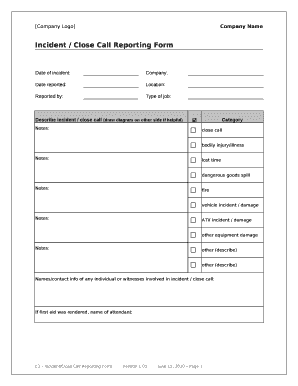
Incident Close Call Reporting Form


What is the incident close call reporting form
The incident close call reporting form is a crucial document designed to capture details about near-miss incidents in various environments, particularly in workplaces. This form allows employees to report situations that could have resulted in accidents or injuries but did not, enabling organizations to identify potential hazards and implement preventive measures. By documenting these occurrences, businesses can foster a culture of safety and continuous improvement.
How to use the incident close call reporting form
Using the incident close call reporting form involves several straightforward steps. First, gather all relevant information about the close call, including the date, time, and location of the incident. Next, provide a detailed description of what occurred, including any contributing factors and individuals involved. It is essential to be as specific as possible to ensure accurate analysis. Once completed, submit the form to the designated safety officer or department within your organization for review and action.
Steps to complete the incident close call reporting form
Completing the incident close call reporting form effectively requires attention to detail. Follow these steps:
- Begin by entering your personal information, including your name and contact details.
- Document the date and time of the incident.
- Describe the location where the close call occurred.
- Provide a detailed account of the incident, including what happened and any contributing factors.
- List any witnesses who were present during the incident.
- Submit the completed form to the appropriate authority within your organization.
Legal use of the incident close call reporting form
The incident close call reporting form can serve as a legally binding document when completed correctly. To ensure its legal standing, it must comply with relevant regulations, including those governing workplace safety and reporting. Proper documentation of close calls can protect organizations by demonstrating proactive measures taken to address safety concerns. Additionally, maintaining a record of these forms can be beneficial in case of audits or legal inquiries.
Key elements of the incident close call reporting form
Several key elements must be included in the incident close call reporting form to ensure its effectiveness:
- Incident Details: Date, time, and location of the close call.
- Description: A clear and detailed account of the incident.
- Involved Parties: Names of individuals involved and witnesses.
- Contributing Factors: Any conditions or behaviors that contributed to the close call.
- Recommendations: Suggestions for preventing similar incidents in the future.
Examples of using the incident close call reporting form
Utilizing the incident close call reporting form can lead to significant improvements in workplace safety. For instance, if an employee reports a near-miss incident involving a malfunctioning piece of equipment, management can investigate the issue and implement necessary repairs or upgrades. Another example is when a worker identifies a hazardous condition, such as a slippery floor, prompting immediate action to mitigate the risk. These reports help organizations learn from close calls and enhance their safety protocols.
Quick guide on how to complete incident close call reporting form
Complete Incident Close Call Reporting Form effortlessly on any device
Managing documents online has become increasingly popular among businesses and individuals. It offers an ideal eco-friendly alternative to traditional printed and signed documents, allowing you to access the correct form and securely store it online. airSlate SignNow provides you with all the essential tools needed to create, modify, and electronically sign your documents quickly and without any holdups. Handle Incident Close Call Reporting Form on any device with airSlate SignNow Android or iOS applications and enhance any document-related task today.
The easiest way to modify and electronically sign Incident Close Call Reporting Form without difficulty
- Find Incident Close Call Reporting Form and then click Get Form to begin.
- Utilize the tools we offer to complete your form.
- Emphasize important sections of your documents or obscure sensitive information with tools that airSlate SignNow provides specifically for that purpose.
- Create your eSignature using the Sign feature, which takes seconds and carries the same legal validity as a conventional wet ink signature.
- Review the details and then click the Done button to preserve your changes.
- Select how you wish to send your form, whether by email, SMS, or invitation link, or download it to your computer.
Forget about lost or misplaced files, the hassle of searching for forms, or errors that necessitate printing new document copies. airSlate SignNow meets your document management needs in just a few clicks from any device you prefer. Modify and eSign Incident Close Call Reporting Form and ensure excellent communication at every stage of your form preparation process with airSlate SignNow.
Create this form in 5 minutes or less
Create this form in 5 minutes!
How to create an eSignature for the incident close call reporting form
How to create an electronic signature for a PDF online
How to create an electronic signature for a PDF in Google Chrome
How to create an e-signature for signing PDFs in Gmail
How to create an e-signature right from your smartphone
How to create an e-signature for a PDF on iOS
How to create an e-signature for a PDF on Android
People also ask
-
What is a close call reporting app?
A close call reporting app is a digital tool that helps organizations track and document near-miss incidents. By utilizing a close call reporting app, companies can enhance their safety protocols and proactively manage risks. This ultimately contributes to a safer work environment and minimizes potential hazards.
-
How does airSlate SignNow function as a close call reporting app?
airSlate SignNow serves as an effective close call reporting app by allowing users to create and manage digital reports effortlessly. Its user-friendly interface enables quick reporting of close calls with necessary details. Moreover, it streamlines the process of analyzing trends and implementing preventive actions.
-
What are the key features of the close call reporting app offered by airSlate SignNow?
The airSlate SignNow close call reporting app includes features such as customizable templates, real-time notifications, and easy document sharing. It also supports electronic signatures to ensure all reports are officially validated. These features help improve communication and accountability within the organization.
-
Is airSlate SignNow's close call reporting app easy to integrate with other tools?
Yes, the close call reporting app by airSlate SignNow integrates seamlessly with various third-party applications and software. It supports popular tools such as Google Workspace, Microsoft Office, and project management applications. This ensures that users can efficiently manage their workflows without disruption.
-
What are the benefits of using the airSlate SignNow close call reporting app?
Using the airSlate SignNow close call reporting app can signNowly improve incident tracking and reporting efficiency. It helps organizations identify patterns in near-miss incidents, enabling proactive risk management. Additionally, it fosters a culture of safety and accountability at the workplace.
-
How much does the airSlate SignNow close call reporting app cost?
The pricing for the airSlate SignNow close call reporting app varies depending on the subscription plan chosen. It offers flexible pricing tiers that accommodate different business sizes and needs. Contact our sales team for a customized quote that meets your organization’s requirements.
-
Can I access the close call reporting app on mobile devices?
Absolutely! The airSlate SignNow close call reporting app is optimized for mobile devices, allowing users to report incidents from anywhere. This mobility ensures that close calls can be reported in real-time, enhancing responsiveness and risk mitigation efforts.
Get more for Incident Close Call Reporting Form
- Evaluation formlayout 1 cod
- Tree diagram worksheet with answers pdf form
- 3 4 puzzle time answers form
- Interpreter worksheet arch language network form
- Excise tax application for abatement somervillema form
- Stolen vehicle affidavit form
- Application form fr ed fitzpatrick d award
- Rescue squad quarterly incident report form
Find out other Incident Close Call Reporting Form
- eSignature California Non-Profit LLC Operating Agreement Fast
- eSignature Delaware Life Sciences Quitclaim Deed Online
- eSignature Non-Profit Form Colorado Free
- eSignature Mississippi Lawers Residential Lease Agreement Later
- How To eSignature Mississippi Lawers Residential Lease Agreement
- Can I eSignature Indiana Life Sciences Rental Application
- eSignature Indiana Life Sciences LLC Operating Agreement Fast
- eSignature Kentucky Life Sciences Quitclaim Deed Fast
- Help Me With eSignature Georgia Non-Profit NDA
- How Can I eSignature Idaho Non-Profit Business Plan Template
- eSignature Mississippi Life Sciences Lease Agreement Myself
- How Can I eSignature Mississippi Life Sciences Last Will And Testament
- How To eSignature Illinois Non-Profit Contract
- eSignature Louisiana Non-Profit Business Plan Template Now
- How Do I eSignature North Dakota Life Sciences Operating Agreement
- eSignature Oregon Life Sciences Job Offer Myself
- eSignature Oregon Life Sciences Job Offer Fast
- eSignature Oregon Life Sciences Warranty Deed Myself
- eSignature Maryland Non-Profit Cease And Desist Letter Fast
- eSignature Pennsylvania Life Sciences Rental Lease Agreement Easy