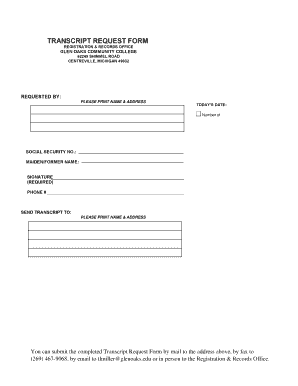
Glen Oaks Community College Transcript Form


What is the Glen Oaks Community College Transcript
The Glen Oaks Community College transcript is an official document that records a student's academic achievements at the institution. It includes details such as courses taken, grades received, and the overall grade point average (GPA). This transcript serves as a comprehensive summary of a student's educational history and is often required for transferring to other colleges, applying for jobs, or furthering education.
How to Obtain the Glen Oaks Community College Transcript
To obtain a transcript from Glen Oaks Community College, students typically need to submit a transcript request form. This can often be done online through the college's official website. Students may need to provide personal information such as their student ID, dates of attendance, and the address where the transcript should be sent. There may be a nominal fee associated with this request, and processing times can vary based on the method of submission.
Steps to Complete the Glen Oaks Community College Transcript Request
Completing a transcript request involves several key steps:
- Visit the Glen Oaks Community College website and navigate to the transcript request section.
- Fill out the required information on the transcript request form, including personal details and the type of transcript needed.
- Review the form for accuracy to ensure all information is correct.
- Submit the form electronically or print it out for mailing, depending on the submission method chosen.
- Pay any applicable fees, if required, to process the request.
Legal Use of the Glen Oaks Community College Transcript
The Glen Oaks Community College transcript is a legally recognized document that can be used for various purposes, including employment verification and college admissions. It is important to ensure that the transcript is requested and submitted in compliance with relevant laws, such as the Family Educational Rights and Privacy Act (FERPA), which protects the privacy of student education records. Proper handling of transcripts ensures that they maintain their legal validity.
Key Elements of the Glen Oaks Community College Transcript
Key elements found on a Glen Oaks Community College transcript include:
- Student Information: Name, student ID, and contact details.
- Course Listings: A detailed list of courses taken, including course codes and titles.
- Grades: The grades received for each course, typically represented in letters or numerical values.
- GPA: The cumulative grade point average calculated based on the courses completed.
- Official Seal: An official seal or signature from the college to verify authenticity.
Digital vs. Paper Version of the Glen Oaks Community College Transcript
Students can often choose between a digital or paper version of their transcript. The digital transcript is typically sent electronically and may be processed faster, making it convenient for immediate use. In contrast, a paper transcript is mailed and may be required by certain institutions or employers. Both versions are official, but it is essential to confirm which format is acceptable for the intended use.
Quick guide on how to complete glen oaks community college transcript
Effortlessly Prepare Glen Oaks Community College Transcript on Any Device
Managing documents online has become increasingly popular among businesses and individuals. It serves as an ideal eco-friendly alternative to traditional printed and signed documents, allowing you to access the necessary forms and securely store them online. airSlate SignNow provides all the tools required to create, modify, and electronically sign your documents quickly and without delays. Handle Glen Oaks Community College Transcript on any platform using airSlate SignNow's Android or iOS applications and enhance any document-centric process today.
How to Modify and Electronically Sign Glen Oaks Community College Transcript Easily
- Find Glen Oaks Community College Transcript and click Get Form to begin.
- Utilize the tools available to fill out your document.
- Highlight pertinent sections of the documents or redact sensitive information with the tools that airSlate SignNow specifically provides for that purpose.
- Create your signature using the Sign feature, which takes mere seconds and holds the same legal validity as a traditional handwritten signature.
- Review the information and click the Done button to save your changes.
- Select your preferred method to send your form—by email, SMS, invitation link, or download it to your computer.
Say goodbye to lost or misplaced documents, tedious form searches, or errors that necessitate reprinting. airSlate SignNow meets your document management needs in just a few clicks from any device of your choice. Edit and electronically sign Glen Oaks Community College Transcript while ensuring excellent communication throughout the document preparation process with airSlate SignNow.
Create this form in 5 minutes or less
Create this form in 5 minutes!
How to create an eSignature for the glen oaks community college transcript
How to create an electronic signature for a PDF online
How to create an electronic signature for a PDF in Google Chrome
How to create an e-signature for signing PDFs in Gmail
How to create an e-signature right from your smartphone
How to create an e-signature for a PDF on iOS
How to create an e-signature for a PDF on Android
People also ask
-
How can I request my Glen Oaks Community College transcript using airSlate SignNow?
To request your Glen Oaks Community College transcript, simply log in to your airSlate SignNow account and navigate to the document request feature. Fill out the required fields with your information and submit your request. You’ll receive confirmation once your transcript is processed.
-
What are the costs associated with obtaining a Glen Oaks Community College transcript through airSlate SignNow?
The costs for obtaining a Glen Oaks Community College transcript may vary based on the service fees from the college. Using airSlate SignNow, you can streamline the process, potentially saving on administrative costs. For detailed pricing, check with the Glen Oaks Community College registrar's office.
-
Are the transcripts secured when sent through airSlate SignNow?
Yes, when you send your Glen Oaks Community College transcript via airSlate SignNow, your documents are securely encrypted. This ensures that your sensitive information remains confidential and is only accessible to authorized recipients. You can trust the platform for safe document management.
-
Can multiple recipients receive my Glen Oaks Community College transcript at once?
Absolutely! With airSlate SignNow, you can easily send your Glen Oaks Community College transcript to multiple recipients in one go. This feature is particularly beneficial for job applications or transferring credits to other institutions, ensuring everyone gets what they need efficiently.
-
What features does airSlate SignNow offer for managing Glen Oaks Community College transcripts?
airSlate SignNow provides several features tailored for managing Glen Oaks Community College transcripts, including secure electronic signatures, document tracking, and customizable templates. These features make the process of requesting, sending, and receiving transcripts quick and hassle-free.
-
How does airSlate SignNow integrate with other educational tools for transcripts?
airSlate SignNow seamlessly integrates with various educational tools and platforms, allowing for easy management of Glen Oaks Community College transcripts. These integrations enhance productivity and streamline workflow, making it simpler to handle multiple educational documents in one place.
-
What benefits do I gain using airSlate SignNow for my Glen Oaks Community College transcript needs?
Using airSlate SignNow for your Glen Oaks Community College transcript needs provides ease of use, cost-effectiveness, and efficiency. You can quickly request and send transcripts without the hassle of traditional paper methods, saving you time and resources while ensuring a smooth process.
Get more for Glen Oaks Community College Transcript
- About form 8275 r regulation disclosure statement
- Schedule j form 1041 accumulation distribution for certain complex trusts
- Publication 16 rev 8 form
- Print save as email reset date stamp here info bur form
- 433rd airlift wing hi res stock photography and images form
- Enclosure 2 united states naval academy self assessment form
- Rappel master off post training information
- Cpf ig hotline complaint form pdf
Find out other Glen Oaks Community College Transcript
- Electronic signature Oklahoma Business Operations Stock Certificate Mobile
- Electronic signature Pennsylvania Business Operations Promissory Note Template Later
- Help Me With Electronic signature North Dakota Charity Resignation Letter
- Electronic signature Indiana Construction Business Plan Template Simple
- Electronic signature Wisconsin Charity Lease Agreement Mobile
- Can I Electronic signature Wisconsin Charity Lease Agreement
- Electronic signature Utah Business Operations LLC Operating Agreement Later
- How To Electronic signature Michigan Construction Cease And Desist Letter
- Electronic signature Wisconsin Business Operations LLC Operating Agreement Myself
- Electronic signature Colorado Doctors Emergency Contact Form Secure
- How Do I Electronic signature Georgia Doctors Purchase Order Template
- Electronic signature Doctors PDF Louisiana Now
- How To Electronic signature Massachusetts Doctors Quitclaim Deed
- Electronic signature Minnesota Doctors Last Will And Testament Later
- How To Electronic signature Michigan Doctors LLC Operating Agreement
- How Do I Electronic signature Oregon Construction Business Plan Template
- How Do I Electronic signature Oregon Construction Living Will
- How Can I Electronic signature Oregon Construction LLC Operating Agreement
- How To Electronic signature Oregon Construction Limited Power Of Attorney
- Electronic signature Montana Doctors Last Will And Testament Safe