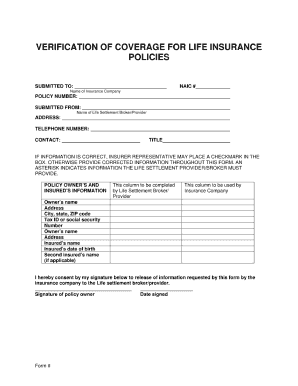
Naic Verification of Coverage Form


What is the NAIC Verification of Coverage Form
The NAIC Verification of Coverage Form is a standardized document used primarily in the insurance industry. This form serves as proof of coverage for various types of insurance policies, ensuring that individuals and businesses meet their legal obligations. It is particularly relevant for states that require documentation of insurance coverage to comply with regulatory standards. The form is recognized across the United States and is essential for both policyholders and insurance providers to maintain transparency and accountability.
How to Use the NAIC Verification of Coverage Form
Using the NAIC Verification of Coverage Form involves several straightforward steps. First, ensure that you have the correct version of the form, which can typically be obtained from your insurance provider or the National Association of Insurance Commissioners (NAIC) website. Once you have the form, fill in the required information accurately, including policyholder details, coverage specifics, and the insurance provider's information. After completing the form, it must be submitted to the relevant authority or retained for personal records, depending on your specific needs.
Steps to Complete the NAIC Verification of Coverage Form
Completing the NAIC Verification of Coverage Form requires careful attention to detail. Follow these steps:
- Obtain the latest version of the form from a reliable source.
- Fill in your personal information, including name, address, and contact details.
- Provide details about your insurance policy, such as policy number, type of coverage, and effective dates.
- Include the insurance provider's name and contact information.
- Review the completed form for accuracy and completeness.
- Submit the form to the appropriate regulatory body or keep it for your records.
Legal Use of the NAIC Verification of Coverage Form
The NAIC Verification of Coverage Form holds legal significance, as it is often required by state regulations to demonstrate compliance with insurance coverage mandates. This form can be used in legal proceedings to verify that an individual or business has maintained adequate insurance coverage. Properly completing and submitting the form can help avoid penalties and ensure that all parties are protected under the law.
Key Elements of the NAIC Verification of Coverage Form
Several key elements must be included in the NAIC Verification of Coverage Form to ensure its validity:
- Policyholder Information: Full name, address, and contact information.
- Insurance Provider Details: Name, address, and contact information of the insurance company.
- Policy Information: Policy number, type of coverage, and effective dates.
- Signature: Required signature of the policyholder or authorized representative.
Who Issues the Form
The NAIC Verification of Coverage Form is typically issued by insurance providers or the National Association of Insurance Commissioners. Insurance companies are responsible for providing this form to their policyholders upon request or as part of the policy documentation. It is essential to ensure that the form is completed by a legitimate issuer to maintain its legal standing.
Quick guide on how to complete naic verification of coverage form
Complete Naic Verification Of Coverage Form effortlessly on any device
Digital document management has gained traction among businesses and individuals alike. It serves as an ideal eco-friendly substitute for conventional printed and signed papers, allowing you to locate the necessary form and securely store it online. airSlate SignNow provides all the resources required to craft, modify, and electronically sign your documents promptly without holdups. Manage Naic Verification Of Coverage Form on any device using airSlate SignNow Android or iOS applications and streamline any document-related task today.
How to modify and eSign Naic Verification Of Coverage Form with ease
- Locate Naic Verification Of Coverage Form and then click Get Form to begin.
- Utilize the tools we offer to finalize your document.
- Emphasize important sections of the documents or conceal sensitive information with tools specifically designed by airSlate SignNow for that function.
- Create your eSignature with the Sign tool, which takes mere seconds and carries the same legal validity as a standard wet ink signature.
- Verify the information and then click on the Done button to save your changes.
- Select how you wish to distribute your form, whether by email, text message (SMS), invitation link, or download it to your computer.
Eliminate concerns about lost or misplaced documents, laborious form hunts, or mistakes that require printing new document copies. airSlate SignNow takes care of all your document management needs with just a few clicks from your chosen device. Adjust and eSign Naic Verification Of Coverage Form and ensure outstanding communication at any point of the form preparation process with airSlate SignNow.
Create this form in 5 minutes or less
Create this form in 5 minutes!
How to create an eSignature for the naic verification of coverage form
How to create an electronic signature for a PDF online
How to create an electronic signature for a PDF in Google Chrome
How to create an e-signature for signing PDFs in Gmail
How to create an e-signature right from your smartphone
How to create an e-signature for a PDF on iOS
How to create an e-signature for a PDF on Android
People also ask
-
What is a NAIC number and why is it important?
A NAIC number is a unique identifier assigned to insurance companies by the National Association of Insurance Commissioners. It is important because it helps consumers and regulators easily identify and track the financial status and compliance history of insurance companies, ensuring transparency and safety.
-
How can I locate a company's NAIC number?
You can locate a company's NAIC number by visiting the official NAIC website or using the database available there. Additionally, insurance providers typically display their NAIC number on their official documents and website, making it accessible to customers.
-
Does airSlate SignNow support forms that require a NAIC number?
Yes, airSlate SignNow supports the inclusion of NAIC numbers in your documents. Our platform allows users to add custom fields to forms, ensuring that all necessary information, including NAIC numbers, can be securely captured and documented during the eSigning process.
-
What features does airSlate SignNow offer for document management?
airSlate SignNow offers a comprehensive suite of document management features, including templates, in-document comments, and audit trails. This ensures your documents, including those related to NAIC numbers, are organized, trackable, and easy to access, ultimately streamlining your workflow.
-
What are the pricing options for airSlate SignNow?
airSlate SignNow provides various pricing plans tailored to meet the needs of different businesses. Our plans are competitively priced and include all features necessary for effective document signing and management, including those requiring a NAIC number.
-
How does airSlate SignNow ensure the security of sensitive information like NAIC numbers?
airSlate SignNow prioritizes the security of your documents by using advanced encryption technologies and secure cloud storage. This means sensitive information, such as NAIC numbers, is protected throughout the entire document signing process to ensure confidentiality and compliance.
-
Can airSlate SignNow integrate with other software that requires NAIC numbers?
Yes, airSlate SignNow offers integration capabilities with various software solutions. This allows for seamless data exchange for documents that may need to include NAIC numbers and enhances your overall productivity by connecting all your tools in one ecosystem.
Get more for Naic Verification Of Coverage Form
- Fillable online occupancy and waitlist reporting fax email print form
- Health and safety inspection requirements form
- Playground inspection form best playground mats com
- Alabama fiduciary income tax return form
- Form 41 fiduciary income tax return
- Form 41 97302
- Dss 1432 form
- Nc approves payments to unlicensed kin providing foster form
Find out other Naic Verification Of Coverage Form
- Sign Wisconsin Government Cease And Desist Letter Online
- Sign Louisiana Healthcare / Medical Limited Power Of Attorney Mobile
- Sign Healthcare / Medical PPT Michigan Now
- Sign Massachusetts Healthcare / Medical Permission Slip Now
- Sign Wyoming Government LLC Operating Agreement Mobile
- Sign Wyoming Government Quitclaim Deed Free
- How To Sign Nebraska Healthcare / Medical Living Will
- Sign Nevada Healthcare / Medical Business Plan Template Free
- Sign Nebraska Healthcare / Medical Permission Slip Now
- Help Me With Sign New Mexico Healthcare / Medical Medical History
- Can I Sign Ohio Healthcare / Medical Residential Lease Agreement
- How To Sign Oregon Healthcare / Medical Living Will
- How Can I Sign South Carolina Healthcare / Medical Profit And Loss Statement
- Sign Tennessee Healthcare / Medical Business Plan Template Free
- Help Me With Sign Tennessee Healthcare / Medical Living Will
- Sign Texas Healthcare / Medical Contract Mobile
- Sign Washington Healthcare / Medical LLC Operating Agreement Now
- Sign Wisconsin Healthcare / Medical Contract Safe
- Sign Alabama High Tech Last Will And Testament Online
- Sign Delaware High Tech Rental Lease Agreement Online