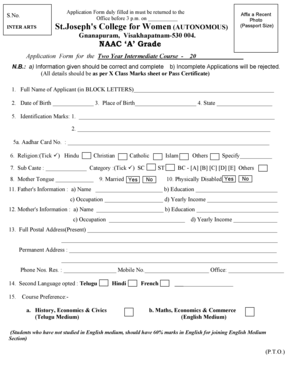
Duly Filled Application Form


What is the duly filled application form?
The term "duly filled application form" refers to a document that has been completed accurately and in accordance with the specified requirements. This means that all necessary fields are filled out, information is provided as requested, and the form adheres to any guidelines set forth by the issuing authority. A duly filled application form is essential for various processes, such as applying for permits, licenses, or government benefits.
Steps to complete the duly filled application form
Completing a duly filled application form involves several key steps to ensure accuracy and compliance:
- Read the instructions: Review all guidelines related to the form to understand what information is required.
- Gather necessary documents: Collect any supporting documents that may be needed to accompany the application.
- Fill out the form: Input all required information clearly and accurately, ensuring that no fields are left blank unless specified.
- Review for errors: Check the completed form for any mistakes or omissions before submission.
- Submit the form: Follow the specified submission method, whether online, by mail, or in person.
Legal use of the duly filled application form
A duly filled application form is legally binding when it is completed and submitted according to the relevant laws and regulations. This means that the information provided must be truthful and accurate, as any false statements can lead to penalties or legal consequences. Additionally, the form may need to be signed or eSigned to validate its authenticity, depending on the requirements of the issuing authority.
Examples of using the duly filled application form
Duly filled application forms are used in various contexts, such as:
- Job applications: Candidates submit forms to apply for employment opportunities.
- Government benefits: Individuals fill out forms to apply for social security, unemployment, or other assistance programs.
- Permits and licenses: Businesses and individuals complete forms to obtain necessary permits for operations or activities.
Required documents
When completing a duly filled application form, certain documents may be required to support the information provided. Common required documents include:
- Identification, such as a driver's license or passport.
- Proof of residency, like a utility bill or lease agreement.
- Financial documents, such as tax returns or pay stubs, depending on the application type.
Form submission methods
There are typically several methods available for submitting a duly filled application form, including:
- Online submission: Many forms can be completed and submitted electronically through official websites.
- Mail: Forms can be printed, filled out, and sent via postal service to the designated address.
- In-person: Applicants may also have the option to submit forms directly at a designated office or agency.
Quick guide on how to complete duly filled application form 234700683
Complete Duly Filled Application Form effortlessly on any device
Digital document management has gained traction with businesses and individuals alike. It offers a superb eco-friendly substitute to traditional printed and signed files, as you can locate the correct template and securely store it online. airSlate SignNow provides you with all the tools necessary to create, modify, and eSign your documents swiftly without delays. Manage Duly Filled Application Form on any device with the airSlate SignNow Android or iOS applications and enhance any document-centric process today.
How to modify and eSign Duly Filled Application Form with ease
- Locate Duly Filled Application Form and click on Get Form to begin.
- Utilize the tools we provide to complete your document.
- Emphasize pertinent sections of the documents or obscure sensitive details with tools that airSlate SignNow supplies specifically for that purpose.
- Generate your eSignature using the Sign feature, which takes seconds and carries the same legal validity as a conventional handwritten signature.
- Review the information and click on the Done button to save your changes.
- Choose how you would like to share your form, via email, text message (SMS), or invitation link, or download it to your computer.
Eliminate concerns about lost or misfiled documents, tedious form retrieval, or mistakes necessitating new document prints. airSlate SignNow meets your document management needs within just a few clicks from any device you choose. Modify and eSign Duly Filled Application Form and ensure exceptional communication throughout the document preparation process with airSlate SignNow.
Create this form in 5 minutes or less
Create this form in 5 minutes!
How to create an eSignature for the duly filled application form 234700683
How to create an electronic signature for a PDF online
How to create an electronic signature for a PDF in Google Chrome
How to create an e-signature for signing PDFs in Gmail
How to create an e-signature right from your smartphone
How to create an e-signature for a PDF on iOS
How to create an e-signature for a PDF on Android
People also ask
-
What does 'duly filled meaning' refer to in the context of eSigning documents?
'Duly filled meaning' indicates that a document has been completely and correctly filled out before it is signed. This ensures that all necessary fields are completed, reducing errors and facilitating a smoother signing process. Understanding this term can be crucial for ensuring compliance and accuracy in business transactions.
-
How does airSlate SignNow ensure documents are duly filled?
AirSlate SignNow provides features such as templates and validation rules to ensure documents are duly filled before signing. You can set mandatory fields, guiding users through the essential information required. This helps in maintaining a high standard of accuracy and reduces the chances of incomplete forms.
-
What are the pricing options for airSlate SignNow, and do they support duly filled documents?
AirSlate SignNow offers various pricing plans tailored to different business needs, all supporting the eSigning of duly filled documents. Pricing typically varies based on the features included and the number of users. Choosing a plan that fits your requirements will help you efficiently manage document workflows.
-
Can I integrate other apps with airSlate SignNow for better document handling?
Yes, airSlate SignNow integrates with a variety of applications to enhance document handling and ensure that all parts of your documents are duly filled. Integrations with tools like Google Drive, Salesforce, and others allow for seamless workflows and improved efficiency. This means you can manage your documents more effectively across platforms.
-
What benefits does airSlate SignNow offer for businesses dealing with duly filled documents?
AirSlate SignNow streamlines the process of managing duly filled documents by offering features like automated reminders, secure cloud storage, and easy document tracking. This not only saves time but also boosts productivity by ensuring that documents are signed and returned efficiently. Additionally, it enhances security and compliance for your business.
-
Is training available for using airSlate SignNow effectively?
Absolutely! AirSlate SignNow offers comprehensive training resources to help users understand how to efficiently manage duly filled documents. This includes webinars, tutorials, and customer support to ensure that you and your team can leverage the full potential of the platform. Making sure your team is well-trained will enhance your document workflow.
-
What types of documents can be duly filled with airSlate SignNow?
AirSlate SignNow accommodates a wide range of documents that can be duly filled, including contracts, agreements, consent forms, and more. This versatility allows businesses from various sectors to utilize the platform effectively. The ability to handle different document types ensures that your operations remain smooth and streamlined.
Get more for Duly Filled Application Form
- Complements of the true help canadian financial security program form
- 1151 declaration of mother or sponsor 2024 statement of the mother or sponsor to be used to determine the mothers contribution form
- Www coursehero comfile56914816infant toddler group planning form docx infant and toddler
- Standard form 180 request pertaining to military records
- Voucher housing choice voucher program s departm form
- Application form for japanese government mext scholarshipundergraduate students
- Written consent for minor visitation cdcr form
- Valic retirement servicebetter business bureau profile form
Find out other Duly Filled Application Form
- eSign Massachusetts Plumbing Job Offer Mobile
- How To eSign Pennsylvania Orthodontists Letter Of Intent
- eSign Rhode Island Orthodontists Last Will And Testament Secure
- eSign Nevada Plumbing Business Letter Template Later
- eSign Nevada Plumbing Lease Agreement Form Myself
- eSign Plumbing PPT New Jersey Later
- eSign New York Plumbing Rental Lease Agreement Simple
- eSign North Dakota Plumbing Emergency Contact Form Mobile
- How To eSign North Dakota Plumbing Emergency Contact Form
- eSign Utah Orthodontists Credit Memo Easy
- How To eSign Oklahoma Plumbing Business Plan Template
- eSign Vermont Orthodontists Rental Application Now
- Help Me With eSign Oregon Plumbing Business Plan Template
- eSign Pennsylvania Plumbing RFP Easy
- Can I eSign Pennsylvania Plumbing RFP
- eSign Pennsylvania Plumbing Work Order Free
- Can I eSign Pennsylvania Plumbing Purchase Order Template
- Help Me With eSign South Carolina Plumbing Promissory Note Template
- How To eSign South Dakota Plumbing Quitclaim Deed
- How To eSign South Dakota Plumbing Affidavit Of Heirship