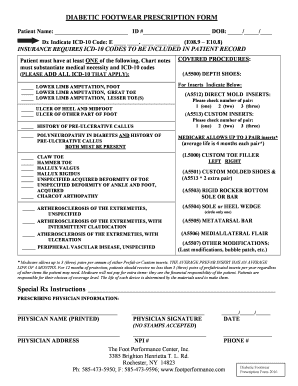
Diabetic Footwear Prescription Form


What is the diabetic footwear prescription form?
The diabetic footwear prescription form is a specific document required for individuals with diabetes to obtain medically approved footwear. These shoes are designed to provide comfort and support, reducing the risk of foot injuries and complications associated with diabetes. This form typically includes details about the patient's medical condition, the type of footwear needed, and the healthcare provider's recommendations. It serves as a crucial link between patients and suppliers of diabetic shoes, ensuring that the footwear meets the necessary health standards.
How to obtain the diabetic footwear prescription form
To obtain the diabetic footwear prescription form, patients should first consult with their healthcare provider. The provider will assess the patient's foot health and determine the appropriate footwear needs. Once the assessment is complete, the healthcare provider will complete the prescription form, which can be provided in a physical or electronic format. Patients may also inquire at local pharmacies or medical supply stores, as some may have the forms available or can guide patients on how to obtain one.
Steps to complete the diabetic footwear prescription form
Completing the diabetic footwear prescription form involves several key steps:
- Gather necessary patient information, including name, date of birth, and medical history.
- Consult with a healthcare provider to evaluate foot health and determine the type of diabetic shoes required.
- Ensure the healthcare provider fills out the form accurately, including specific recommendations for footwear.
- Review the completed form for accuracy and completeness before submission.
Once completed, the form can be submitted to the footwear supplier or insurance company as needed.
Key elements of the diabetic footwear prescription form
The diabetic footwear prescription form contains several essential elements:
- Patient Information: This includes the patient's name, contact details, and medical history.
- Provider Information: The healthcare provider's name, contact information, and signature are required.
- Footwear Details: Specific recommendations for the type and style of diabetic shoes needed.
- Diagnosis: The medical condition that necessitates the prescription, typically related to diabetes.
These elements ensure that the prescription is valid and meets the necessary medical standards.
Legal use of the diabetic footwear prescription form
The legal use of the diabetic footwear prescription form is governed by healthcare regulations that ensure patient safety and compliance. The form must be filled out accurately by a licensed healthcare provider to be considered valid. Additionally, it may be subject to review by insurance companies for coverage purposes. Compliance with regulations such as HIPAA is essential to protect patient information throughout the process. Using electronic signatures through secure platforms can enhance the legal standing of the form and ensure that it is processed efficiently.
Examples of using the diabetic footwear prescription form
Examples of using the diabetic footwear prescription form include:
- A patient diagnosed with diabetic neuropathy receiving a prescription for custom-fitted shoes to prevent foot ulcers.
- A healthcare provider issuing a prescription for diabetic sandals that provide adequate arch support for a patient with diabetes.
- A patient using the prescription form to obtain footwear through their insurance plan, ensuring coverage for the necessary medical shoes.
These scenarios illustrate the practical applications of the form in supporting diabetic patients' foot health.
Quick guide on how to complete diabetic footwear prescription form
Effortlessly Prepare Diabetic Footwear Prescription Form on Any Device
Digital document management has become increasingly popular among businesses and individuals. It offers an ideal environmentally friendly substitute for traditional printed and signed documents, allowing you to locate the necessary form and securely store it online. airSlate SignNow equips you with all the resources you require to create, modify, and electronically sign your documents swiftly without any delays. Manage Diabetic Footwear Prescription Form on any device using airSlate SignNow's Android or iOS applications and enhance any document-driven process today.
How to Modify and Electronically Sign Diabetic Footwear Prescription Form with Ease
- Locate Diabetic Footwear Prescription Form and then click Get Form to commence.
- Utilize the tools we offer to complete your document.
- Emphasize important sections of the documents or obscure sensitive information with tools that airSlate SignNow offers specifically for that purpose.
- Create your electronic signature using the Sign tool, which only takes seconds and holds the same legal validity as a conventional ink signature.
- Verify the information and then click on the Done button to save your changes.
- Select your preferred method for sharing your form, whether by email, text message (SMS), invite link, or by downloading it to your computer.
Eliminate concerns about lost or misplaced documents, tedious form searches, or mistakes that require printing new document copies. airSlate SignNow meets all your document management needs in just a few clicks from any device of your choice. Modify and electronically sign Diabetic Footwear Prescription Form and ensure superior communication throughout the document preparation process with airSlate SignNow.
Create this form in 5 minutes or less
Create this form in 5 minutes!
How to create an eSignature for the diabetic footwear prescription form
How to create an electronic signature for a PDF online
How to create an electronic signature for a PDF in Google Chrome
How to create an e-signature for signing PDFs in Gmail
How to create an e-signature right from your smartphone
How to create an e-signature for a PDF on iOS
How to create an e-signature for a PDF on Android
People also ask
-
What is a diabetic shoes prescription example?
A diabetic shoes prescription example typically includes specific details like the type of footwear recommended, the patient's medical condition, and the prescribing physician's information. This document is essential for patients seeking coverage for diabetic shoes through insurance. A proper prescription can help ensure that individuals receive the appropriate footwear to prevent complications.
-
How can I obtain a diabetic shoes prescription example?
To obtain a diabetic shoes prescription example, you should first consult with your healthcare provider. They can evaluate your needs and provide a prescription if necessary. It's crucial to have a formal prescription to access various benefits related to diabetic shoes.
-
Will insurance cover diabetic shoes with a prescription example?
Yes, many insurance plans cover diabetic shoes when accompanied by a valid diabetic shoes prescription example. Coverage varies by provider, so it's important to check your specific insurance policy details. Having this prescription can signNowly reduce your out-of-pocket costs.
-
What features should I look for in diabetic shoes?
When selecting diabetic shoes, look for features such as cushioned soles, proper arch support, and a roomy toe box. These features are essential in preventing foot injuries and enhancing comfort, as highlighted in a diabetic shoes prescription example. Always consult healthcare professionals for recommendations tailored to your condition.
-
What are the benefits of wearing diabetic shoes?
Wearing diabetic shoes offers numerous benefits, including improved comfort, reduced risk of foot injuries, and better overall foot health. They are specially designed to accommodate the unique needs outlined in a diabetic shoes prescription example. Regularly wearing appropriate footwear can contribute to a more active and healthy lifestyle.
-
Can I customize my diabetic shoes based on a prescription example?
Yes, many providers offer customization options for diabetic shoes based on a prescription example. This may include adjustments in size, width, and additional supportive features tailored to your foot's specific needs. Customization helps optimize comfort and effectiveness for diabetic patients.
-
How does airSlate SignNow assist with diabetic shoes prescriptions?
airSlate SignNow provides an easy-to-use platform for digitally managing diabetic shoes prescriptions. You can securely send and eSign documents, ensuring that prescriptions are processed efficiently. This streamlines communication between patients and healthcare providers, enhancing the overall experience.
Get more for Diabetic Footwear Prescription Form
- South dakota water well completion report denr sd form
- Tb risk assessment worksheet attachment a dhs sd form
- Affidavit of repossession minnesota form
- Wetland determination data form great plains region
- Mn rule 29 form
- Minnesota department of transportation request to sublet form dot state mn
- Contractor vendor form
- Subcontractor statement form 11315116
Find out other Diabetic Footwear Prescription Form
- eSignature New York Non-Profit LLC Operating Agreement Mobile
- How Can I eSignature Colorado Orthodontists LLC Operating Agreement
- eSignature North Carolina Non-Profit RFP Secure
- eSignature North Carolina Non-Profit Credit Memo Secure
- eSignature North Dakota Non-Profit Quitclaim Deed Later
- eSignature Florida Orthodontists Business Plan Template Easy
- eSignature Georgia Orthodontists RFP Secure
- eSignature Ohio Non-Profit LLC Operating Agreement Later
- eSignature Ohio Non-Profit LLC Operating Agreement Easy
- How Can I eSignature Ohio Lawers Lease Termination Letter
- Can I eSignature Ohio Lawers Lease Termination Letter
- Can I eSignature Oregon Non-Profit Last Will And Testament
- Can I eSignature Oregon Orthodontists LLC Operating Agreement
- How To eSignature Rhode Island Orthodontists LLC Operating Agreement
- Can I eSignature West Virginia Lawers Cease And Desist Letter
- eSignature Alabama Plumbing Confidentiality Agreement Later
- How Can I eSignature Wyoming Lawers Quitclaim Deed
- eSignature California Plumbing Profit And Loss Statement Easy
- How To eSignature California Plumbing Business Letter Template
- eSignature Kansas Plumbing Lease Agreement Template Myself