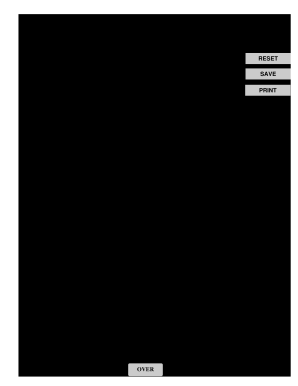
P 341T Licensing and Regulatory Affairs Dleg State Mi Form


Understanding the P 341T Licensing and Regulatory Affairs Dleg State Mi
The P 341T Licensing and Regulatory Affairs Dleg State Mi form is a crucial document for businesses operating in Michigan. It serves as a means for entities to register or update their business information with the state. This form is essential for maintaining compliance with state regulations and ensuring that your business is recognized legally. It includes details such as the business name, address, and type of entity, which can be a corporation, limited liability company (LLC), or partnership.
Steps to Complete the P 341T Licensing and Regulatory Affairs Dleg State Mi
Completing the P 341T form involves several key steps to ensure accuracy and compliance. First, gather all necessary information about your business, including its legal name, address, and the type of entity. Next, fill out the form carefully, ensuring that all sections are completed. Pay attention to specific requirements for your business type, as these can vary. Once the form is filled out, review it for any errors before submission. Finally, submit the form either online or via mail, depending on your preference and the options available.
Legal Use of the P 341T Licensing and Regulatory Affairs Dleg State Mi
The legal use of the P 341T form is grounded in state regulations that govern business operations. To be considered valid, the form must be completed accurately and submitted to the appropriate state department. This ensures that your business is officially recognized and compliant with Michigan's business laws. Utilizing electronic signatures through a trusted platform can enhance the legal standing of your submission, as it meets the requirements set forth by the ESIGN Act and other relevant legislation.
Required Documents for the P 341T Licensing and Regulatory Affairs Dleg State Mi
When preparing to submit the P 341T form, certain documents may be required to support your application. These typically include identification documents for the business owner or authorized signatory, proof of the business address, and any additional documentation specific to your business type. Ensuring that you have all necessary documents ready can streamline the submission process and reduce the likelihood of delays.
Form Submission Methods for the P 341T Licensing and Regulatory Affairs Dleg State Mi
The P 341T form can be submitted through various methods, providing flexibility for business owners. The most common submission methods include online filing through the Michigan Department of Licensing and Regulatory Affairs website, mailing a physical copy of the form, or delivering it in person to the appropriate office. Each method has its own processing times and requirements, so it's important to choose the one that best fits your needs.
State-Specific Rules for the P 341T Licensing and Regulatory Affairs Dleg State Mi
Michigan has specific rules and regulations that govern the completion and submission of the P 341T form. These rules may include deadlines for submission, specific fees associated with filing, and additional requirements based on the type of business entity. Understanding these state-specific rules is essential for ensuring compliance and avoiding potential penalties.
Quick guide on how to complete p 341t licensing and regulatory affairs dleg state mi
Complete P 341T Licensing And Regulatory Affairs Dleg State Mi effortlessly on any device
Digital document management has gained greater acclaim among organizations and individuals. It offers an ideal environmentally friendly substitute for traditional printed and signed documents, as you can access the necessary form and securely keep it online. airSlate SignNow provides all the tools you need to create, modify, and electronically sign your documents swiftly without delays. Manage P 341T Licensing And Regulatory Affairs Dleg State Mi on any system with airSlate SignNow Android or iOS applications and enhance any document-related process today.
How to modify and eSign P 341T Licensing And Regulatory Affairs Dleg State Mi seamlessly
- Obtain P 341T Licensing And Regulatory Affairs Dleg State Mi and then click Get Form to begin.
- Utilize the tools we provide to complete your document.
- Emphasize signNow portions of the documents or redact sensitive information using tools available specifically for that purpose offered by airSlate SignNow.
- Generate your signature with the Sign feature, which takes just seconds and carries the same legal significance as a traditional wet ink signature.
- Verify all the details and then click the Done button to save your modifications.
- Decide how you wish to share your form, via email, text message (SMS), or invitation link, or download it to your computer.
Eliminate concerns about lost or misplaced files, tiresome form searches, or mistakes needing new document copies. airSlate SignNow addresses your document management needs in just a few clicks from any device you prefer. Modify and eSign P 341T Licensing And Regulatory Affairs Dleg State Mi and guarantee excellent communication throughout your form preparation journey with airSlate SignNow.
Create this form in 5 minutes or less
Create this form in 5 minutes!
How to create an eSignature for the p 341t licensing and regulatory affairs dleg state mi
How to create an electronic signature for a PDF online
How to create an electronic signature for a PDF in Google Chrome
How to create an e-signature for signing PDFs in Gmail
How to create an e-signature right from your smartphone
How to create an e-signature for a PDF on iOS
How to create an e-signature for a PDF on Android
People also ask
-
What is dleg and how does it relate to airSlate SignNow?
Dleg is a powerful feature within airSlate SignNow that allows users to manage digital signatures efficiently. By leveraging dleg, you can streamline document workflows and enhance the signing process, making it quicker and more reliable.
-
How much does airSlate SignNow cost for dleg users?
Pricing for airSlate SignNow varies based on your needs, but it is designed to be a cost-effective solution for all users looking to utilize dleg. You can explore various plans tailored to different business sizes, ensuring you get the most value for your investment.
-
What features does airSlate SignNow offer with dleg?
With dleg, airSlate SignNow provides features such as document templates, automated workflows, and real-time tracking of signatures. These tools are crafted to enhance user experience and improve overall efficiency when managing electronic signatures.
-
What are the benefits of using dleg on airSlate SignNow?
Utilizing dleg on airSlate SignNow empowers businesses to save time and reduce paperwork. The intuitive interface and comprehensive features allow for quick document turnaround, improving operational efficiency and customer satisfaction.
-
Can I integrate dleg with other software on airSlate SignNow?
Yes, airSlate SignNow enables seamless integration with various applications, making dleg highly versatile. You can connect with CRM systems, cloud storage services, and more, enhancing your document management capabilities.
-
Is my data secure when using dleg on airSlate SignNow?
Absolutely, airSlate SignNow prioritizes data security with dleg. The platform employs industry-standard encryption and compliance measures to ensure that your documents and signatures are protected at all times.
-
How can I get support for issues related to dleg?
If you encounter any issues with dleg on airSlate SignNow, customer support is readily available. You can signNow out through chat, email, or phone, and our dedicated team will assist you promptly with any concerns.
Get more for P 341T Licensing And Regulatory Affairs Dleg State Mi
- Dol form 13 rev vermont department of labor labor vermont
- Va code of ethics statement of economic interests form
- Blank weekly evaluation form
- Personal care aide training curriculum department of medical dmas virginia form
- Individual vehicle mileage and fuel report form
- Board for architects professional engineers land surveyors dpor virginia form
- Dpor form
- Tattoo certification virginia form
Find out other P 341T Licensing And Regulatory Affairs Dleg State Mi
- Electronic signature West Virginia Plumbing Memorandum Of Understanding Simple
- Electronic signature Sports PDF Alaska Fast
- Electronic signature Mississippi Real Estate Contract Online
- Can I Electronic signature Missouri Real Estate Quitclaim Deed
- Electronic signature Arkansas Sports LLC Operating Agreement Myself
- How Do I Electronic signature Nevada Real Estate Quitclaim Deed
- How Can I Electronic signature New Jersey Real Estate Stock Certificate
- Electronic signature Colorado Sports RFP Safe
- Can I Electronic signature Connecticut Sports LLC Operating Agreement
- How Can I Electronic signature New York Real Estate Warranty Deed
- How To Electronic signature Idaho Police Last Will And Testament
- How Do I Electronic signature North Dakota Real Estate Quitclaim Deed
- Can I Electronic signature Ohio Real Estate Agreement
- Electronic signature Ohio Real Estate Quitclaim Deed Later
- How To Electronic signature Oklahoma Real Estate Business Plan Template
- How Can I Electronic signature Georgia Sports Medical History
- Electronic signature Oregon Real Estate Quitclaim Deed Free
- Electronic signature Kansas Police Arbitration Agreement Now
- Electronic signature Hawaii Sports LLC Operating Agreement Free
- Electronic signature Pennsylvania Real Estate Quitclaim Deed Fast