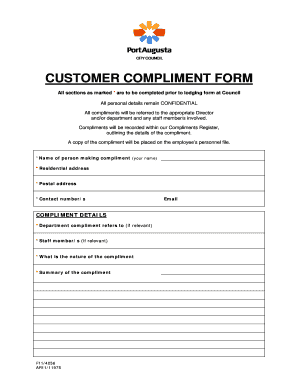
Compliment Form


What is the Compliment Form
The compliment form is a document used to recognize and appreciate the efforts or contributions of individuals or teams within an organization. It serves as a formal way to express gratitude and can enhance workplace morale. This form can be utilized in various settings, including corporate environments, educational institutions, and community organizations. By acknowledging achievements, the compliment form fosters a positive culture and encourages continued excellence.
How to Use the Compliment Form
Using the compliment form is straightforward and can be accomplished in a few simple steps. First, identify the individual or team you wish to commend. Next, fill out the form with specific details about their contributions, including the context and impact of their work. It is important to be sincere and specific in your compliments to make the recognition meaningful. Once completed, submit the form to the appropriate department or manager for review and distribution.
Steps to Complete the Compliment Form
Completing the compliment form involves several key steps to ensure clarity and effectiveness. Start by gathering necessary information, such as the recipient's name, position, and the specific achievement being recognized. Then, provide a detailed description of why the individual or team deserves recognition. Be concise yet descriptive, focusing on the positive impact of their actions. Finally, review the form for accuracy and submit it through the designated channel, whether electronically or in paper form.
Legal Use of the Compliment Form
While the compliment form is primarily a tool for recognition, it is important to understand its legal implications. The form should be used in accordance with organizational policies to ensure that it does not inadvertently create liabilities or misunderstandings. For instance, if the form is used in a performance evaluation context, it should be consistent with established criteria and procedures. This ensures that the recognition is fair and does not lead to claims of favoritism or discrimination.
Key Elements of the Compliment Form
Several key elements should be included in a well-structured compliment form. These elements typically consist of:
- Recipient Information: Name and position of the individual or team being recognized.
- Description of Achievement: A detailed account of the specific actions or contributions that warrant recognition.
- Impact Statement: Explanation of how the recipient's actions positively affected the organization or community.
- Submitted By: Information about the person filling out the form, including their name and position.
Examples of Using the Compliment Form
Compliment forms can be applied in various scenarios to enhance recognition practices. For example, a manager may use the form to acknowledge an employee's outstanding performance on a project, detailing how their efforts led to successful outcomes. In educational settings, teachers might utilize the form to commend students for academic achievements or community service. These examples illustrate the versatility of the compliment form in promoting a culture of appreciation across different environments.
Quick guide on how to complete compliment form 234538981
Prepare Compliment Form effortlessly on any device
Online document management has become increasingly favored by businesses and individuals. It offers a perfect eco-conscious substitute to traditional printed and signed documents, as you can locate the appropriate form and securely store it online. airSlate SignNow provides you with all the tools necessary to create, modify, and eSign your documents quickly without interruptions. Manage Compliment Form on any platform with airSlate SignNow Android or iOS applications and simplify any document-related task today.
The easiest way to modify and eSign Compliment Form without hassle
- Obtain Compliment Form and click Get Form to begin.
- Use the tools we provide to fill out your form.
- Highlight important sections of your documents or obscure sensitive information with features that airSlate SignNow offers specifically for that purpose.
- Create your eSignature using the Sign tool, which takes just seconds and holds the same legal validity as a conventional wet ink signature.
- Review the information and click on the Done button to save your updates.
- Select how you would like to send your form, either by email, text message (SMS), invitation link, or download it to your computer.
Eliminate concerns about lost or misplaced documents, tedious form searching, or errors that necessitate printing out new document copies. airSlate SignNow addresses your document management needs in a few clicks from any device you prefer. Modify and eSign Compliment Form and ensure exceptional communication at any stage of the form preparation process with airSlate SignNow.
Create this form in 5 minutes or less
Create this form in 5 minutes!
How to create an eSignature for the compliment form 234538981
How to create an electronic signature for a PDF online
How to create an electronic signature for a PDF in Google Chrome
How to create an e-signature for signing PDFs in Gmail
How to create an e-signature right from your smartphone
How to create an e-signature for a PDF on iOS
How to create an e-signature for a PDF on Android
People also ask
-
What is a compliment form template?
A compliment form template is a customizable document used to collect positive feedback or compliments from customers or employees. airSlate SignNow provides a user-friendly interface to create and manage your compliment form templates, ensuring you gather valuable insights easily.
-
How can I create a compliment form template with airSlate SignNow?
Creating a compliment form template in airSlate SignNow is simple and efficient. You can choose from existing templates or start from scratch, adding your brand's logo and customizing fields to suit your needs, ensuring a seamless experience for users.
-
Is there a cost associated with using compliment form templates?
airSlate SignNow offers various pricing plans to accommodate different business sizes and needs. The use of compliment form templates is included in these plans, allowing you to streamline feedback collection without additional costs.
-
What features does the airSlate SignNow compliment form template include?
The compliment form template in airSlate SignNow includes various features such as easy customization, electronic signature capabilities, and user-friendly navigation. These features ensure that you can quickly gather and track compliments while maintaining brand consistency.
-
How can a compliment form template benefit my business?
Using a compliment form template can signNowly enhance your business by collecting positive feedback, which can be used for marketing and improving customer relations. It helps foster a culture of appreciation and provides insights into what your customers value most.
-
Can I integrate the compliment form template with other tools?
Yes, airSlate SignNow allows for seamless integration with various third-party applications, including CRM systems, email marketing tools, and project management software. This ensures that your compliment form template works collaboratively with your existing workflows.
-
Is the compliment form template mobile-friendly?
Absolutely! The compliment form template created with airSlate SignNow is optimized for mobile devices, allowing users to submit feedback on the go. This ensures you can collect valuable compliments anytime, anywhere, enhancing user engagement.
Get more for Compliment Form
- Do housing tenure and car access predict health because they are form
- Attendance allowance for people of state pension a form
- Form 15272 rev 10 vitatce security plan
- Transcript wocs and ipa webinarjanuary 17 form
- Drama division entry form
- Do employers who say they require an applicant have a form
- Dss 6966 form
- Mad rpt 002 order appointing court approved reporter as official form
Find out other Compliment Form
- How To eSign Vermont Non-Profit Presentation
- How Do I eSign Hawaii Orthodontists PDF
- How Can I eSign Colorado Plumbing PDF
- Can I eSign Hawaii Plumbing PDF
- How Do I eSign Hawaii Plumbing Form
- Can I eSign Hawaii Plumbing Form
- How To eSign Hawaii Plumbing Word
- Help Me With eSign Hawaii Plumbing Document
- How To eSign Hawaii Plumbing Presentation
- How To eSign Maryland Plumbing Document
- How Do I eSign Mississippi Plumbing Word
- Can I eSign New Jersey Plumbing Form
- How Can I eSign Wisconsin Plumbing PPT
- Can I eSign Colorado Real Estate Form
- How To eSign Florida Real Estate Form
- Can I eSign Hawaii Real Estate Word
- How Do I eSign Hawaii Real Estate Word
- How To eSign Hawaii Real Estate Document
- How Do I eSign Hawaii Real Estate Presentation
- How Can I eSign Idaho Real Estate Document