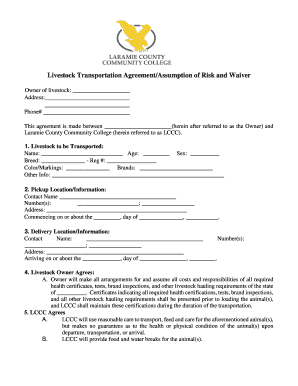
HAULING RELEASE and WAIVER Form


Understanding the transportation waiver form
The transportation waiver form is a legal document used to release a party from liability related to transportation activities. This form is essential for organizations or individuals who provide transportation services, allowing them to protect themselves from potential claims arising from accidents or injuries that may occur during the transportation process. The waiver typically outlines the risks involved and requires the signer to acknowledge these risks before participating in the transportation service.
Key elements of the transportation waiver form
A well-structured transportation waiver form includes several critical components:
- Identification of parties: Clearly state the names and contact information of both the service provider and the participant.
- Description of transportation services: Specify the nature of the transportation being provided, including dates, locations, and types of vehicles used.
- Assumption of risk: Include a statement where the participant acknowledges understanding the risks associated with the transportation service.
- Release of liability: Clearly articulate that the participant agrees to release the service provider from any claims or liabilities.
- Signature and date: Ensure there is a designated space for the participant's signature and the date of signing, which is crucial for the form's validity.
Steps to complete the transportation waiver form
Completing the transportation waiver form involves a straightforward process:
- Obtain the form: Access a suitable transportation waiver template that meets your needs.
- Fill in the details: Provide accurate information regarding the parties involved, the nature of the transportation, and any specific terms.
- Review the document: Ensure all sections are completed correctly and that the language is clear and understandable.
- Sign the form: Have the participant sign and date the form to confirm their understanding and acceptance of the terms.
- Store the document: Keep a copy of the signed waiver for your records, as it may be needed for future reference or in case of disputes.
Legal use of the transportation waiver form
The transportation waiver form is legally binding when specific criteria are met. It must be clear, concise, and voluntarily signed by the participant. Compliance with relevant laws and regulations, such as the ESIGN Act, is crucial to ensure that electronic signatures are recognized. Additionally, the form should be tailored to meet state-specific legal requirements, as these can vary significantly across jurisdictions.
How to use the transportation waiver template
Utilizing a transportation waiver template can simplify the process of creating a legally sound document. Follow these steps:
- Select a reputable template: Choose a template that aligns with your specific transportation services and legal requirements.
- Customize the template: Modify the template to include your organization's details, specific services, and any unique terms relevant to your operations.
- Ensure clarity: Use straightforward language to make the terms easily understandable for all participants.
- Implement a signing process: Decide whether to use electronic signatures or physical signatures, ensuring compliance with applicable laws.
Examples of using the transportation waiver form
The transportation waiver form can be applied in various scenarios, including:
- School field trips: Schools often require parents to sign a waiver for students participating in transportation to off-site events.
- Sports teams: Athletic organizations may use waivers for players traveling to games or competitions.
- Private transportation services: Companies providing shuttle services or ride-sharing may implement waivers to protect against liability.
Quick guide on how to complete hauling release and waiver
Effortlessly prepare HAULING RELEASE AND WAIVER on any device
Managing documents online has gained traction among businesses and individuals alike. It offers an excellent eco-friendly substitute for conventional printed and signed documents, allowing you to obtain the necessary form and securely archive it online. airSlate SignNow equips you with all the resources required to create, modify, and electronically sign your documents swiftly without any delays. Manage HAULING RELEASE AND WAIVER seamlessly on any device with the airSlate SignNow applications for Android or iOS, and enhance any document-related process today.
How to modify and electronically sign HAULING RELEASE AND WAIVER with ease
- Find HAULING RELEASE AND WAIVER and click on Get Form to begin.
- Utilize the tools we offer to complete your document.
- Emphasize pertinent portions of the files or obscure sensitive information using tools specifically designed by airSlate SignNow.
- Create your signature using the Sign tool, which takes mere seconds and carries the same legal validity as a traditional wet ink signature.
- Review the details and click on the Done button to preserve your modifications.
- Select your preferred method of sending your form—via email, SMS, or invite link, or download it to your computer.
Eliminate concerns about lost or misplaced files, tedious form searches, or mistakes that necessitate printing additional document copies. airSlate SignNow addresses all your document management needs in just a few clicks from any chosen device. Modify and electronically sign HAULING RELEASE AND WAIVER to ensure clear communication at every stage of your document preparation process with airSlate SignNow.
Create this form in 5 minutes or less
Create this form in 5 minutes!
How to create an eSignature for the hauling release and waiver
How to create an electronic signature for a PDF online
How to create an electronic signature for a PDF in Google Chrome
How to create an e-signature for signing PDFs in Gmail
How to create an e-signature right from your smartphone
How to create an e-signature for a PDF on iOS
How to create an e-signature for a PDF on Android
People also ask
-
What is a transportation waiver form?
A transportation waiver form is a legal document that allows individuals or organizations to waive their rights to claim damages or liability associated with transportation activities. This form is essential for both parties to clearly outline the risks and responsibilities involved in transportation-related services.
-
How does airSlate SignNow facilitate the transportation waiver form process?
airSlate SignNow streamlines the creation, sending, and signing of the transportation waiver form through a user-friendly digital platform. With just a few clicks, you can prepare your document, collect signatures, and store everything securely, ensuring compliance and ease of access.
-
Is there a cost associated with using airSlate SignNow for creating a transportation waiver form?
Yes, airSlate SignNow offers various pricing plans tailored to fit different business needs. The cost is competitive and includes features such as unlimited signing, document storage, and integrations that make managing your transportation waiver form easy and efficient.
-
Can I customize my transportation waiver form using airSlate SignNow?
Absolutely! airSlate SignNow allows users to customize their transportation waiver form to meet specific requirements. You can easily add your branding, modify wording, and include necessary fields to ensure full compliance and professionalism.
-
What are the benefits of using a digital transportation waiver form?
Using a digital transportation waiver form has several benefits, including increased efficiency and reduced paperwork. It also allows for quick access to signed documents, enhanced organization, and remote signing capabilities that improve the overall user experience.
-
What integrations does airSlate SignNow offer for managing transportation waiver forms?
airSlate SignNow integrates seamlessly with various applications such as Google Drive, Salesforce, and Microsoft Office. These integrations enable you to manage your transportation waiver form within the platforms you already use, saving time and enhancing productivity.
-
How secure is the transportation waiver form process with airSlate SignNow?
The security of your transportation waiver form is a top priority for airSlate SignNow. The platform uses advanced encryption technology and secure cloud storage to protect your documents, ensuring that they are safe from unauthorized access and making compliance with regulations easier.
Get more for HAULING RELEASE AND WAIVER
- New york epic health form
- Sa466 form
- 2022 australia disability pension form
- Virginia asthma plan form
- Texas department of housing and community affairs application texinfo library unt form
- Warranty deed seminole county clerk of courts form
- Fillable online resident health assessment for assisted form
- 2020 irs instructions 8889 form
Find out other HAULING RELEASE AND WAIVER
- eSignature Construction PPT New Jersey Later
- How Do I eSignature North Carolina Construction LLC Operating Agreement
- eSignature Arkansas Doctors LLC Operating Agreement Later
- eSignature Tennessee Construction Contract Safe
- eSignature West Virginia Construction Lease Agreement Myself
- How To eSignature Alabama Education POA
- How To eSignature California Education Separation Agreement
- eSignature Arizona Education POA Simple
- eSignature Idaho Education Lease Termination Letter Secure
- eSignature Colorado Doctors Business Letter Template Now
- eSignature Iowa Education Last Will And Testament Computer
- How To eSignature Iowa Doctors Business Letter Template
- Help Me With eSignature Indiana Doctors Notice To Quit
- eSignature Ohio Education Purchase Order Template Easy
- eSignature South Dakota Education Confidentiality Agreement Later
- eSignature South Carolina Education Executive Summary Template Easy
- eSignature Michigan Doctors Living Will Simple
- How Do I eSignature Michigan Doctors LLC Operating Agreement
- How To eSignature Vermont Education Residential Lease Agreement
- eSignature Alabama Finance & Tax Accounting Quitclaim Deed Easy