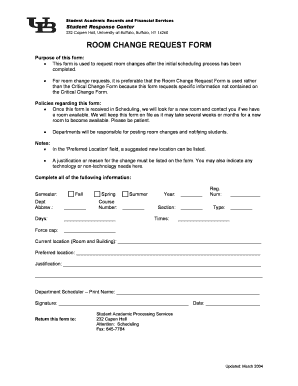
Nursing Home Room Change Form Template


What is the nursing home room change form template
The nursing home room change form template is a structured document designed to facilitate requests for room changes within a nursing home facility. This form allows residents or their representatives to formally communicate the desire for a change in accommodation due to various reasons, such as personal preference, medical needs, or compatibility with other residents. The template ensures that all necessary information is collected systematically, making it easier for nursing home staff to process the request efficiently.
How to use the nursing home room change form template
Using the nursing home room change form template involves several straightforward steps. First, gather all relevant information, including the resident's current room number, the desired room number, and the reason for the request. Next, fill out the template accurately, ensuring that all fields are completed. Once the form is filled out, it should be reviewed for accuracy before submission. This can be done electronically, allowing for a more efficient process, or printed and submitted in person or via mail, depending on the facility's requirements.
Key elements of the nursing home room change form template
The key elements of the nursing home room change form template typically include:
- Resident Information: Name, current room number, and contact details.
- Requested Change: Desired room number and any specific preferences.
- Reason for Change: A section to explain why the change is necessary.
- Signature: A space for the resident or their representative to sign, confirming the request.
- Date of Request: The date when the form is submitted.
Steps to complete the nursing home room change form template
Completing the nursing home room change form template involves the following steps:
- Download or obtain the nursing home room change form template from the facility.
- Fill in the resident's personal information accurately.
- Specify the current and desired room numbers.
- Provide a clear reason for the room change request.
- Sign and date the form to validate the request.
- Submit the completed form to the appropriate nursing home staff member or department.
Legal use of the nursing home room change form template
The nursing home room change form template serves a legal purpose by documenting the resident's request for a change in accommodation. For the request to be considered valid, it must adhere to the nursing home's policies and any applicable state regulations. Proper completion of the form ensures that the request is recognized legally, providing a clear record of the resident's needs and preferences. Compliance with these legal standards is crucial for both residents and nursing home administrators.
Form submission methods
Submitting the nursing home room change form can be done through various methods, depending on the facility's policies. Common submission methods include:
- Online Submission: Many facilities allow residents to submit forms electronically through a secure portal.
- Mail: Residents can print the completed form and send it via postal service to the designated department.
- In-Person: Residents may also choose to hand-deliver the form to the nursing home administration or designated staff.
Quick guide on how to complete nursing home room change form template
Prepare Nursing Home Room Change Form Template easily on any device
Digital document management has become increasingly popular among companies and individuals. It offers an ideal eco-friendly alternative to conventional printed and signed documents, as you can access the necessary form and securely store it online. airSlate SignNow provides you with all the tools necessary to create, edit, and eSign your documents swiftly without delays. Handle Nursing Home Room Change Form Template on any device with airSlate SignNow Android or iOS applications and simplify any document-related tasks today.
How to edit and eSign Nursing Home Room Change Form Template effortlessly
- Find Nursing Home Room Change Form Template and click Get Form to begin.
- Utilize the tools we offer to fill out your document.
- Emphasize important sections of the documents or obscure sensitive details with tools that airSlate SignNow specifically provides for that purpose.
- Create your signature using the Sign tool, which takes only seconds and holds the same legal validity as a standard wet ink signature.
- Review the information and click on the Done button to save your modifications.
- Select how you would like to share your form, whether by email, SMS, or invitation link, or download it to your computer.
Say goodbye to lost or misplaced documents, tedious form searching, or errors that necessitate printing out new document copies. airSlate SignNow meets all your document management needs in just a few clicks from any device of your preference. Edit and eSign Nursing Home Room Change Form Template and ensure effective communication at any stage of the form preparation process with airSlate SignNow.
Create this form in 5 minutes or less
Create this form in 5 minutes!
How to create an eSignature for the nursing home room change form template
How to create an electronic signature for a PDF online
How to create an electronic signature for a PDF in Google Chrome
How to create an e-signature for signing PDFs in Gmail
How to create an e-signature right from your smartphone
How to create an e-signature for a PDF on iOS
How to create an e-signature for a PDF on Android
People also ask
-
What is a nursing home room change form template?
A nursing home room change form template is a standardized document that facilitates the process of requesting a change in room accommodations within a nursing facility. This template ensures that all necessary information is captured efficiently, streamlining communication between residents and administration.
-
How can a nursing home room change form template benefit residents?
Using a nursing home room change form template can signNowly benefit residents by providing a clear and organized way to submit requests for room changes. This helps ensure that their needs are met promptly and can improve overall satisfaction with the living environment.
-
Is it easy to create a nursing home room change form template with airSlate SignNow?
Absolutely! airSlate SignNow offers user-friendly tools that make it quick and easy to create a nursing home room change form template. You can customize the template as needed, ensuring it suits the specific requirements of your nursing home.
-
What features does airSlate SignNow offer for managing nursing home room change requests?
airSlate SignNow provides a variety of features for managing nursing home room change requests, including electronic signatures, real-time tracking, and document sharing. These features enhance the efficiency of the process and ensure that all requests are handled smoothly.
-
Are there any costs associated with using the nursing home room change form template on airSlate SignNow?
Yes, there may be costs associated with using the nursing home room change form template on airSlate SignNow, depending on the subscription plan you choose. However, the cost-effective solutions offered by airSlate SignNow ensure you can manage document workflows without breaking the budget.
-
Can I integrate the nursing home room change form template with other software?
Yes, airSlate SignNow allows integration with various software applications to enhance your workflow. You can seamlessly connect your nursing home room change form template with existing systems to ensure smoother operations and data management.
-
How secure is a nursing home room change form template created with airSlate SignNow?
Security is a top priority for airSlate SignNow. A nursing home room change form template created with our platform is protected with advanced encryption and security measures, ensuring that sensitive resident information is kept safe and secure throughout the process.
Get more for Nursing Home Room Change Form Template
- 20045 intellectual theftlayout 1 the hartford form
- Tax 201 legal name change 20130417 form
- Cigarette resale certificate of exemption application virginia form
- Tried to open this form in an application that is not compatible with some
- Maumee jedz tax return 771997221 form
- Note in accordance with the pra this information collection is not yet approved by the office of
- Phs 7064 form
- Form phs 7064 training agreement
Find out other Nursing Home Room Change Form Template
- How To eSign Rhode Island Legal Lease Agreement
- How Do I eSign Rhode Island Legal Residential Lease Agreement
- How Can I eSign Wisconsin Non-Profit Stock Certificate
- How Do I eSign Wyoming Non-Profit Quitclaim Deed
- eSign Hawaii Orthodontists Last Will And Testament Fast
- eSign South Dakota Legal Letter Of Intent Free
- eSign Alaska Plumbing Memorandum Of Understanding Safe
- eSign Kansas Orthodontists Contract Online
- eSign Utah Legal Last Will And Testament Secure
- Help Me With eSign California Plumbing Business Associate Agreement
- eSign California Plumbing POA Mobile
- eSign Kentucky Orthodontists Living Will Mobile
- eSign Florida Plumbing Business Plan Template Now
- How To eSign Georgia Plumbing Cease And Desist Letter
- eSign Florida Plumbing Credit Memo Now
- eSign Hawaii Plumbing Contract Mobile
- eSign Florida Plumbing Credit Memo Fast
- eSign Hawaii Plumbing Claim Fast
- eSign Hawaii Plumbing Letter Of Intent Myself
- eSign Hawaii Plumbing Letter Of Intent Fast