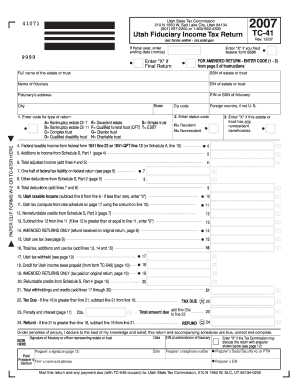
Utah Tc 41 Payment Voucher Form


What is the Utah Tc 41 Payment Voucher Form
The Utah Tc 41 Payment Voucher Form is a document used by taxpayers in Utah to submit payments for various tax obligations. This form is essential for individuals and businesses who need to make payments directly to the Utah State Tax Commission. It ensures that payments are properly credited to the taxpayer's account and helps maintain accurate tax records.
How to use the Utah Tc 41 Payment Voucher Form
To use the Utah Tc 41 Payment Voucher Form, first, ensure that you have the correct version of the form, which can be obtained from the Utah State Tax Commission's website or other official sources. Fill out the necessary information, including your name, address, and tax identification number. Specify the payment amount and the tax type associated with the payment. Once completed, submit the form along with your payment to the appropriate address provided on the form.
Steps to complete the Utah Tc 41 Payment Voucher Form
Completing the Utah Tc 41 Payment Voucher Form involves several key steps:
- Obtain the latest version of the form from the Utah State Tax Commission.
- Provide your personal information, including your name, address, and tax identification number.
- Indicate the payment amount and the specific tax type for which you are making the payment.
- Review the form for accuracy to avoid any delays in processing.
- Submit the completed form along with your payment via mail or in-person, as specified on the form.
Legal use of the Utah Tc 41 Payment Voucher Form
The legal use of the Utah Tc 41 Payment Voucher Form is critical for ensuring compliance with state tax laws. This form serves as a formal record of payment and is recognized by the Utah State Tax Commission. Properly completing and submitting this form helps prevent penalties and ensures that your tax obligations are met in a timely manner.
Who Issues the Form
The Utah Tc 41 Payment Voucher Form is issued by the Utah State Tax Commission. This agency is responsible for administering the state's tax laws and ensuring that taxpayers comply with their obligations. The form can be accessed through their official website or obtained directly from their offices.
Filing Deadlines / Important Dates
Filing deadlines for the Utah Tc 41 Payment Voucher Form vary depending on the type of tax being paid. It is essential to be aware of these deadlines to avoid late fees or penalties. Generally, payments should be submitted by the due date specified for each tax type, which can typically be found on the Utah State Tax Commission's website or the form itself.
Quick guide on how to complete utah tc 41 payment voucher form
Complete Utah Tc 41 Payment Voucher Form effortlessly on any device
Digital document management has gained popularity among businesses and individuals. It offers an ideal eco-friendly alternative to traditional printed and signed papers, allowing you to access the correct form and securely store it online. airSlate SignNow provides all the features required to create, modify, and eSign your documents quickly without delays. Manage Utah Tc 41 Payment Voucher Form on any device with airSlate SignNow's Android or iOS applications and enhance any document-focused workflow today.
The simplest way to modify and eSign Utah Tc 41 Payment Voucher Form without hassle
- Locate Utah Tc 41 Payment Voucher Form and click Get Form to begin.
- Take advantage of the tools we provide to complete your document.
- Emphasize essential sections of the documents or obscure sensitive information with tools specifically offered by airSlate SignNow for that purpose.
- Create your signature using the Sign feature, which takes seconds and carries the same legal validity as a conventional wet ink signature.
- Verify all the details and click the Done button to save your modifications.
- Choose how to send your form, via email, text (SMS), or invite link, or download it to your computer.
Say goodbye to lost or misplaced files, cumbersome form searching, or mistakes that require printing new document copies. airSlate SignNow meets all your document management needs in just a few clicks from any device you select. Edit and eSign Utah Tc 41 Payment Voucher Form and ensure excellent communication at any stage of the form preparation process with airSlate SignNow.
Create this form in 5 minutes or less
Create this form in 5 minutes!
How to create an eSignature for the utah tc 41 payment voucher form
How to create an electronic signature for a PDF online
How to create an electronic signature for a PDF in Google Chrome
How to create an e-signature for signing PDFs in Gmail
How to create an e-signature right from your smartphone
How to create an e-signature for a PDF on iOS
How to create an e-signature for a PDF on Android
People also ask
-
What is the Utah Tc 41 Payment Voucher Form?
The Utah Tc 41 Payment Voucher Form is a form used to make payments to the Utah State Tax Commission. It is essential for individuals and businesses that need to submit tax payments timely. airSlate SignNow simplifies this process by allowing you to complete and eSign the form quickly.
-
How can airSlate SignNow help me with the Utah Tc 41 Payment Voucher Form?
airSlate SignNow provides an intuitive platform that allows you to create, fill, and eSign the Utah Tc 41 Payment Voucher Form effortlessly. With its user-friendly features, you can complete your tax obligations with minimal hassle. The solution is designed to enhance efficiency and ensure you stay compliant with state regulations.
-
Is there a cost associated with using airSlate SignNow for the Utah Tc 41 Payment Voucher Form?
Yes, airSlate SignNow offers various pricing plans that cater to different needs. The cost is competitive and provides great value, considering the ease of use and the time you save. You can choose the plan that best suits your business requirements while managing the Utah Tc 41 Payment Voucher Form effectively.
-
Can I store my completed Utah Tc 41 Payment Voucher Form on airSlate SignNow?
Absolutely! airSlate SignNow allows you to securely store your completed Utah Tc 41 Payment Voucher Form in the cloud. This means you can access your documents anytime, anywhere, ensuring you have all your tax records at hand when needed. It provides peace of mind knowing your documents are safely stored.
-
Are there integrations available for the Utah Tc 41 Payment Voucher Form with airSlate SignNow?
Yes, airSlate SignNow offers seamless integrations with various applications, enhancing your workflow. You can integrate with popular tools like Google Drive, Dropbox, and CRM systems, making it easier to manage your Utah Tc 41 Payment Voucher Form. This flexibility allows you to streamline your document processes signNowly.
-
What are the benefits of using airSlate SignNow for tax forms like the Utah Tc 41 Payment Voucher Form?
Using airSlate SignNow for your tax forms, including the Utah Tc 41 Payment Voucher Form, provides several benefits. You can speed up the signing process, reduce paper usage, and improve accuracy with electronic signatures. Furthermore, the platform enhances collaboration by allowing multiple users to sign the form efficiently.
-
How secure is airSlate SignNow when handling the Utah Tc 41 Payment Voucher Form?
airSlate SignNow prioritizes security and ensures that your Utah Tc 41 Payment Voucher Form is protected through encryption and advanced security measures. Your sensitive information is safeguarded throughout the signing and storage process. With compliance to industry standards, you can trust that your documents are in safe hands.
Get more for Utah Tc 41 Payment Voucher Form
- September 18 dear shareholder the board of citigroup form
- Connecticut paid leave employment verification form
- Lodge farm returns form irish 1 debenhams
- Ira distribution form baldwin amp clarke
- Uneventful urine collection checklist fta form
- Cv 5100 form
- Jv 245 form
- Request for quote no rfq2025 06 form
Find out other Utah Tc 41 Payment Voucher Form
- Sign Virginia Claim Myself
- Sign New York Permission Slip Free
- Sign Vermont Permission Slip Fast
- Sign Arizona Work Order Safe
- Sign Nebraska Work Order Now
- Sign Colorado Profit Sharing Agreement Template Secure
- Sign Connecticut Profit Sharing Agreement Template Computer
- How Can I Sign Maryland Profit Sharing Agreement Template
- How To Sign New York Profit Sharing Agreement Template
- Sign Pennsylvania Profit Sharing Agreement Template Simple
- Help Me With Sign Delaware Electrical Services Contract
- Sign Louisiana Electrical Services Contract Safe
- How Can I Sign Mississippi Electrical Services Contract
- Help Me With Sign West Virginia Electrical Services Contract
- Can I Sign Wyoming Electrical Services Contract
- Sign Ohio Non-Solicitation Agreement Now
- How Can I Sign Alaska Travel Agency Agreement
- How Can I Sign Missouri Travel Agency Agreement
- How Can I Sign Alabama Amendment to an LLC Operating Agreement
- Can I Sign Alabama Amendment to an LLC Operating Agreement