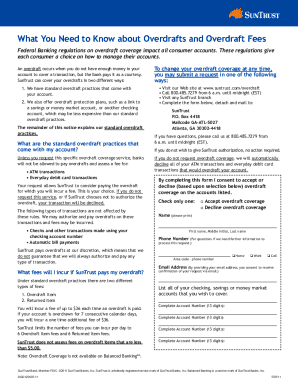
Truist Bank Forms


What is the Truist Bank Deposit Slip?
The Truist deposit slip is a financial document used by customers of Truist Bank to facilitate the deposit of funds into their accounts. This slip typically includes essential information such as the account holder's name, account number, and the amount being deposited. It serves as a formal request to the bank to process the deposit transaction. Understanding this document is crucial for ensuring accurate and efficient banking transactions.
How to Obtain the Truist Bank Deposit Slip
Customers can obtain a Truist deposit slip in several ways. The most straightforward method is to visit a Truist Bank branch, where slips are readily available at the teller's counter. Additionally, Truist Bank provides downloadable versions of the deposit slip in PDF format on their official website, allowing customers to print and fill them out at their convenience. For those who prefer digital solutions, the Truist mobile app may also offer options to initiate deposits electronically.
Steps to Complete the Truist Bank Deposit Slip
Completing a Truist deposit slip involves a few simple steps. First, ensure you have the correct slip for your account type. Next, fill in your name and account number clearly at the top of the slip. Then, specify the amount of cash and checks being deposited in the designated sections. If you are depositing checks, include the check numbers for reference. Finally, double-check all entries for accuracy before submitting the slip at the bank or through an ATM.
Legal Use of the Truist Bank Deposit Slip
The Truist deposit slip is legally recognized as a formal document for initiating deposits. To ensure its validity, it must be completed accurately and submitted in accordance with bank policies. When using a printed deposit slip, customers should retain a copy for their records, especially if they are depositing large sums or multiple checks. This practice helps maintain a clear transaction history and can be useful for dispute resolution if necessary.
Key Elements of the Truist Bank Deposit Slip
Several key elements are essential for a valid Truist deposit slip. These include:
- Name: The account holder's full name must be clearly printed.
- Account Number: This unique identifier is crucial for directing the funds to the correct account.
- Deposit Amount: Clearly indicate the total amount being deposited, including cash and checks.
- Check Numbers: If applicable, list the check numbers being deposited for tracking purposes.
Examples of Using the Truist Bank Deposit Slip
Using the Truist deposit slip can vary based on the type of deposit. For instance, an individual may use it to deposit their paycheck, listing the amount and check number. A business might use the slip to deposit multiple checks from clients, ensuring each check number is recorded. In both cases, accurately completing the deposit slip is vital for ensuring that funds are correctly allocated to the respective accounts.
Quick guide on how to complete truist bank forms
Easily prepare Truist Bank Forms on any device
Managing documents online has gained popularity among businesses and individuals alike. It offers a perfect environmentally friendly substitute for traditional printed and signed documents, as you can locate the appropriate form and securely keep it online. airSlate SignNow provides all the tools necessary to create, modify, and electronically sign your documents promptly without delays. Handle Truist Bank Forms on any device using airSlate SignNow apps for Android or iOS and simplify any document-related task today.
The simplest way to modify and eSign Truist Bank Forms effortlessly
- Find Truist Bank Forms and then click Obtain Form to begin.
- Use the tools we offer to complete your form.
- Emphasize relevant parts of your documents or conceal sensitive details with tools that airSlate SignNow specifically provides for that purpose.
- Create your eSignature with the Sign tool, which takes seconds and has the same legal validity as a traditional handwritten signature.
- Review the details and then click on the Finish button to preserve your alterations.
- Select how you want to submit your form, via email, text message (SMS), or invitation link, or download it to your computer.
Forget about lost or misplaced documents, tedious form searching, or errors that necessitate printing new copies. airSlate SignNow takes care of all your document management needs in just a few clicks from any device you choose. Modify and eSign Truist Bank Forms and ensure effective communication at every step of the form preparation process with airSlate SignNow.
Create this form in 5 minutes or less
Create this form in 5 minutes!
How to create an eSignature for the truist bank forms
How to create an electronic signature for a PDF online
How to create an electronic signature for a PDF in Google Chrome
How to create an e-signature for signing PDFs in Gmail
How to create an e-signature right from your smartphone
How to create an e-signature for a PDF on iOS
How to create an e-signature for a PDF on Android
People also ask
-
What is a Truist deposit slip?
A Truist deposit slip is a document used to deposit cash or checks into a Truist bank account. It typically includes essential information such as the account holder’s details, account number, and the amount being deposited. Using airSlate SignNow, you can easily create and eSign a Truist deposit slip, simplifying your banking transactions.
-
How can I create a Truist deposit slip using airSlate SignNow?
Creating a Truist deposit slip with airSlate SignNow is straightforward. You simply need to choose a deposit slip template, fill in your details, and eSign it for a secure submission. This process not only saves time but also ensures accuracy and compliance with your banking needs.
-
Is there a cost associated with using airSlate SignNow for Truist deposit slips?
airSlate SignNow offers various pricing plans, including a free trial, making it accessible for businesses of all sizes. Users can create Truist deposit slips at no additional cost, ensuring efficient document management within their budget. Reviewing the pricing plans can help you choose the best option for your needs.
-
Can I integrate airSlate SignNow with my existing accounting software for Truist deposit slips?
Yes, airSlate SignNow integrates seamlessly with many popular accounting and financial software solutions. This allows you to streamline your workflow when creating and managing Truist deposit slips alongside your financial records. Integration enhances efficiency and reduces the chances of errors.
-
What are the benefits of using airSlate SignNow for my Truist deposit slip needs?
Utilizing airSlate SignNow for your Truist deposit slip simplifies the entire process of document creation and signing. The key benefits include enhanced security, speed, and ease of access, enabling you to manage your banking needs effectively. Plus, you can track the status of your documents in real-time.
-
Are there templates available for Truist deposit slips in airSlate SignNow?
Yes, airSlate SignNow provides a variety of templates specifically for Truist deposit slips. These templates are customizable, allowing you to easily input your information and requirements. This feature makes it quicker to generate deposit slips without starting from scratch each time.
-
How secure is the signing process for Truist deposit slips on airSlate SignNow?
The signing process for Truist deposit slips on airSlate SignNow is highly secure. The platform uses advanced encryption and authentication methods to protect your sensitive information, ensuring that your documents remain confidential and secure throughout the signing process.
Get more for Truist Bank Forms
- Health guide for refugees in minnesota minnesota dept of health health mn form
- Ej 156 current dollar amounts of exemptions from enforcement of judgments 739318981 form
- Princess house login form
- Accommodation request medical inquiry form faculty and staff uhr rutgers
- Accommodation request medical inquiry form 00209596 2 docx
- Call for applicationsinter university center for japanese form
- Unco ursa form
- Termination of construction contract template form
Find out other Truist Bank Forms
- Can I eSign Alaska Advance Healthcare Directive
- eSign Kansas Client and Developer Agreement Easy
- eSign Montana Domain Name Registration Agreement Now
- eSign Nevada Affiliate Program Agreement Secure
- eSign Arizona Engineering Proposal Template Later
- eSign Connecticut Proforma Invoice Template Online
- eSign Florida Proforma Invoice Template Free
- Can I eSign Florida Proforma Invoice Template
- eSign New Jersey Proforma Invoice Template Online
- eSign Wisconsin Proforma Invoice Template Online
- eSign Wyoming Proforma Invoice Template Free
- eSign Wyoming Proforma Invoice Template Simple
- How To eSign Arizona Agreement contract template
- eSign Texas Agreement contract template Fast
- eSign Massachusetts Basic rental agreement or residential lease Now
- How To eSign Delaware Business partnership agreement
- How Do I eSign Massachusetts Business partnership agreement
- Can I eSign Georgia Business purchase agreement
- How Can I eSign Idaho Business purchase agreement
- How To eSign Hawaii Employee confidentiality agreement