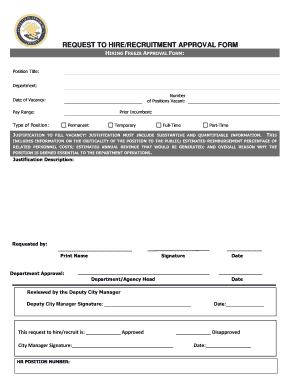
REQUEST to HIRERECRUITMENT APPROVAL FORM


Understanding the hiring approval form
The hiring approval form is a crucial document used in the recruitment process. It serves as a formal request to initiate the hiring of a new employee within an organization. This form outlines the need for a new hire, including the position details, justification for the hire, and any associated budgetary considerations. By completing this form, managers and HR professionals ensure that all necessary approvals are obtained before proceeding with the recruitment process.
Key elements of the hiring approval form
Several essential components make up the hiring approval form. These include:
- Position Title: Clearly states the job title for the new hire.
- Department: Indicates which department the new employee will join.
- Justification: Provides reasons for the need to fill the position, such as increased workload or turnover.
- Budget Impact: Outlines any financial implications, including salary and benefits.
- Approval Signatures: Requires signatures from relevant stakeholders, such as department heads and finance.
Steps to complete the hiring approval form
Completing the hiring approval form involves several straightforward steps:
- Gather Information: Collect all necessary details about the position and the justification for hiring.
- Fill Out the Form: Enter the information in the designated fields, ensuring accuracy and clarity.
- Review: Double-check the form for any errors or missing information.
- Obtain Signatures: Route the form to the required approvers for their signatures.
- Submit: Send the completed form to the HR department or the designated authority for processing.
Legal use of the hiring approval form
The hiring approval form must adhere to legal standards to ensure compliance with employment laws. This includes ensuring that the form does not discriminate against any protected classes and follows the guidelines set forth by the Equal Employment Opportunity Commission (EEOC). Additionally, maintaining confidentiality regarding sensitive information is essential. Utilizing a secure platform for electronic signatures can further enhance the legal validity of the document.
How to use the hiring approval form
To effectively use the hiring approval form, organizations should integrate it into their recruitment process. This involves training managers and HR personnel on how to complete and submit the form properly. Additionally, organizations can create a standardized template to streamline the process, ensuring consistency across departments. Utilizing digital tools for form submission can also facilitate quicker approvals and enhance tracking capabilities.
Examples of using the hiring approval form
There are various scenarios where the hiring approval form is utilized. For instance:
- A department experiencing increased workload may submit a request to hire additional staff to maintain productivity.
- A team may seek approval to fill a vacancy left by a departing employee, ensuring continuity in operations.
- Organizations may use the form when expanding into new markets, requiring additional personnel to support growth.
Quick guide on how to complete request to hirerecruitment approval form
Prepare REQUEST TO HIRERECRUITMENT APPROVAL FORM effortlessly on any device
Online document management has become popular with businesses and individuals alike. It offers a perfect eco-friendly substitute for traditional printed and signed documents, as you can access the correct format and securely store it online. airSlate SignNow provides all the tools necessary to create, edit, and eSign your documents quickly without delays. Manage REQUEST TO HIRERECRUITMENT APPROVAL FORM on any device with airSlate SignNow's Android or iOS applications and ease any document-centered procedure today.
How to modify and eSign REQUEST TO HIRERECRUITMENT APPROVAL FORM with ease
- Locate REQUEST TO HIRERECRUITMENT APPROVAL FORM and click Get Form to begin.
- Utilize the tools we provide to complete your document.
- Emphasize pertinent sections of the documents or obscure sensitive information with tools specifically designed for that purpose by airSlate SignNow.
- Craft your eSignature using the Sign tool, which takes seconds and holds the same legal validity as a conventional wet ink signature.
- Review the information and click the Done button to save your changes.
- Choose how you wish to send your form, whether by email, text message (SMS), or invitation link, or download it to your computer.
Put aside concerns over lost or misplaced files, tedious form searches, or errors that necessitate printing new document copies. airSlate SignNow fulfills all your document management needs in just a few clicks from any device you prefer. Modify and eSign REQUEST TO HIRERECRUITMENT APPROVAL FORM and ensure excellent communication at every phase of your form preparation process with airSlate SignNow.
Create this form in 5 minutes or less
Create this form in 5 minutes!
How to create an eSignature for the request to hirerecruitment approval form
How to create an electronic signature for a PDF online
How to create an electronic signature for a PDF in Google Chrome
How to create an e-signature for signing PDFs in Gmail
How to create an e-signature right from your smartphone
How to create an e-signature for a PDF on iOS
How to create an e-signature for a PDF on Android
People also ask
-
What is a hiring approval form?
A hiring approval form is a document used by organizations to formalize the approval process for new hires. It typically includes the role details, salary expectations, and justification for hiring. By utilizing airSlate SignNow, you can easily create, send, and eSign hiring approval forms, streamlining your recruitment process.
-
How does airSlate SignNow simplify the hiring approval form process?
airSlate SignNow simplifies the hiring approval form process by providing a user-friendly platform for document management. You can quickly create customizable hiring approval forms, send them for eSignature, and track their status in real-time. This efficiency ensures that your hiring approvals are processed faster, reducing the waiting period.
-
What are the key features of airSlate SignNow in relation to hiring approval forms?
Key features of airSlate SignNow for hiring approval forms include customizable templates, secure eSignature capabilities, and automated workflows. These tools allow businesses to tailor their hiring approval forms to fit specific requirements and quickly obtain necessary approvals. Additionally, the platform supports document storage and retrieval, enhancing overall accessibility.
-
Is airSlate SignNow cost-effective for managing hiring approval forms?
Yes, airSlate SignNow is designed to be a cost-effective solution for managing hiring approval forms. With competitive pricing plans, businesses can tailor their subscriptions based on their needs without breaking the bank. This affordability, combined with its robust features, makes it an ideal choice for organizations looking to streamline their hiring processes.
-
Can airSlate SignNow integrate with other HR tools for hiring approval forms?
Absolutely! airSlate SignNow offers seamless integrations with various HR and management software, making it easy to incorporate hiring approval forms into your existing workflows. This integration capability ensures that your team can leverage hiring approval forms alongside their other tools, enhancing productivity and efficiency.
-
What benefits does using an electronic hiring approval form provide?
Using an electronic hiring approval form through airSlate SignNow provides numerous benefits, including faster processing times, reduced paperwork, and improved accuracy. Electronic forms are easier to track and manage, ensuring that approvals are obtained in a timely manner. Additionally, they can be accessed from anywhere, facilitating remote work and collaboration.
-
How secure are hiring approval forms created with airSlate SignNow?
Security is a top priority for airSlate SignNow. Hiring approval forms created on the platform are protected with advanced encryption and secure access controls, ensuring that sensitive information remains confidential. This commitment to security allows businesses to confidently manage their hiring approvals without compromising data integrity.
Get more for REQUEST TO HIRERECRUITMENT APPROVAL FORM
- Petty cash replenishment form toaccounts payablef
- Interior design complaint form indd
- Support service contract template form
- Support contract template form
- Support worker contract template form
- Surrogate contract template form
- Surrogacy contract template 787756017 form
- Swimm pool construction contract template form
Find out other REQUEST TO HIRERECRUITMENT APPROVAL FORM
- How To eSignature Maryland Doctors Word
- Help Me With eSignature South Dakota Education Form
- How Can I eSignature Virginia Education PDF
- How To eSignature Massachusetts Government Form
- How Can I eSignature Oregon Government PDF
- How Can I eSignature Oklahoma Government Document
- How To eSignature Texas Government Document
- Can I eSignature Vermont Government Form
- How Do I eSignature West Virginia Government PPT
- How Do I eSignature Maryland Healthcare / Medical PDF
- Help Me With eSignature New Mexico Healthcare / Medical Form
- How Do I eSignature New York Healthcare / Medical Presentation
- How To eSignature Oklahoma Finance & Tax Accounting PPT
- Help Me With eSignature Connecticut High Tech Presentation
- How To eSignature Georgia High Tech Document
- How Can I eSignature Rhode Island Finance & Tax Accounting Word
- How Can I eSignature Colorado Insurance Presentation
- Help Me With eSignature Georgia Insurance Form
- How Do I eSignature Kansas Insurance Word
- How Do I eSignature Washington Insurance Form