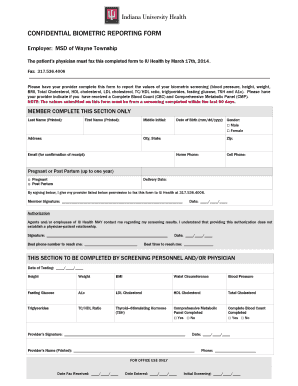
Biometric Form PDF


What is the Biometric Form Pdf
The biometric form pdf is a document used to collect biometric data, such as fingerprints or photographs, for identification purposes. This form is often required by various institutions, including government agencies, for background checks or verification processes. The biometric form pdf ensures that the information is captured accurately and securely, facilitating the processing of applications or requests that require identity verification.
How to use the Biometric Form Pdf
Using the biometric form pdf involves several steps to ensure that it is filled out correctly. First, download the form from a reliable source. Next, provide the required personal information, such as your name, address, and date of birth. Follow the instructions for capturing biometric data, which may include visiting a designated location for fingerprinting or photo submission. After completing the form, review it for accuracy before submitting it as per the guidelines specified by the requesting institution.
Steps to complete the Biometric Form Pdf
Completing the biometric form pdf requires careful attention to detail. Here are the key steps:
- Download the biometric form pdf from the official source.
- Fill in your personal details accurately, ensuring all fields are completed.
- Follow the instructions for capturing your biometric data, which may involve scheduling an appointment.
- Double-check all information for accuracy and completeness.
- Submit the completed form according to the instructions provided, either online or in person.
Legal use of the Biometric Form Pdf
The biometric form pdf holds legal significance as it is often used in processes that require identity verification. To ensure its legal validity, the form must be filled out completely and accurately. Compliance with relevant laws, such as the ESIGN Act, is essential when submitting the form electronically. Institutions that request this form typically have established guidelines that dictate its acceptable use, which should be followed to avoid any legal complications.
Key elements of the Biometric Form Pdf
Several key elements are essential to the biometric form pdf. These include:
- Personal Information: Full name, address, and date of birth.
- Biometric Data: Sections for fingerprints, photographs, or other required biometric information.
- Signature: A space for the applicant's signature, confirming the accuracy of the information provided.
- Submission Instructions: Clear guidelines on how to submit the form, whether electronically or via mail.
How to obtain the Biometric Form Pdf
The biometric form pdf can typically be obtained from official sources, such as government websites or authorized agencies. It is important to ensure that the form is the most current version, as outdated forms may not be accepted. Users should check for any specific instructions regarding the download process and ensure that they are accessing the form from a secure and reputable site.
Quick guide on how to complete biometric form pdf 87075695
Complete Biometric Form Pdf effortlessly on any device
Digital document management has gained popularity among enterprises and individuals. It serves as an ideal environmentally friendly alternative to conventional printed and signed documents, enabling you to find the right template and securely keep it online. airSlate SignNow equips you with all the necessary tools to create, edit, and electronically sign your documents rapidly without any delays. Manage Biometric Form Pdf on any platform using airSlate SignNow’s Android or iOS applications and simplify any document-related procedure today.
The easiest method to modify and electronically sign Biometric Form Pdf with ease
- Obtain Biometric Form Pdf and click on Get Form to begin.
- Utilize the tools we provide to complete your document.
- Emphasize pertinent sections of your documents or obscure sensitive details with tools specifically designed for that purpose by airSlate SignNow.
- Create your signature using the Sign tool, which takes seconds and carries the same legal validity as a traditional wet ink signature.
- Review the information and click on the Done button to save your changes.
- Select your preferred method to share your form, whether by email, SMS, invite link, or download it to your computer.
Eliminate the worry of lost or misplaced documents, tedious form searching, or errors that necessitate printing new copies. airSlate SignNow meets your document management needs in just a few clicks from your chosen device. Edit and electronically sign Biometric Form Pdf and ensure excellent communication at every step of your form preparation process with airSlate SignNow.
Create this form in 5 minutes or less
Create this form in 5 minutes!
How to create an eSignature for the biometric form pdf 87075695
How to create an electronic signature for a PDF online
How to create an electronic signature for a PDF in Google Chrome
How to create an e-signature for signing PDFs in Gmail
How to create an e-signature right from your smartphone
How to create an e-signature for a PDF on iOS
How to create an e-signature for a PDF on Android
People also ask
-
What is a biometric form download?
A biometric form download is a digital document that captures and verifies a user's biometric data, such as fingerprints or facial recognition. This form is essential for secure transactions and ensures that the signer is authentically verified. Using airSlate SignNow, you can easily manage and download biometric forms.
-
How do I perform a biometric form download using airSlate SignNow?
To perform a biometric form download with airSlate SignNow, simply create or upload your form, select the biometric authentication feature, and send it out for signing. Once the recipient completes the biometric verification, you will receive a secure link to download the completed form. It's a straightforward process that prioritizes security.
-
Are there any costs associated with the biometric form download feature?
airSlate SignNow offers various pricing plans that include the biometric form download feature. Depending on the plan you choose, you will have varying levels of access to features, including biometric authentication. Be sure to review our pricing page for specific details and to find the option that best meets your needs.
-
What are the benefits of using a biometric form download?
Using a biometric form download enhances security by ensuring that only authorized individuals can sign important documents. This method reduces the risk of fraud and unauthorized access to sensitive information. Additionally, it streamlines the signing process, making it faster and more efficient for businesses.
-
Can I integrate biometric form download with other applications?
Yes, airSlate SignNow allows for seamless integration with various applications and platforms, enhancing your document workflows. By integrating biometric form download with your existing tools, you can automate processes and improve overall efficiency. Check our integration options to see what connects best with your systems.
-
Is the biometric form download compliant with legal standards?
Absolutely! The biometric form download feature in airSlate SignNow complies with legal standards and regulations, ensuring that your documents are legally binding. We prioritize security and compliance, allowing you to use biometric signatures with confidence in various industries.
-
What types of biometric data can be captured during a form download?
During a biometric form download, you can capture various types of biometric data, including fingerprints, facial recognition, and other unique identifiers. airSlate SignNow provides flexible options for capturing and verifying biometrics, ensuring a secure signing experience tailored to your needs.
Get more for Biometric Form Pdf
- South carolina mortgage south carolina bar association scbar form
- Residential specialty license reinstatement application form
- Acrobat south carolina judicial department judicial state sc form
- Scca form 223b 2 doc judicial state sc
- Homestead exemptionsmcadofficial site form
- Ea 120 response to request for elder or dependent adult abuse restraining orders form
- Va form 21 0304 application for benefits for a qualifying veterans child
- Waiver of hearing 695716175 form
Find out other Biometric Form Pdf
- Sign South Carolina Rental lease application Online
- Sign Arizona Standard rental application Now
- Sign Indiana Real estate document Free
- How To Sign Wisconsin Real estate document
- Sign Montana Real estate investment proposal template Later
- How Do I Sign Washington Real estate investment proposal template
- Can I Sign Washington Real estate investment proposal template
- Sign Wisconsin Real estate investment proposal template Simple
- Can I Sign Kentucky Performance Contract
- How Do I Sign Florida Investment Contract
- Sign Colorado General Power of Attorney Template Simple
- How Do I Sign Florida General Power of Attorney Template
- Sign South Dakota Sponsorship Proposal Template Safe
- Sign West Virginia Sponsorship Proposal Template Free
- Sign Tennessee Investment Contract Safe
- Sign Maryland Consulting Agreement Template Fast
- Sign California Distributor Agreement Template Myself
- How Do I Sign Louisiana Startup Business Plan Template
- Can I Sign Nevada Startup Business Plan Template
- Sign Rhode Island Startup Business Plan Template Now