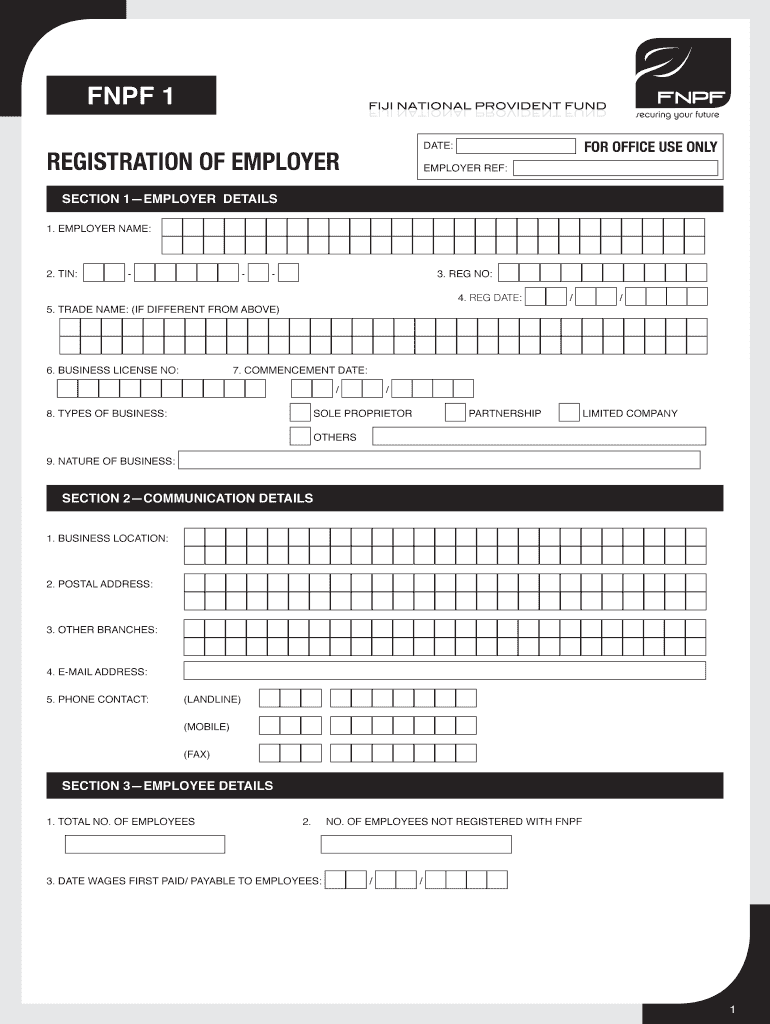
Fnpf Online Application Form


What is the Fnpf Online Application
The Fnpf online application is a digital form designed for individuals seeking to register with the Fiji National Provident Fund (FNPF). This application facilitates the enrollment process, allowing users to submit their information electronically rather than through traditional paper methods. By using the online application, applicants can efficiently manage their registration, ensuring they meet the necessary requirements for participation in the fund.
Steps to complete the Fnpf Online Application
Completing the Fnpf online application involves several straightforward steps to ensure accuracy and compliance. Follow these steps for a smooth application process:
- Access the online application portal through a secure internet connection.
- Provide personal information, including your name, contact details, and identification number.
- Upload any required documents, such as proof of identity and address.
- Review the information entered for accuracy and completeness.
- Submit the application electronically and await confirmation of receipt.
Required Documents
To successfully complete the Fnpf online application, certain documents are necessary. These typically include:
- A valid government-issued identification, such as a passport or driver's license.
- Proof of residence, which may include utility bills or lease agreements.
- Any additional documentation specified on the application form.
Legal use of the Fnpf Online Application
The Fnpf online application is legally binding when completed in accordance with applicable laws. It is essential to ensure that the information provided is truthful and accurate. The application process adheres to electronic signature laws, which recognize digital signatures as valid under U.S. law, provided they meet specific criteria. This legal framework supports the legitimacy of the application and protects both the applicant and the fund.
Application Process & Approval Time
The application process for the Fnpf online application generally involves several stages, including submission, review, and approval. Once the application is submitted, it is typically reviewed within a specified timeframe. Applicants can expect to receive confirmation of their application status, which may take anywhere from a few days to several weeks, depending on the volume of applications and the completeness of the submitted information.
Eligibility Criteria
Eligibility for the Fnpf online application is determined by specific criteria set forth by the Fiji National Provident Fund. Generally, applicants must be residents of Fiji and meet age requirements. Additional criteria may apply based on employment status or other factors relevant to fund participation. It is important to review these requirements carefully to ensure eligibility before applying.
Quick guide on how to complete fnpf online application
Effortlessly Prepare Fnpf Online Application on Any Device
Digital document management has gained traction among businesses and individuals alike. It offers an ideal eco-friendly substitute to conventional printed and signed documentation, allowing you to locate the right form and securely keep it online. airSlate SignNow provides all the tools necessary to create, modify, and eSign your documents swiftly without any holdups. Manage Fnpf Online Application on any device using the airSlate SignNow Android or iOS applications and enhance your document-centric workflow today.
How to Modify and eSign Fnpf Online Application with Ease
- Obtain Fnpf Online Application and then click Get Form to begin.
- Use the tools we provide to fill out your form.
- Emphasize signNow sections of your documents or obscure sensitive details with tools specifically designed for that purpose by airSlate SignNow.
- Create your eSignature using the Sign tool, which takes mere seconds and carries the same legal validity as a conventional wet ink signature.
- Review the information and then click the Done button to save your changes.
- Select your preferred method to send your form, either via email, SMS, invitation link, or download it to your computer.
Eliminate concerns about lost or misplaced documents, tedious form navigation, or errors that necessitate printing new document copies. airSlate SignNow addresses all your document management needs with just a few clicks from any device of your choosing. Adjust and eSign Fnpf Online Application and ensure outstanding communication at every stage of your form preparation process using airSlate SignNow.
Create this form in 5 minutes or less
Create this form in 5 minutes!
How to create an eSignature for the fnpf online application
How to create an electronic signature for a PDF online
How to create an electronic signature for a PDF in Google Chrome
How to create an e-signature for signing PDFs in Gmail
How to create an e-signature right from your smartphone
How to create an e-signature for a PDF on iOS
How to create an e-signature for a PDF on Android
People also ask
-
What is the fnpf online application process?
The fnpf online application process allows users to easily submit their applications through the airSlate SignNow platform. Simply fill out the necessary forms, upload any required documents, and submit your application electronically. This streamlined process saves time and reduces manual paperwork.
-
Is there a cost associated with the fnpf online application?
Yes, while the basic features of the fnpf online application are available at no cost, advanced options may incur fees. airSlate SignNow offers various pricing plans tailored to different business needs, ensuring you find the right solution for your requirements without unexpected costs.
-
What features does the fnpf online application include?
The fnpf online application includes features such as electronic signatures, document templates, and cloud storage. These functionalities enable users to manage their applications efficiently while maintaining compliance with legal standards. Additionally, users can track application statuses in real-time.
-
How can the fnpf online application benefit my business?
Utilizing the fnpf online application can greatly enhance your business's productivity by streamlining document management processes. It fosters faster turnaround times, improves customer satisfaction, and enhances collaboration among team members by allowing them to collaborate on documents electronically.
-
Can I integrate the fnpf online application with other tools?
Yes, the fnpf online application can integrate seamlessly with various third-party applications and software. This includes CRM systems, cloud storage solutions, and other productivity tools, ensuring a comprehensive workflow that suits your business needs without disruption.
-
Is the fnpf online application secure?
Absolutely! The fnpf online application is built with robust security measures in place, including encryption and secure cloud storage. Users can trust that their sensitive information is protected throughout the application process, ensuring compliance with data protection regulations.
-
How do I get started with the fnpf online application on airSlate SignNow?
Getting started with the fnpf online application is quick and hassle-free. Simply sign up for an airSlate SignNow account, access the fnpf online application features, and follow the guided prompts to create and send your applications. With easy-to-use tools, you’ll be set up in no time.
Get more for Fnpf Online Application
- Goodwill donation receipt 180210 form
- Transportation permit city of camarillo form
- Des 031 truck driver education student report driver education michigan form
- Printable mv 46 form 74069734
- Indianapolis residential parking permit form
- Pdf form 4678 request for dppa security access code missouri
- New hampshire toll roads nh toll ways ampamp payment form
- Form mv 95
Find out other Fnpf Online Application
- Sign Oregon Education Living Will Easy
- How To Sign Texas Education Profit And Loss Statement
- Sign Vermont Education Residential Lease Agreement Secure
- How Can I Sign Washington Education NDA
- Sign Wisconsin Education LLC Operating Agreement Computer
- Sign Alaska Finance & Tax Accounting Purchase Order Template Computer
- Sign Alaska Finance & Tax Accounting Lease Termination Letter Free
- Can I Sign California Finance & Tax Accounting Profit And Loss Statement
- Sign Indiana Finance & Tax Accounting Confidentiality Agreement Later
- Sign Iowa Finance & Tax Accounting Last Will And Testament Mobile
- Sign Maine Finance & Tax Accounting Living Will Computer
- Sign Montana Finance & Tax Accounting LLC Operating Agreement Computer
- How Can I Sign Montana Finance & Tax Accounting Residential Lease Agreement
- Sign Montana Finance & Tax Accounting Residential Lease Agreement Safe
- How To Sign Nebraska Finance & Tax Accounting Letter Of Intent
- Help Me With Sign Nebraska Finance & Tax Accounting Letter Of Intent
- Sign Nebraska Finance & Tax Accounting Business Letter Template Online
- Sign Rhode Island Finance & Tax Accounting Cease And Desist Letter Computer
- Sign Vermont Finance & Tax Accounting RFP Later
- Can I Sign Wyoming Finance & Tax Accounting Cease And Desist Letter