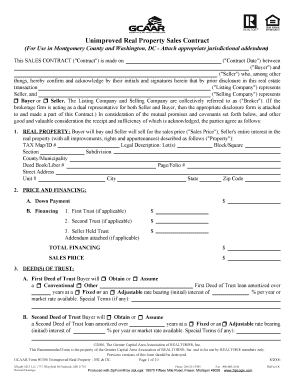
Unimproved Real Property Sales Contract Form


What is the Unimproved Real Property Sales Contract
The unimproved real property sales contract is a legal document used in the sale of land that has not yet been developed. This contract outlines the terms and conditions agreed upon by the buyer and seller, including the purchase price, payment terms, and any contingencies that must be met before the sale is finalized. It serves as a binding agreement that protects the interests of both parties involved in the transaction.
How to use the Unimproved Real Property Sales Contract
To effectively use the unimproved real property sales contract, both parties should carefully review the document to ensure that all necessary details are included. This includes identifying the property, specifying the purchase price, and detailing any specific conditions or contingencies that apply to the sale. Once both parties have agreed to the terms, they can sign the contract, making it legally binding. Utilizing a digital platform for e-signatures can streamline this process, ensuring that the contract is executed efficiently and securely.
Steps to complete the Unimproved Real Property Sales Contract
Completing the unimproved real property sales contract involves several key steps:
- Gather necessary information about the property, including its legal description and current ownership details.
- Determine the purchase price and any financing arrangements.
- Include contingencies, such as inspections or financing approvals, that must be met before the sale can proceed.
- Review the contract thoroughly with all parties involved to ensure clarity and agreement on all terms.
- Sign the contract using a secure electronic signature solution to ensure legal validity.
Legal use of the Unimproved Real Property Sales Contract
The unimproved real property sales contract is legally binding when executed correctly. To ensure its legal validity, it must comply with applicable state laws regarding real estate transactions. This includes proper identification of the parties, a clear description of the property, and the inclusion of essential terms. Additionally, the contract should be signed by both parties, and utilizing a digital signature platform can enhance security and compliance with eSignature laws.
Key elements of the Unimproved Real Property Sales Contract
Several key elements are essential in an unimproved real property sales contract:
- Parties involved: Clearly identify the buyer and seller.
- Property description: Provide a detailed legal description of the unimproved land.
- Purchase price: State the agreed-upon price for the property.
- Payment terms: Outline how and when payments will be made.
- Contingencies: Include any conditions that must be met for the sale to proceed.
State-specific rules for the Unimproved Real Property Sales Contract
Each state in the U.S. has its own regulations regarding real estate transactions, including the use of unimproved real property sales contracts. It is important to familiarize yourself with these state-specific rules, as they can affect the validity of the contract and the rights of the parties involved. Some states may require additional disclosures or specific language to be included in the contract. Consulting with a real estate attorney or local expert can help ensure compliance with all applicable laws.
Quick guide on how to complete unimproved real property sales contract
Complete Unimproved Real Property Sales Contract effortlessly on any device
Digital document management has become increasingly favored by businesses and individuals. It offers an ideal eco-friendly substitute for conventional printed and signed documents, as you can locate the needed form and securely save it online. airSlate SignNow provides all the tools necessary to create, modify, and eSign your documents swiftly without holdups. Manage Unimproved Real Property Sales Contract on any device with airSlate SignNow Android or iOS applications and streamline any document-related process today.
How to adjust and eSign Unimproved Real Property Sales Contract with ease
- Locate Unimproved Real Property Sales Contract and click on Get Form to initiate.
- Utilize the tools we offer to complete your document.
- Highlight important sections of the documents or obscure sensitive information with tools that airSlate SignNow provides specifically for that purpose.
- Craft your signature using the Sign tool, which takes mere seconds and holds the same legal validity as a traditional handwritten signature.
- Review all the details and click on the Done button to save your modifications.
- Choose how you wish to send your form, via email, SMS, invitation link, or download it to your computer.
Say goodbye to lost or misfiled documents, tedious form searches, or mistakes that necessitate printing new document copies. airSlate SignNow takes care of your document management needs in just a few clicks from your preferred device. Alter and eSign Unimproved Real Property Sales Contract and ensure effective communication at any stage of your form preparation with airSlate SignNow.
Create this form in 5 minutes or less
Create this form in 5 minutes!
How to create an eSignature for the unimproved real property sales contract
How to create an electronic signature for a PDF online
How to create an electronic signature for a PDF in Google Chrome
How to create an e-signature for signing PDFs in Gmail
How to create an e-signature right from your smartphone
How to create an e-signature for a PDF on iOS
How to create an e-signature for a PDF on Android
People also ask
-
What is an Unimproved Real Property Sales Contract?
An Unimproved Real Property Sales Contract is a legal document that outlines the terms of sale for land that does not have any buildings or enhancements. This contract typically includes essential details such as purchase price, property description, and contingencies. It's crucial for ensuring a transparent transaction between buyers and sellers.
-
How can I create an Unimproved Real Property Sales Contract with airSlate SignNow?
With airSlate SignNow, creating an Unimproved Real Property Sales Contract is straightforward. Simply use our customizable templates to input relevant details, or build your contract from scratch using our easy-to-navigate interface. Once completed, you can send the contract for eSignature and track its status.
-
What are the pricing options for using airSlate SignNow for an Unimproved Real Property Sales Contract?
airSlate SignNow offers flexible pricing plans designed to accommodate different business needs. You can choose from a free trial to explore our features or opt for annual subscriptions that offer signNow savings. Each plan includes the ability to create and manage Unimproved Real Property Sales Contracts efficiently.
-
What features does airSlate SignNow provide for managing Unimproved Real Property Sales Contracts?
airSlate SignNow includes a suite of features for managing Unimproved Real Property Sales Contracts, such as document templates, real-time collaboration, and automated reminders. Additionally, our robust reporting tools help you track contract statuses and manage workflows seamlessly, enhancing your transaction efficiency.
-
Are there any integrations available for Unimproved Real Property Sales Contract management?
Yes, airSlate SignNow offers various integrations with popular applications to streamline your Unimproved Real Property Sales Contract management. You can connect with CRM systems, cloud storage solutions, and productivity tools to enhance your workflow. These integrations allow for better data management and increased efficiency.
-
What are the benefits of using airSlate SignNow for Unimproved Real Property Sales Contracts?
Using airSlate SignNow for Unimproved Real Property Sales Contracts provides numerous benefits, including cost-effectiveness and ease of use. Our platform enhances document security, speeds up the signing process, and improves overall efficiency, allowing you to focus on closing deals rather than managing paperwork.
-
Is it safe to use airSlate SignNow for my Unimproved Real Property Sales Contracts?
Absolutely! airSlate SignNow prioritizes the security of your Unimproved Real Property Sales Contracts with advanced encryption and secure storage measures. We comply with industry standards to ensure that your sensitive information remains protected during the signing process.
Get more for Unimproved Real Property Sales Contract
- Fowler rural fire protection district in fowler co form
- Www 12step orgtoolsattendance formsmeeting attendance forms 12step
- Acc form template usedoc
- Delta sigma theta sorority inc scholarship application form
- Environmental impact statement for an early site permit esp form
- Incident report oak lawn hometown school district 123 d123 form
- South holland oversize load permit bapplicationb village of south bb southholland form
- Application for city of springfield plumbing permit springfield il form
Find out other Unimproved Real Property Sales Contract
- How To Sign Hawaii Military Leave Policy
- How Do I Sign Alaska Paid-Time-Off Policy
- Sign Virginia Drug and Alcohol Policy Easy
- How To Sign New Jersey Funeral Leave Policy
- How Can I Sign Michigan Personal Leave Policy
- Sign South Carolina Pregnancy Leave Policy Safe
- How To Sign South Carolina Time Off Policy
- How To Sign Iowa Christmas Bonus Letter
- How To Sign Nevada Christmas Bonus Letter
- Sign New Jersey Promotion Announcement Simple
- Sign Louisiana Company Bonus Letter Safe
- How To Sign Delaware Letter of Appreciation to Employee
- How To Sign Florida Letter of Appreciation to Employee
- How Do I Sign New Jersey Letter of Appreciation to Employee
- How Do I Sign Delaware Direct Deposit Enrollment Form
- How To Sign Alabama Employee Emergency Notification Form
- How To Sign Oklahoma Direct Deposit Enrollment Form
- Sign Wyoming Direct Deposit Enrollment Form Online
- Sign Nebraska Employee Suggestion Form Now
- How Can I Sign New Jersey Employee Suggestion Form