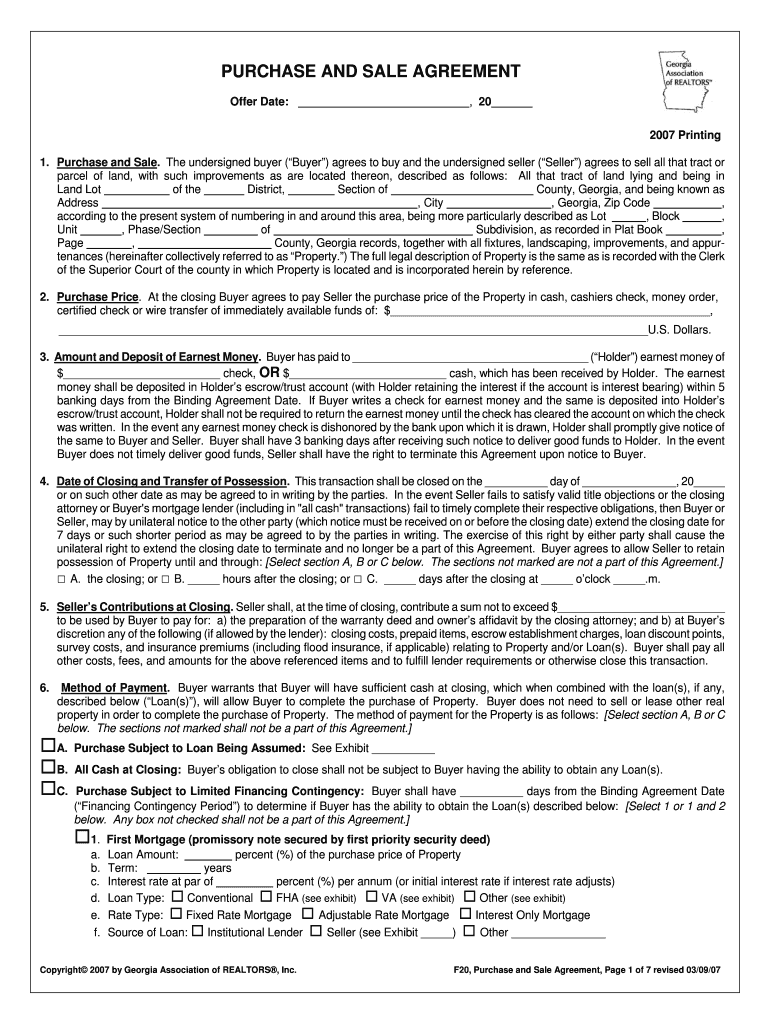
PURCHASE and SALE AGREEMENT Real Estate Websites Form


What is the purchase and sale agreement for real estate?
The purchase and sale agreement for real estate is a legally binding contract between a buyer and a seller. This document outlines the terms and conditions of the sale, including the purchase price, property description, and any contingencies that must be met before the sale can be finalized. It serves as a critical tool in real estate transactions, ensuring that both parties are clear on their obligations and rights throughout the process.
Key elements of the purchase and sale agreement
A well-structured purchase and sale agreement includes several essential elements:
- Parties involved: Identification of the buyer and seller.
- Property description: A detailed description of the property being sold, including its address and legal description.
- Purchase price: The agreed-upon price for the property.
- Earnest money: The amount of money the buyer will provide as a show of good faith.
- Contingencies: Conditions that must be met for the sale to proceed, such as financing or inspections.
- Closing date: The date when the sale will be finalized and ownership transferred.
Steps to complete the purchase and sale agreement
Completing the purchase and sale agreement involves several steps:
- Gather necessary information about the property and parties involved.
- Draft the agreement, ensuring all key elements are included.
- Review the document with legal counsel to ensure compliance with state laws.
- Have both parties sign the agreement, using a secure eSignature solution to ensure legality.
- Distribute copies of the signed agreement to all parties involved.
Legal use of the purchase and sale agreement
The purchase and sale agreement is legally enforceable as long as it meets specific requirements. In the United States, it must be signed by both parties and include all necessary details. Additionally, using a reliable eSignature platform can enhance the legal standing of the document, as it provides a digital certificate and maintains compliance with relevant laws such as the ESIGN Act and UETA.
State-specific rules for the purchase and sale agreement
Real estate laws can vary significantly from state to state. It is essential to be aware of specific regulations that may affect the purchase and sale agreement. For instance, some states may have unique disclosure requirements or stipulations regarding earnest money deposits. Consulting with a local real estate attorney or agent can help ensure compliance with state laws.
Examples of using the purchase and sale agreement
Common scenarios for utilizing a purchase and sale agreement include:
- Residential property transactions between individuals.
- Commercial real estate sales involving businesses.
- Investment property purchases by real estate investors.
In each case, the agreement serves to protect the interests of both the buyer and seller, clearly outlining the terms of the sale and providing a framework for resolving any disputes.
Quick guide on how to complete purchase and sale agreement real estate websites
Easily Prepare PURCHASE AND SALE AGREEMENT Real Estate Websites on Any Device
Digital document management has gained popularity among companies and individuals. It serves as an ideal eco-friendly alternative to conventional printed and signed documents, allowing you to locate the appropriate form and securely store it online. airSlate SignNow provides all the tools necessary to create, edit, and e-sign your documents rapidly without interruptions. Manage PURCHASE AND SALE AGREEMENT Real Estate Websites on any device with airSlate SignNow's Android or iOS applications and enhance any document-related workflow today.
Effortlessly Edit and E-Sign PURCHASE AND SALE AGREEMENT Real Estate Websites
- Find PURCHASE AND SALE AGREEMENT Real Estate Websites and click on Get Form to begin.
- Utilize the tools we offer to fill out your document.
- Mark important sections of your documents or redact confidential information with tools specifically designed by airSlate SignNow for that purpose.
- Generate your signature using the Sign feature, which takes mere seconds and holds the same legal validity as a traditional wet ink signature.
- Review the information and click on the Done button to save your changes.
- Select your preferred method to send your form, whether by email, SMS, an invitation link, or download it to your computer.
No more dealing with lost or misplaced documents, tedious form searches, or mistakes that require printing new copies. airSlate SignNow fulfills all your document management needs with just a few clicks from any device you choose. Edit and e-sign PURCHASE AND SALE AGREEMENT Real Estate Websites to ensure outstanding communication throughout your form preparation process with airSlate SignNow.
Create this form in 5 minutes or less
Create this form in 5 minutes!
How to create an eSignature for the purchase and sale agreement real estate websites
How to create an electronic signature for a PDF online
How to create an electronic signature for a PDF in Google Chrome
How to create an e-signature for signing PDFs in Gmail
How to create an e-signature right from your smartphone
How to create an e-signature for a PDF on iOS
How to create an e-signature for a PDF on Android
People also ask
-
What is a PURCHASE AND SALE AGREEMENT for Real Estate Websites?
A PURCHASE AND SALE AGREEMENT is a legally binding document that outlines the terms of a property transaction. For Real Estate Websites, this agreement is essential as it protects both buyers and sellers and clearly defines the sale conditions, ensuring a smooth transaction process.
-
How can airSlate SignNow help with managing a PURCHASE AND SALE AGREEMENT on Real Estate Websites?
airSlate SignNow simplifies the process of creating, sending, and eSigning a PURCHASE AND SALE AGREEMENT for Real Estate Websites. With our user-friendly interface, you can quickly customize agreements and ensure they are legally compliant, streamlining the entire real estate transaction process.
-
What features does airSlate SignNow offer for real estate transactions?
airSlate SignNow offers features that include customizable templates for PURCHASE AND SALE AGREEMENT, document tracking, and easy integration with various Real Estate Websites. These features enhance efficiency and provide a seamless experience for real estate agents and their clients.
-
Is airSlate SignNow cost-effective for small real estate businesses?
Yes, airSlate SignNow is designed to be a cost-effective solution for businesses of all sizes, including small real estate firms. By using our service to manage your PURCHASE AND SALE AGREEMENT, you can save on administrative costs while improving your document management processes.
-
Can airSlate SignNow integrate with other real estate software?
Absolutely! airSlate SignNow offers easy integration with various real estate software, allowing you to enhance your workflow. This means you can seamlessly manage your PURCHASE AND SALE AGREEMENT within the tools you already use on your Real Estate Websites.
-
How secure is the information shared in a PURCHASE AND SALE AGREEMENT using airSlate SignNow?
Security is our top priority at airSlate SignNow. We implement robust encryption and compliance measures to ensure that all information shared in your PURCHASE AND SALE AGREEMENT remains confidential and secure when conducted through Real Estate Websites.
-
What are the benefits of eSigning a PURCHASE AND SALE AGREEMENT?
eSigning a PURCHASE AND SALE AGREEMENT provides numerous benefits, including faster turnaround times and convenient signing from anywhere. With airSlate SignNow, you can expedite real estate transactions, making your Real Estate Websites more efficient and user-friendly.
Get more for PURCHASE AND SALE AGREEMENT Real Estate Websites
Find out other PURCHASE AND SALE AGREEMENT Real Estate Websites
- How To Electronic signature Florida CV Form Template
- Electronic signature Mississippi CV Form Template Easy
- Electronic signature Ohio CV Form Template Safe
- Electronic signature Nevada Employee Reference Request Mobile
- How To Electronic signature Washington Employee Reference Request
- Electronic signature New York Working Time Control Form Easy
- How To Electronic signature Kansas Software Development Proposal Template
- Electronic signature Utah Mobile App Design Proposal Template Fast
- Electronic signature Nevada Software Development Agreement Template Free
- Electronic signature New York Operating Agreement Safe
- How To eSignature Indiana Reseller Agreement
- Electronic signature Delaware Joint Venture Agreement Template Free
- Electronic signature Hawaii Joint Venture Agreement Template Simple
- Electronic signature Idaho Web Hosting Agreement Easy
- Electronic signature Illinois Web Hosting Agreement Secure
- Electronic signature Texas Joint Venture Agreement Template Easy
- How To Electronic signature Maryland Web Hosting Agreement
- Can I Electronic signature Maryland Web Hosting Agreement
- Electronic signature Michigan Web Hosting Agreement Simple
- Electronic signature Missouri Web Hosting Agreement Simple